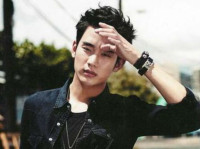乐学成语——第二部分
来源:互联网 发布:unity3d打砖块 源代码 编辑:程序博客网 时间:2024/04/29 02:05
1. (1)主页面的设计采用选项卡组件,在res的drawable-hdpi目录下拷入需要的图片素材,在res/layout目录中新建activity_main.xml布局。布局文件中的内容比较简单,主要是拖了一个TabHost控件到界面上。
<span style="font-family:KaiTi_GB2312;font-size:18px;"><TabHost android:id="@android:id/tabhost" android:layout_width="match_parent" android:layout_height="match_parent" android:layout_alignParentLeft="true" android:layout_alignParentTop="true"> <LinearLayout android:layout_width="match_parent" android:layout_height="match_parent" android:orientation="vertical"> </span>
<span style="font-family:KaiTi_GB2312;font-size:18px;"><pre class="html" name="code"> <TabWidget android:id="@android:id/tabs" android:layout_width="match_parent" android:layout_height="wrap_content"> </TabWidget></span>
<span style="font-family:KaiTi_GB2312;font-size:18px;"> <FrameLayout android:id="@android:id/tabcontent" android:layout_width="match_parent" android:layout_height="match_parent" android:layout_weight="1"> <LinearLayout android:id="@+id/tab1" android:layout_width="match_parent" android:layout_height="match_parent" android:orientation="vertical"> </LinearLayout> <LinearLayout android:id="@+id/tab2" android:layout_width="match_parent" android:layout_height="match_parent" android:orientation="vertical"> </LinearLayout> <LinearLayout android:id="@+id/tab3" android:layout_width="match_parent" android:layout_height="match_parent" android:orientation="vertical"> </LinearLayout> </FrameLayout> </span>

2. (1)然后在res的values目录的strings.xml文件中定义所需要的字符串插入即可
<span style="font-family:KaiTi_GB2312;font-size:18px;"><span style="font-family:KaiTi_GB2312;font-size:18px;"> <string name="title_study">学习</string> <string name="title_search">搜搜</string> <string name="title_game">游戏</string> <string name="title_save">收藏</string> <string name="title_help">帮助</string></strong></span><span style="font-family:KaiTi_GB2312;font-size:18px;"> </span></span>
(2)编写活动:在activity包下创建MainActivity继承自Activity。在这个类的onCreate()方法里,通过调用getTabHost()方法来获取整个TabHost组件,然后调用了抽取出来的自定义的方法addTab()添加了5个选项卡。方法的4个参数分别为每个选项卡的Tag,指示器上显示标题,显示图片,选项卡对应的内容。
需要注意的是,取消标题栏的方法,一定要位于setContentView()方法之前。如下
<span style="font-family:KaiTi_GB2312;font-size:18px;"><span style="font-family:KaiTi_GB2312;font-size:18px;"> requestWindowFeature(Window.FEATURE_NO_TITLE);//取消标题栏 setContentView(R.layout.activity_main);</span></span>
(3)在运行之前要先修改配置文件AndroidMainfest.xml中的代码,主要是注册了MainActivity,通过加入<intent-filter>将其设置为首先启动类。在编写过程中,要读懂他的含义,<intent-filter>为首先启动类,如果设置错,则会找不到启动类。
<span style="font-family:KaiTi_GB2312;font-size:18px;"><span style="font-family:KaiTi_GB2312;font-size:18px;"> <activity android:name="cn.edu.bztc.happyidiom.activity.MainActivity" android:label="@string/title_activity_main"> <intent-filter> <action android:name="android.intent.action.MAIN" /> <category android:name="android.intent.category.LAUNCHER" /> </intent-filter> </activity></span></span>

3.(1)其实在Android4.2上的,只有文字标题显示,图标是不显示的。可以通过修改主题来实现,插入第三行代码即可。
<span style="font-family:KaiTi_GB2312;font-size:18px;"><span style="font-family:KaiTi_GB2312;font-size:18px;"><activity android:name="cn.edu.bztc.happyidiom.activity.MainActivity" android:label="@string/title_activity_main" android:theme="@android:style/Theme.NoTitleBar"></span></span>
(2)如果想让指示器显示在底部,在activity_main.xml中FrameLayout添加
<span style="font-family:KaiTi_GB2312;font-size:18px;"><span style="font-family:KaiTi_GB2312;font-size:18px;">android:layout_weight="1"</span><pre class="html" name="code"><span style="font-family:KaiTi_GB2312;font-size:18px;"><TabWidget android:id="@android:id/tabs" android:layout_width="match_parent" android:layout_height="wrap_content"> </TabWidget> //置底</span></span>

- 乐学成语——第二部分
- 乐学成语——第一部分
- 乐学成语——第三部分
- 乐学成语——第四部分
- 乐学成语——显示每个成语的详细信息
- 乐学成语——数据库操作
- 乐学成语——导入篇
- 乐学成语——完整实现
- 乐学成语——显示所有动物类成语的列表
- 乐学成语——显示所有动物类成语的列表
- 乐学成语——显示每条成语的详细信息
- 乐学成语——显示学习列表
- 乐学成语——创建数据库和表
- 乐学成语——显示主界面
- 乐学成语——显示学习列表
- 乐学成语——数据库创建(导入、打开)
- 乐学成语——android(一)
- 乐学成语——ListView中ImageButton焦点冲突
- 7.1节练习
- linux-mdev自动创建设备节点
- 字符集和字符编码
- iOS label设置 font
- Appium_Python_Api文档
- 乐学成语——第二部分
- android studio 编译project 常见问题
- 负载均衡器技术Nginx和F5的优缺点对比
- 浅谈事务的ACID
- 32位机器上面交叉编译器aarch64-linux-gcc的制作过程
- 深入了解Android自动化测试-2.monkey脚本
- H5本地存储大小
- 解决Access32位驱动器问题
- 机器学习--SVM分类器