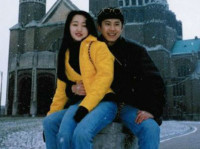微信支付集成
来源:互联网 发布:php 图片处理库 编辑:程序博客网 时间:2024/05/16 04:37
首先,先看微信支付官方文档,根据文档来看。
先在Info这里设置下AppId
然后添加微信支付所需要的类库及SDK
然后就该注册了,在AppDelegate内注册微信
- (BOOL)application:(UIApplication *)application didFinishLaunchingWithOptions:(NSDictionary *)launchOptions { // 注册微信 [WXApi registerApp:APP_ID]; return YES;}下面这个方法用于调起微信客户端
- (BOOL)application:(UIApplication *)app openURL:(NSURL *)url options:(NSDictionary<NSString *,id> *)options{ //这里判断是否发起的请求为微信支付,如果是的话,用WXApi的方法调起微信客户端的支付页面(://pay 之前的那串字符串就是你的APPID,) if ([[NSString stringWithFormat:@"%@",url] rangeOfString:[NSString stringWithFormat:@"%@://pay",APP_ID]].location != NSNotFound) { return [WXApi handleOpenURL:url delegate:self]; }else{ } return YES;}然后还要记得写个支付回调的方法
-(void)onResp:(BaseResp*)resp{ NSString *strMsg = [NSString stringWithFormat:@"errcode:%d", resp.errCode]; NSString *strTitle; if([resp isKindOfClass:[SendMessageToWXResp class]]) { strTitle = [NSString stringWithFormat:@"发送媒体消息结果"]; } if([resp isKindOfClass:[PayResp class]]){ //支付返回结果,实际支付结果需要去微信服务器端查询 strTitle = [NSString stringWithFormat:@"支付结果"]; switch (resp.errCode) { case WXSuccess: { strMsg = @"支付结果:成功!"; [[NSNotificationCenter defaultCenter] postNotificationName:@"WXpayresult" object:@"1"]; break; } default: strMsg = [NSString stringWithFormat:@"支付结果:失败!retcode = %d, retstr = %@", resp.errCode,resp.errStr]; break; } } UIAlertView *alert = [[UIAlertView alloc] initWithTitle:strTitle message:strMsg delegate:self cancelButtonTitle:@"OK" otherButtonTitles:nil, nil]; [alert show];}以上这些,如果工程内有微信分享,微信三方登录什么的,要把微信支付放在后面!放在后面!放在后面!
ok,这些工作做完后,就可以开始下一步了。
在这里,我的是根据后台接口获取到订单号,然后再把订单号当做参数传给后台,生成预支付单的信息返回给我们。(如果你们的接口不是这样或者写法不同的话,最后面我会放上Demo,可以看着改一改)
// 支付btn- (IBAction)payBtn:(id)sender { NSMutableDictionary *params = [NSMutableDictionary dictionary]; params[@"workId"] = @"29"; // 待付款工作id params[@"amount"] = @"0.01"; // 价格 [HWHttpTool post:@"http://101.201.48.171:81/ycgj/api/member/payConfirm" params:params success:^(id json) { //由后台返回的订单号 self.orderno = json[@"data"][@"orderNumber"]; NSMutableDictionary *params = [NSMutableDictionary dictionary]; params[@"orderNo"] = [NSString stringWithFormat:@"%@",self.orderno]; // 将订单号入参 [HWHttpTool post:@"http://101.201.48.171:81/ycgj/api/WeChatPayApi" params:params success:^(id json) { NSDictionary *dict = json[@"data"]; NSString *stamp = [dict objectForKey:@"timestamp"]; if (dict != nil) { // 生成预支付订单信息 PayReq *req = [[PayReq alloc] init]; req.partnerId = [NSString stringWithFormat:@"%@", [dict objectForKey:@"partnerid"]]; req.prepayId = [NSString stringWithFormat:@"%@", [dict objectForKey:@"prepayid"]]; req.nonceStr = [NSString stringWithFormat:@"%@", [dict objectForKey:@"nonceStr"]]; req.timeStamp = stamp.intValue; req.package = [NSString stringWithFormat:@"%@", [dict objectForKey:@"package"]]; req.sign = [NSString stringWithFormat:@"%@", [dict objectForKey:@"sign"]]; [WXApi sendReq:req]; } } failure:^(NSError *error) { NSLog(@"error:%@", error); }]; } failure:^(NSError *error) { NSLog(@"error:%@", error); }];}好的,到此如果你都做好了,应该是没有问题的啦。
下面讲一讲我遇到的问题
1.Info.plist里面,这个东西还用写吗? 
答:只要在Info - URL Types 写好,这个写不写都可以。
2.点击支付按钮后跳到微信页面只有个ok的button是怎么回事?
答:这个应该是你签名有问题,partnerId这里可能不对(看看大小写之类的),今天我的同事就遇到了-.-
3.[WXApi safeSendReq:req]; 这个方法废弃啦,改成 [WXApi sendReq:req];
4.还有个比较傻的问题,就是模拟器不能调起来微信,并不像支付宝似的有web页可以跳转。
过几天会写篇支付宝的集成博客。(比较懒,估计会过好久)
另外附上我的微信支付Demo。
有不对的地方请指教
0 0
- 微信支付集成
- 微信支付集成
- 集成微信支付
- 微信支付集成
- 微信支付集成
- android集成微信支付
- android集成微信支付
- 微信支付功能集成
- APP微信支付集成
- Android 微信支付集成
- iOS 集成微信支付
- iOS 集成微信支付
- iOS 集成微信支付
- android集成微信支付
- Android集成微信支付
- 简述集成微信支付
- androidAPP 集成微信支付
- Android微信支付集成
- ffmpeg 新老接口问题及对照集锦
- SQL表连接查询(inner join、full join、left join、right join)
- 全面解读PHP的人气开发框架Laravel
- PHP合并数组+与array_merge的区别分析
- iOS开发 - 第02篇 - UI进阶 - 13 - 核心动画
- 微信支付集成
- java正则表达式语法详解及其使用代码实例
- matlab—多行注释
- Boost学习之正则表达式--regex
- android学习5#--自定义View之坐标系统
- 浮点数的二进制存储方式及转换
- Codeforces Round #354 (Div 2)
- java生成UUID通用唯一识别码 (Universally Unique Identifier)
- map集合最经典的编程例子(包含重写equals和hashcode,toSting)