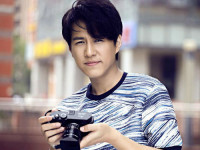ubuntu下使用git, github
来源:互联网 发布:吉他推荐 知乎 编辑:程序博客网 时间:2024/05/21 10:57
1、git安装
ubuntu下安装git非常简单,直接使用apt-get命令即可。
sudo apt-get install git2、查看git安装是否成功
安装完成后在终端中可以输入git命令来查看git是否安装成功。
git或者使用
git --version来查看git的安装版本。
3、配置git
在终端中依次输入下述命令,引号里面的内容替换成你的用户信息。
git config --global user.name "robin"git config --global user.email "chou_robin@hotmail.com"git config --listssh-keygen -C 'you email address@gmail.com' -t rsa4、在github端添加密钥
上述命令执行完成之后就会在ubuntu系统中产生一个SSH的密钥。进入到home目录下,打开id_rsa.pub文件,将此文件中的内容拷贝到github的配置项中。这一步十分关键
5、克隆项目
从github上clone一个项目到本地:
git clone git@github.com:bzhou830/DataStruct.gitCloning into 'DataStruct'...Warning: Permanently added the RSA host key for IP address '192.30.252.122' to the list of known hosts.remote: Counting objects: 61, done.remote: Total 61 (delta 0), reused 0 (delta 0), pack-reused 61Receiving objects: 100% (61/61), 19.67 KiB | 0 bytes/s, done.Resolving deltas: 100% (8/8), done.Checking connectivity... done.6、源码修改后查看git状态
修改源码后,查看修改状态
git status On branch masterYour branch is up-to-date with 'origin/master'.Changes not staged for commit: (use "git add <file>..." to update what will be committed) (use "git checkout -- <file>..." to discard changes in working directory) modified: String.cpp modified: main.cppUntracked files: (use "git add <file>..." to include in what will be committed) Makefile strno changes added to commit (use "git add" and/or "git commit -a")7、添加新文件到仓库
添加修改
git add Makefilegit add strgit commit -m "add"8、推送源码到github源码仓库
推送源码到github源码仓库:
git push origin masterCounting objects: 7, done.Compressing objects: 100% (5/5), done.Writing objects: 100% (5/5), 13.38 KiB | 0 bytes/s, done.Total 5 (delta 1), reused 0 (delta 0)To git@github.com:bzhou830/DataStruct.git 8a89341..1cc6526 master -> master 0 0
- ubuntu下使用git, github
- Ubuntu下Git以及Github使用
- Ubuntu下Git以及Github使用
- Ubuntu下Git以及Github使用
- Ubuntu下Git以及Github使用
- ubuntu下git使用ssh连接github
- git与github在ubuntu下的使用
- git与github在ubuntu下的使用
- git与github在ubuntu下的使用
- git与github在ubuntu下的使用
- git与github在ubuntu下的使用
- git与github在ubuntu下的使用
- git与github在ubuntu下的使用
- ubuntu 下使用git/github [Error: Permission denied (publickey) ]
- Ubuntu下使用git提交代码至GitHub
- Ubuntu下使用git提交代码至GitHub
- git与github在ubuntu下的使用
- Ubuntu下使用git提交代码至GitHub
- 账号二次登陆,强制当前账号下线
- sql Server 2008 安装失败解决办法
- phpcms-v9的时间标签
- 基于postgresql+postGIS+QGIS+MapServer的WebGIS部署
- Git Flow工作流
- ubuntu下使用git, github
- hadoop2.6.0的环境搭建
- (OK) run my script at boot time in android-x86_64 (Chih-Wei Huang)
- 真正可用的获取任意进程的内存使用率 和任务管理器一模一样
- Android 插件化原理解析——Hook机制之AMS&PMS
- 【论文笔记】未分类_2016
- Hibernate执行原生sql
- 原型的Date类型数据格式转换成需要的日期格式
- Android开发笔记:如何使用预先制作好的SQLite数据库(整理自网络)