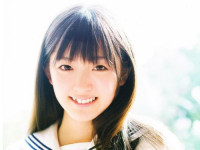C#.NET文件流的输入和输出
来源:互联网 发布:极客大数据 编辑:程序博客网 时间:2024/06/15 18:10
一、System.IO常用类
System.IO 命名空间有各种不同的类,用于执行各种文件操作,如创建和删除文件、读取或写入文件,关闭文件等。
- BinaryReader 从二进制流读取原始数据。
- BinaryWriter 以 二进制格式写入原始数据。
- BufferedStream 字节流的临时存储。
- Directory 有助于操作目录结构。
- DirectoryInfo 用于对目录执行操作。
- DriveInfo 提供驱动器的信息。
- File 有助于处理文件。
- FileInfo 用于对文件执行操作。
- FileStream 用于文件中任何位置的读写。
- MemoryStream 用于随机访问存储在内存中的数据流。
- Path 对路径信息执行操作。
- StreamReader 用于从字节流中读取字符。
- StreamWriter 用于向一个流中写入字符。
- StringReader 用于读取字符串缓冲区。
- StringWriter 用于写入字符串缓冲区。
二、LOG文件的打印输出实现方法:
string path = @"E:\test.txt";//指定LOG输出路径,固定路径 //Path.GetDirectoryName(?)//也可以使用path类来获取动态路径 private void initLogFile() { if (File.Exists(path)) File.Delete(path); //StreamWriter Logfile = File.AppendText(path);//utf-8格式创建一个文件 StreamWriter Logfile = File.CreateText(path); //以上两种都是可以的 Logfile.Close();//关闭这个线程 } public void PrintLog(string LogStream) { //StreamWriter Logfile = File.AppendText(path); StreamWriter Logfile = new StreamWriter(path, true); //以上两种方式都可以使用 Logfile.WriteLine(LogStream); Logfile.Flush(); Logfile.Close(); }三、data文件时时更新与读取实现方法:
文件的逐行读取方以及显示
private void ReadFile_Click(object sender, EventArgs e) { StreamReader sr = new StreamReader(path, Encoding.UTF8); String line; while ((line = sr.ReadLine()) != null) { richTextBox1.Text += line; richTextBox1.Text += "\n"; } sr.Close(); }四、windows File dialog使用技巧
0 0
- C#.NET文件流的输入和输出
- C语言中的文件流的输入和输出
- 【C】文件输入和输出!!!
- c语言相关文件的输入和输出
- C的输入和输出
- C 的输入和输出
- 文件的输入和输出
- 文件的输入和输出
- 文件的输入和输出
- 文件的输入和输出
- 文件的输入和输出
- 文件的输入和输出
- 文件的输入和输出
- XL C/C++ 输入和输出文件
- 文件输入和输出流
- C --- 文件输入/输出
- C语言文件的输入/输出
- 【C#】文件的输入与输出
- 对象的行为
- 自定义动画效果的Drawable
- bzoj4381: [POI2015]Odwiedziny
- csdn待改进点之29------>详情和列表的浏览数严重不一致,请不要说每次说缓存, 请不要说重现不了
- Thinking in java-对象导论
- C#.NET文件流的输入和输出
- UNIX/Linux 系统实现限制
- 2015.03.03 寒假结束
- HDU 1564 Play a game(博弈找规律)
- 202. Happy Number
- 数组
- Handler消息机制原理
- storm入门
- Java千百问_06数据结构(024)_用二进制如何表示整型数值