WinForm打造一款类似 Chrome 风格的 TabControl
来源:互联网 发布:c语言经典例题100道 编辑:程序博客网 时间:2024/05/16 05:09
先上图:
整体效果、操作风格等 与Chrome 保持高度接近,实现了标签新增、删除、移动、自适应宽度等特性。
核心代码,
1:创建Tab 页边框:
public void drawRect(Graphics g, Rectangle rect) { GraphicsPath path = new GraphicsPath(); path = new GraphicsPath(); path.AddBezier( new Point(rect.X, rect.Bottom), new Point(rect.X + 3, rect.Bottom - 2), new Point(rect.X + 3, rect.Bottom - 2), new Point(rect.X + 4, rect.Bottom - 4)); //path.AddLine(rect.X + 4, rect.Bottom - 4, rect.Left + 15 - 4, rect.Y + 4); path.AddBezier( new Point(rect.Left + 15 - 4, rect.Y + 4), new Point(rect.Left + 15 - 3, rect.Y + 2), new Point(rect.Left + 15 - 3, rect.Y + 2), new Point(rect.Left + 15, rect.Y)); //path.AddLine(rect.Left + 15, rect.Y, rect.Right - 15, rect.Y); path.AddBezier( new Point(rect.Right - 15, rect.Y), new Point(rect.Right - 15 + 3, rect.Y + 2), new Point(rect.Right - 15 + 3, rect.Y + 2), new Point(rect.Right - 15 + 4, rect.Y + 4)); //path.AddLine(rect.Right - 15 + 4, rect.Y + 4, rect.Right - 4, rect.Bottom - 4); path.AddBezier( new Point(rect.Right - 4, rect.Bottom - 4), new Point(rect.Right - 3, rect.Bottom - 3), new Point(rect.Right - 3, rect.Bottom - 3), new Point(rect.Right, rect.Bottom)); region = new System.Drawing.Region(path); g.DrawPath(new Pen(Color.Black), path); g.FillPath(new SolidBrush(Selected ? Color.White : noSelectedColor), path); g.DrawLine(new Pen(Selected ? Color.White : BottomLineColor, 1), rect.X + 2, rect.Bottom - 1, rect.Right - 2, rect.Bottom - 1); }
2:绘制图标, 标签的图标有两种,一种为静态,一种为动态图,比如当状态为Loading 时,则显示动态图,之前考虑过使用GIF,效果不太理想,所以改为Timer 的方式,循环显示一组图片,实现GIF的效果
public void drawTabIcon(Graphics g, Rectangle rect){ if (webPageState == WebPageState.Loading) { if(iCurFrame == 0) g.DrawImage((Image)Resources.ResourceManager.GetObject("Marty_000" + (0).ToString("00")), rect); else g.DrawImage((Image)Resources.ResourceManager.GetObject("Marty_000" + (iCurFrame - 1).ToString("00")), rect); } else g.DrawImage(HeaderIcon, rect); }void tmAnimation_Tick(object sender, EventArgs e){ iCurFrame = (iCurFrame) % iFrameCount + 1; this.paintType = PaintType.PaintHeaerIcon; paintRequest();}
3:绘制Tab 的文本, 仔细看Chrome 的实现,就会发现当文字超出Tab宽度时, 接近Tab边缘的区域,文字颜色会逐级变淡,这里也使用线性画刷实现了该效果:
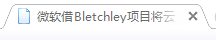
public void drawString(Graphics g, Rectangle rect, Rectangle rectFontLinearBrush, string title, Font font) { g.DrawString(title, font, brushFont, rect); using (LinearGradientBrush brush = new LinearGradientBrush(rectFontLinearBrush, Color.Transparent, Selected ? Color.White : noSelectedColor, 0, false)) { g.FillRectangle(brush, rectFontLinearBrush); }}
4:实现Tab页顺序调整:
protected override void OnMouseMove(MouseEventArgs e) { base.OnMouseMove(e); if (e.Button == System.Windows.Forms.MouseButtons.Left && thMouseDown != null) { if (!slided) { if (Math.Abs(e.X - pMouseDown.X) > 15) { slided = true; } } else { btnAddNew.Visible = false; Point newPos = thMouseDown.Rect.Location; newPos.X += e.Location.X - pMouseDown.X; // 是否在父窗体范围内移动 if (newPos.X < 0) newPos.X = 0; if (newPos.X > this.Width - thMouseDown.Rect.Width) newPos.X = this.Width - thMouseDown.Rect.Width; // 判断移动方向,向左或向右 if (e.Location.X - pMouseDown.X > 0) { // 判断是否已经是最后一个Tab if (thMouseDown.TabIndex != lstTabHeader.Count - 1) { TabHeader thRight = lstTabHeader[thMouseDown.TabIndex + 1]; // 向右移动时,判断是否与后一Tab 交换位置:当前Tab的 Right ,超过后一Tab 位置的一半 if (newPos.X + tabWidth > thRight.Rect.X + tabWidth / 2) { thRight.TabIndex --; thMouseDown.TabIndex ++; lstTabHeader.Sort(); } } } else { // 判断是否已经是第0个Tab if (thMouseDown.TabIndex != 0) { TabHeader thLeft = lstTabHeader[thMouseDown.TabIndex - 1]; // 向右移动时,判断是否与后一Tab 交换位置:当前Tab的 Right ,超过后一Tab 位置的一半 if (newPos.X < thLeft.Rect.X + tabWidth / 2) { thLeft.TabIndex ++; thMouseDown.TabIndex --; lstTabHeader.Sort(); } } } thMouseDown.Rect.X = newPos.X; pMouseDown = e.Location; this.Invalidate(); } } else { this.Invalidate(); } }
5:重载Control 的 OnPaint:
protected override void OnPaint(PaintEventArgs e) { base.OnPaint(e); e.Graphics.SmoothingMode = SmoothingMode.AntiAlias; e.Graphics.CompositingQuality = CompositingQuality.HighQuality; e.Graphics.DrawLine(new Pen(TabHeader.BottomLineColor), new Point(0, this.Bottom - 1), new Point(this.Width, this.Bottom - 1)); // 判断重绘区域大小,解决由最小化还原后,无法绘制Tab的问题 if (currPaintTh == null || e.ClipRectangle.Size.Width > TabHeader.Left_Offset) { // 被选中的Tab 需要处于顶层,因此最后绘制 TabHeader thSelected = null; foreach (TabHeader th in lstTabHeader) { if (th.Selected) thSelected = th; else th.DrawAll(e.Graphics, th.Rect); } // 最后绘制 if (thSelected != null) thSelected.DrawAll(e.Graphics, thSelected.Rect); } else { // 绘制完整的TabHeader,如果仅绘制指定区域,可能会出现白色背景 currPaintTh.DrawAll(e.Graphics, currPaintTh.Rect); currPaintTh = null; } }
使用方法:
新增Tab页,调用AddNewTab 方法,参数及方法源码:
/// <summary> /// 新增Tab /// </summary> /// <param name="title">标题</param> /// <param name="font">字体</param> /// <param name="url">网址</param> public void AddNewTab(string title, Font font, string url = "") { widthCalculate(); TabHeader newTh = new TabHeader(lstTabHeader.Count, title, font, tabWidth, this, url); newTh.Selected = true; foreach (TabHeader th in lstTabHeader) { th.Selected = false; } lstTabHeader.Add(newTh); newTh.OnPaintRequest += newTh_OnPaintRequest; this.Invalidate(); }
时间仓促,先写到这。后续有时间会继续完善,增加功能以及优化性能 ,源码下载地址:
http://files.cnblogs.com/files/perpetual/BroswerX.zip
2 0
- WinForm打造一款类似 Chrome 风格的 TabControl
- C# Winform 中tabControl的使用
- mfc 继承cwnd 实现类似tabControl的标签按钮
- 让.NET CF的TabControl控件支持WM6.5风格
- Winform Tabcontrol控件隐藏tabpage头部的方法
- Winform 中TabControl的TabPage切换时刷行TabPage中的Form
- 推荐一款类似微软visio的免费软件
- 如何打造一款好的社区产品
- 如何打造一款出色的APP
- 如何打造一款五星级的 APP ?
- 如何打造一款成功的产品
- Ajax风格的一款网页Loading
- 怀旧:制作一款复古风格的游戏
- 分享一款Metro风格的WPFUI
- winform tabControl隐藏顶部按钮
- 实现类似XP风格的快速按钮
- 如何设置类似ZDG的Blog风格
- 如何设置类似ZDG的Blog风格
- Ubuntu12.4 下 WebRTC编译 【转】
- C#==>匿名方法
- qt程序发布windeployqt
- 面向对象的static关键字(类中的static关键字)
- HDOJ/HDU Tempter of the Bone(深搜+奇偶性剪枝)
- WinForm打造一款类似 Chrome 风格的 TabControl
- 百度云此链接内容可能涉及侵权,分享的文件已经被取消等屏蔽问题的解决方法
- 如何设计一个好的数据库
- 安装arm-linux-gdb经验总结
- Mysql单表百万数据记录分页性能优化
- vi笔记
- tomcat源码编写计划连载(2)
- laravel5通过composer安装
- cocos2dx 源码分析 之Widget 头文件 (3.11.1)




