Qt之布局管理——(1)基本布局管理
来源:互联网 发布:清华大数据联合会 编辑:程序博客网 时间:2024/05/14 19:06
Qt提供的布局类以及他们之间的继承关系(如下图):
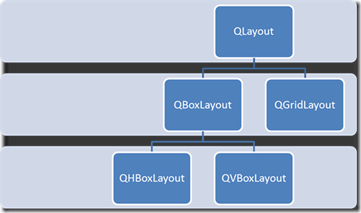
常用到的布局类有:QHBoxLayout、QVBoxLayout、QGridLayout三种,分别是水平排列布局、垂直排列布局、表格排列布局。
常用的方法有addWidget()和addLayout()。addWidget()用于在布局中插入控件,addLayout()用于在布局中插入子布局。
在布局管理中还常用到setMargin()用于设定边距,setSpacing()用于设定控件间距。
setColumnStretch()用于设置列的占空比。
示例:实现如下图的布局
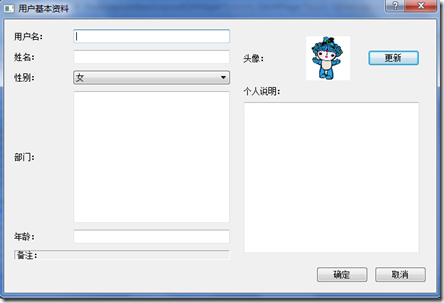
basiclayout.h
- #ifndef BASICLAYOUT_H
- #define BASICLAYOUT_H
- #include <QtGui>
- class BasicLayout : public QDialog
- {
- Q_OBJECT
- public:
- BasicLayout(QWidget *parent = 0, Qt::WFlags flags = 0);
- ~BasicLayout();
- private:
- QLabel *labUser;
- QLabel *labName;
- QLabel *labSex;
- QLabel *labDepartment;
- QLabel *labAge;
- QLabel *labRemark;
- QLineEdit *edtUser;
- QLineEdit *edtName;
- QComboBox *cbbSex;
- QTextEdit *edtDepartment;
- QLineEdit *edtAge;
- QLabel *labHead;
- QLabel *labIcon;
- QLabel *labIndividual;
- QPushButton *btnChange;
- QTextEdit *edtIndividual;
- QPushButton *btnOk;
- QPushButton *btnCancel;
- };
- #endif // BASICLAYOUT_H
basiclayout.cpp
- #include "basiclayout.h"
- BasicLayout::BasicLayout(QWidget *parent, Qt::WFlags flags)
- : QDialog(parent, flags)
- {
- setWindowTitle(tr("User Infomation"));
- //Left Loyout:
- labUser = new QLabel(tr("User Name:"));
- labName = new QLabel(tr("Name;"));
- labSex = new QLabel(tr("Sex:"));
- labDepartment = new QLabel(tr("Department:"));
- labAge = new QLabel(tr("Age:"));
- labRemark = new QLabel(tr("Remark:"));
- labRemark->setFrameStyle(QFrame::Panel|QFrame::Sunken);
- edtUser = new QLineEdit;
- edtName = new QLineEdit;
- cbbSex = new QComboBox;
- cbbSex->insertItem(0,tr("Female"));
- cbbSex->insertItem(1,tr("Male"));
- edtDepartment = new QTextEdit;
- edtAge = new QLineEdit;
- QGridLayout *leftLayou = new QGridLayout;
- int col_Lab = 0;
- int col_Content = 1;
- leftLayou->addWidget(labUser,0,col_Lab);
- leftLayou->addWidget(edtUser,0,col_Content);
- leftLayou->addWidget(labName,1,col_Lab);
- leftLayou->addWidget(edtName,1,col_Content);
- leftLayou->addWidget(labSex,2,col_Lab);
- leftLayou->addWidget(cbbSex,2,col_Content);
- leftLayou->addWidget(labDepartment,3,col_Lab);
- leftLayou->addWidget(edtDepartment,3,col_Content);
- leftLayou->addWidget(labAge,4,col_Lab);
- leftLayou->addWidget(edtAge,4,col_Content);
- leftLayou->addWidget(labRemark,5,col_Lab,1,2);
- leftLayou->setColumnStretch(0,1); //设置两列分别占有空间的比例
- leftLayou->setColumnStretch(1,3);
- //Right Layout:
- labHead = new QLabel(tr("Head:"));
- labIcon = new QLabel;
- QPixmap m_icon("head.gif");
- labIcon->resize(m_icon.width(),m_icon.height());
- labIcon->setPixmap(m_icon);
- btnChange = new QPushButton(tr("Change"));
- QHBoxLayout *headLayout = new QHBoxLayout;
- headLayout->addWidget(labHead);
- headLayout->addWidget(labIcon);
- headLayout->addWidget(btnChange);
- headLayout->setSpacing(20); //控件间距为20像素
- labIndividual = new QLabel(tr("Individual:"));
- edtIndividual = new QTextEdit;
- QVBoxLayout *rightLayout = new QVBoxLayout;
- rightLayout->addLayout(headLayout);
- rightLayout->addWidget(labIndividual);
- rightLayout->addWidget(edtIndividual);
- rightLayout->setMargin(10);
- //Bottom Layout:
- btnOk = new QPushButton(tr("Ok"));
- btnCancel = new QPushButton(tr("Cancel"));
- QHBoxLayout *bottomLayout = new QHBoxLayout;
- bottomLayout->addStretch(); //添加一个占位符
- bottomLayout->addWidget(btnOk);
- bottomLayout->addWidget(btnCancel);
- bottomLayout->setSpacing(10);
- //Main Layout:
- QGridLayout *mainLayout = new QGridLayout(this);
- mainLayout->addLayout(leftLayou,0,0);
- mainLayout->addLayout(rightLayout,0,1);
- mainLayout->addLayout(bottomLayout,1,0,1,2);
- mainLayout->setMargin(15);
- mainLayout->setSpacing(10);
- mainLayout->setSizeConstraint(QLayout::SetFixedSize); //设置对话框大小固定,不允许用户改变
- }
- BasicLayout::~BasicLayout()
- {
- }
setFrameStyle()是QFrame的方法,参数以或的方式设定控件的风格,参数1(QFrame::Shape)用于设定控件的形状,参数2(QFrame::Shadow)用于设定控件俺的阴影。
形状有:NoFrame、Panel、Box、HLine、VLine、WinPanel 6种;阴影有:Plain、Raised、Sunken三种。
1 0
- Qt之布局管理——(1)基本布局管理
- Qt之布局管理——(1)基本布局管理
- Qt布局之管理
- Qt布局管理基本实例
- QT学习之 布局管理
- QT学习 第二章:布局管理--基本布局管理
- Qt之布局管理——堆栈窗体QStackedWidget
- Qt之布局管理——停靠窗口
- Qt之布局管理——停靠窗口
- Qt 实现基本布局管理 ---实验
- Qt学习07——布局管理
- QT 布局管理
- Qt布局管理
- Qt布局管理使用
- QT 布局管理
- Qt布局管理
- QT 布局管理
- ------------------------Qt布局管理-------------------
- MyEclipse & eclipse 安装 Freemarker Editor 插件
- sql常用语句
- 某些量化基金描述
- Qt学习之路(22): 事件过滤器
- Redis初步认识
- Qt之布局管理——(1)基本布局管理
- 心电图QRS波群的五种“变态”行为
- 两个栈实现队列&&两个队列实现栈
- Android使用MediaRecorder录像
- Android 5.0 CardView使用小结
- Qt学习之路(23): 自定义事件
- REDIS 在电商中的实际应用场景
- java使用Properties类读取配置文件信息
- VB 中得为空判断


