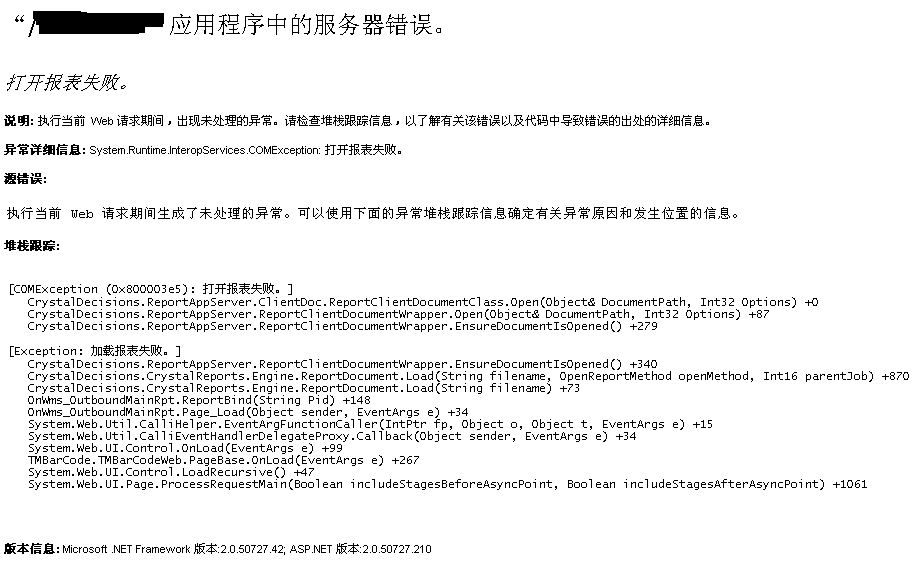水晶报表异常和常规报错处理之总汇
来源:互联网 发布:斯塔克大厦数据 编辑:程序博客网 时间:2024/05/22 11:48
从网上搜索到这样的文章:
there is a registry key setting-
HKEY_LOCAL_MACHINE;SOFTWARE;Crystal Decisions;10.0;Report Application
Server;InprocServer;PrintJobLimit(defaul
t 75)
You can increase this size. There are two registry keys both under the
Report Application Server. The InprocServer sets the limit for the number
of "open" reports even if you're not explicitly using the RAS (i.e. just
using the .NET Report Document component or CrystalViewer control- the
crystal engine *is* using the RAS behind the scenes). If you're using the
RAS explicitly, then you can set the same key under CrystalDecisions;Report
Application Server;Server;PrintJobLimit
Also, I was not "disposing" of my report objects after rendering them on the
web form. In the Page_Unload event, I implemented the
ReportDocument1.Dispose() method (not suggested/mentioned in any of the
sample code I have found or any of the books on crystal.NET I have read)
I have not had the problem since making these changes. I was cautioned
against raising the PrintJobLimit too high, however, as this can eventually
lead to serious performance issues, so be careful 。
经过反复分析才知道有几种办法:
A.具体为修改下面两个键的值。
HKEY_LOCAL_MACHINE;SOFTWARE;Crystal Decisions;10.0;Report Application
Server;InprocServer;PrintJobLimit
修改为1000
还有一个HKEY_LOCAL_MACHINE;SOFTWARE;Crystal Decisions;10.0;Report Application
Server;Server;PrintJobLimit 也修改为1000
B.装企业版的水晶报表
本人通过A项方案解决水晶报表此异常,B项也是网上大家都议论着的!推荐使用!
二.用户使用水晶报表的时候出现加截报表错误:
刚开始用户使用非常正常,但使用一天(该用户使用报表频率非常大)就会出现"报表加载失败",然后用户重启服务器这后又可以了,具体信息出错请看下截屏
我发现在C:/WINDOWS/Temp这个临时文件里面有大量的水晶报表文件,每使用一次就会生成几个文件,在电脑没有重新启动的情况下它不会被删除,而出现大量的无用文件,在google里面搜了一圈发现也有人碰到这样的情况但回答的很模糊只是说要将水晶报表装载的文档关闭掉,从这里可以看出出现这样的错误应该是程序员人为照成的.
具体解决如下:
1.ReportDocumen实例必须为类成员
 private ReportDocument prtp = new ReportDocument();
private ReportDocument prtp = new ReportDocument(); 
2.使用完水晶报表必须关闭文件,这样子就不会在windows的临时文件里面产生.
 private void Page_Unload(object sender, EventArgs e)
private void Page_Unload(object sender, EventArgs e)

 {
{ prtp.Dispose();
prtp.Dispose(); }
}Page_Unload 事件是在页面完全显示的时候运行,这样子就解决了.
以上总汇内容参考:http://www.cnblogs.com/daxia/archive/2007/04/11/TonnerTang.html
- 水晶报表异常和常规报错处理之总汇
- glide:异常: 调试和报错处理
- PDO异常报错处理
- mysql异常报错处理
- 水晶报表异常整合
- Glide入门教程——12.异常: 调试和报错处理
- Python2之字符报错处理
- Django之使用extra报错处理
- fckeditor使用和报错处理
- Jmeter 安装步骤 和 报错处理
- Gentoo老版本升级过程emerge异常报错处理
- ASPxGridView报错处理
- mencoder 报错处理
- tomcat报错处理
- Unity 报错处理
- @override 报错处理
- javaee报错处理
- RSS报错处理
- OO设计原则
- MVC模式
- 谷歌蝉联美国最佳MBA雇主
- 国际:十个习惯让你精通新的开发技术
- 高校学生工作信息系统研究
- 水晶报表异常和常规报错处理之总汇
- ext动态创建grid
- 坐飞机不是因为它安全—谈Windows和Linux安全性之争
- Could not synchronize database state with session : Could not execute JDBC batch update
- 新生報道
- BoundsChecker的用法
- SQL基本语句
- 日常基本功训练方法及要求与标准。
- 开发大型高负载类网站应用的几个要点