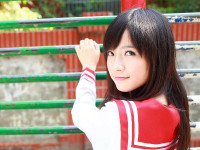Cython使用,python提供c++接口
来源:互联网 发布:用python做数据分析 编辑:程序博客网 时间:2024/06/05 07:16
一般大家用c++为python提供接口的比较多,python为c++提供接口的方法介绍不多,感觉用起来也蛮方便。有些方法在python下有很好的封装,可以调用也是不错的。
看了http://docs.cython.org/src/tutorial/cython_tutorial.html ,发现按照教程可以生成.so 文件。然后就试了一下,果然c++可以调用。
不是太会写教程,就记录一下操作的流程吧,希望对大家有帮助。
首先写一个python文件,命名为libtest_cython.pyx
#!/usr/bin/env python2#coding:utf-8import numpy as npimport cv2cdef public char* test(unsigned char* in_img,int rows,int cols): img = np.empty([rows,cols,3],dtype=np.uint8) for i in range(rows): for j in range(cols): for m in range(3): img[i][j][m] = int(in_img[i*cols*3+j*3+m]) cv2.imwrite('../tmp.jpg',img) return "Hello World!"然后按照官方教程编写setup.py文件
from distutils.core import setupfrom Cython.Build import cythonizesetup( ext_modules = cythonize("libtest_cython.pyx"))接着写一个sh脚本,cython.sh
#!/usr/bin/env bashpython setup.py build_ext --inplace下面是c++文件test.cpp,用来调用python生成的动态库
基本的功能是通过指针将图片传入到python生成的.so中,保存图片,然后传回Hello World! 的字符串并打印。
#include <iostream>#include <Python.h>#include "libtest_cython.h"#include <opencv2/opencv.hpp>#include <opencv2/core/core.hpp>#include <iostream>using namespace std;using namespace cv;int main(){ Py_Initialize(); //初始化python initlibtest_cython(); //初始化.so Mat src; src = imread("../1.jpg"); unsigned char* f = src.data; cout<<test(f,src.rows,src.cols)<<endl; Py_Finalize(); //结束python使用 return 0; } 然后编写CMakeLists.txt,这里可能需要根据自己的python 安装位置对cmake进行修改
project(test_cython) cmake_minimum_required(VERSION 2.8) set(CMAKE_CXX_FLAGS "${CMAKE_CXX_FLAGS} -std=c++11") set(source test.cpp) include_directories(/usr/include/python2.7/) #Python.h link_directories(/usr/lib/x86_64-linux-gnu/) #python2.7.solink_directories(${CMAKE_SOURCE_DIR}) #test_cython.sofind_package(OpenCV REQUIRED) add_executable(test_cython ${source})target_link_libraries(test_cython python2.7.so test_cython.so ${OpenCV_LIBS})最后是run.sh 脚本
#! /usr/bin/env bashcd ./buildcmake .. make -j8./test_cython接着只要运行下面脚本就可以看到效果。
sh cython.shsh run.sh 第一步是通过shell脚本运行了setup.py 生成了.so 文件以及.h 文件
第二步先是通过Cmake生成了Makefile,然后编译可执行文件,再运行。
运行的结果为,将文件夹下的1.jpg文件复制到tmp.jpg ,以及打印Hello World!
0 0
- Cython使用,python提供c++接口
- 用Cython编译Python的C扩展
- 用Cython编译Python的C扩展
- 利用cython将python转为c代码
- 使用cython保护python的代码
- 使用Cython来保护Python代码库
- [学习Cython编程]C中使用Python标准库(urllib,logging)
- 【Cython】Cython包装C文件
- Cython基础--C结构体,枚举,以及常量在Cython中的定义和使用
- 【转载】用Cython编译Python的C扩展
- 快速教程:使用Cython来扩展Python/NumPy库
- windons 下如何使用c compiler加cython 加速 word2vec!!!
- 士兵突击python/Cython
- 学习Python、Cython、PyCuda
- ---Python+MariaDB---提供后台数据库接口
- cython安装、使用
- cython安装、使用
- Cython使用心得
- Android知识点目录
- 贪婪算法求解TSP问题:
- POJ 2041 Unreliable Message
- this关键字笔记
- Android背景渐变色(shape,gradient)
- Cython使用,python提供c++接口
- Linux下vim编辑器的用法
- 向量范数与矩阵范数
- javaEE技术路线图
- 最佳加法表达式
- jdk环境配置
- 安卓 opengles compute shader
- SDK.API.DLL概念
- leetcode 374. Guess Number Higher or Lower 解题小结