ios 屏幕适配
来源:互联网 发布:java中排序算法 编辑:程序博客网 时间:2024/06/15 05:50
相对于其他操作系统来讲,ios的适配是极其简单的,ios的项目是十分精致的,ios的屏幕适配相关代码:
if (UIScreenWidth == 320) { if (UIScreenHeight == 480) {// NSLog(@"4 320*480"); }else if(UIScreenHeight == 568) {// NSLog(@"5 320*568"); } _memberSc.frame = CGRectMake(175, 5, 95, 35); }else if(UIScreenWidth == 375) {// NSLog(@"6 375*667"); _memberSc.frame = CGRectMake(190, 5, 140, 40); }else if(UIScreenWidth == 414) {// NSLog(@"6p 414*736"); _memberSc.frame = CGRectMake(195, 5, 150, 40); }其实autolayout或者是xib适配并不是很方便,需要你有一定的功底,其中著名的第三方库有:
***Masonry是一个轻量级的布局框架 拥有自己的描述语法 采用更优雅的链式语法封装自动布局 简洁明了 并具有高可读性而且同时支持 iOS 和 Max OS X
代码适配如下*
无论是用storyBoard还是代码,在设置控件之间layout关系的时候,我们都需要设置控件的位置属性。在下面的方法中,这个位置属性就是NSLayoutAttribute对象,他决定的控件对象的参照位置:
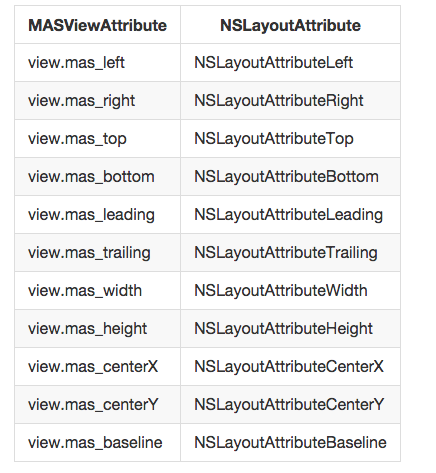
例如我们创建一个label,将其尺寸设置为50*50,放在屏幕中间,使用如下代码:
**添加约束**UILabel * label = [[UILabel alloc]init]; [self.view addSubview:label]; [label mas_makeConstraints:^(MASConstraintMaker *make) { make.center.equalTo(self.view); make.height.equalTo(@50); make.width.equalTo(@50); }]; label.backgroundColor = [UIColor redColor];当我们需要配合布局改变或者动画效果的时候,我们可能需要将已经添加的约束进行更新操作,使用如下的方法:
**更新约束**[label mas_updateConstraints:^(MASConstraintMaker *make) { make.height.equalTo(@100); make.width.equalTo(@100); }];更新约束的作用在于更新已经添加的某些约束,并不会移除掉原有的约束,如果我们需要添加新的约束,可以使用下面的重设约束的方法
**重设约束**[label mas_remakeConstraints:^(MASConstraintMaker *make) { make.left.equalTo(self.view.mas_left).offset(10); make.top.equalTo(self.view.mas_top).offset(100); make.height.equalTo(@100); make.width.equalTo(@100); }];在添加具体约束的时候,我们不仅可以将约束值设置为绝对的相等关系,也可以设置一些值域的关系,在Masonry中,有如下三种:
//绝对相等- (MASConstraint * (^)(id attr))equalTo;//大于等于- (MASConstraint * (^)(id attr))greaterThanOrEqualTo;//小于等于- (MASConstraint * (^)(id attr))lessThanOrEqualTo;如果不想用第三方的,那么就自己手撸代码:::::
//屏幕适配 if (UIScreenWidth == 320) { if (UIScreenHeight == 480) { NSLog(@"4 320*480"); _bgview.frame = CGRectMake(0, 5, 170, 35); liveIcon.frame = CGRectMake(0, 0, 35, 35); nameLabel.frame = CGRectMake(35, 0, 70, 17.5); audienceNum.frame = CGRectMake(35, 17.5, 70,17.5); favorBt.frame = CGRectMake(105, 5, 60, 25); _shutDownButton.frame = CGRectMake(275, 8, 35,35); }else if(UIScreenHeight == 568) { NSLog(@"5 320*568"); _bgview.frame = CGRectMake(0, 5, 170, 35); liveIcon.frame = CGRectMake(0, 0, 35, 35); nameLabel.frame = CGRectMake(35, 0, 70, 17.5); audienceNum.frame = CGRectMake(35, 17.5, 70,17.5); favorBt.frame = CGRectMake(105, 5, 60, 25); _shutDownButton.frame = CGRectMake(275, 8, 35,35); } _bgview.layer.cornerRadius = 17.5f; }else if(UIScreenWidth == 375) { NSLog(@"6 375*667"); _bgview.frame = CGRectMake(0, 5, 185, 40); liveIcon.frame = CGRectMake(0, 0, 40, 40); nameLabel.frame = CGRectMake(40, 0, 70, 20); audienceNum.frame = CGRectMake(40, 20, 70, 20); favorBt.frame = CGRectMake(110, 5, 70, 30); _shutDownButton.frame = CGRectMake(330, 8, 40,40); }else if(UIScreenWidth == 414) { NSLog(@"6p 414*736"); _bgview.frame = CGRectMake(0, 5, 185, 40); liveIcon.frame = CGRectMake(0, 0, 40, 40); nameLabel.frame = CGRectMake(40, 0, 70, 20); audienceNum.frame = CGRectMake(40, 20, 70, 20); favorBt.frame = CGRectMake(110, 5, 70, 30); _shutDownButton.frame = CGRectMake(360, 8, 40,40); } } 0 0
- iOS 屏幕适配
- iOS屏幕适配
- ios 屏幕适配
- IOS屏幕适配
- ios 屏幕适配
- ios屏幕适配
- IOS屏幕适配
- iOS 屏幕适配
- iOS屏幕适配
- iOS 屏幕适配
- 屏幕适配ios
- iOS屏幕适配
- iOS 屏幕适配
- iOS屏幕适配
- IOS - 屏幕适配 -
- iOS屏幕适配
- iOS屏幕适配
- iOS 屏幕适配
- 数据结构实验之链表九:双向链表
- c++与java中函数重载区别与相同点
- ThreadLocal是什么、什么时候用、怎么用
- hadoop MapReduce 笔记
- js 判断是脚本打开页面还是复制地址打开页面
- ios 屏幕适配
- iptable
- NYOJ499迷宫
- 05、CSS3新增文本属性
- zookeeper详解(二)-- 核心原理
- 数据结构实验之图论二:基于邻接表的广度优先搜索遍历
- PHP的call_user_func
- Jessica's Reading Problem(尺取法)
- navicat premium 配置oracle


