CDH key value index lily安装配置
来源:互联网 发布:操盘手训练软件 编辑:程序博客网 时间:2024/05/17 03:35
Key-Value Store Indexer
这个组件非常关键,是Hbase到Solr生成索引的中间工具。
Lily HBase Indexer是一款灵活的、可扩展的、高容错的、事务性的,并且近实时的处理HBase列索引数据的分布式服务软件。它是NGDATA公司开发的Lily系统的一部分,已开放源代码。Lily HBase Indexer使用SolrCloud来存储HBase的索引数据,当HBase执行写入、更新或删除操作时,Indexer通过HBase的replication功能来把这些操作抽象成一系列的Event事件,并用来保证写入Solr中的HBase索引数据的一致性。并且Indexer支持用户自定义的抽取,转换规则来索引HBase列数据。Solr搜索结果会包含用户自定义的columnfamily:qualifier字段结果,这样应用程序就可以直接访问HBase的列数据。而且Indexer索引和搜索不会影响HBase运行的稳定性和HBase数据写入的吞吐量,因为索引和搜索过程是完全分开并且异步的。Lily HBase Indexer在CDH5中运行必须依赖HBase、SolrCloud和Zookeeper服务。
1.开启Hbase的复制功能

2、 Hbase表需要开启REPLICATION复制功能
create 'record', {NAME => 'data', REPLICATION_SCOPE => 1}
3、 生成实体配置文件
solrctl instancedir --generate /var/lib/solr/solr_config_search_new
4、编辑/var/lib/solr/solr_config_search_new 下生成好的scheme.xml文件
field 中name是solr中的列名,type是列的类型,indexed是是否建索引,stored是是否存储数据
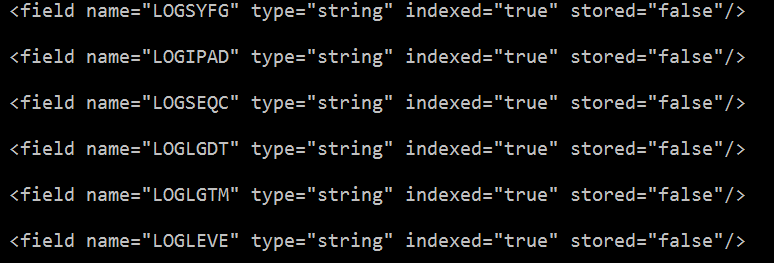
5、创建collection实例并配置文件上传到zookeeper,命令
solrctl instancedir --create waslog /var/lib/solr/solr_config_search_new
6、上传到zookeeper之后,其他节点就可以从zookeeper下载配置文件。接下来创建collection,命令:
solrctl collection --create waslog -s 15 -r 2 -m 50
7.创建morphline-hbase-mapper.xml配置文件,谁便放在上面路径下。
table 是hbase里面的表名,morphlineId的value,要作为下面Morphlines 文件的ID
<?xml version="1.0"?>
<indexer table="record" mapper="com.ngdata.hbaseindexer.morphline.MorphlineResultToSolrMapper">
<!-- The relative or absolute path on the local file system to the morphline configuration file. -->
<!-- Use relative path "morphlines.conf" for morphlines managed by Cloudera Manager -->
<param name="morphlineFile" value="morphlines.conf"/>
<!-- The optional morphlineId identifies a morphline if there are multiple morphlines in morphlines.conf -->
<param name="morphlineId" value="wasMap"/>
</indexer>
8、修改Morphlines 文件, 具体操作:进入Key-Value Store Indexer面板->配置->查看和编辑->属性-Morphline文件
morphlines : [
{
id : wasMap
importCommands : ["org.kitesdk.**", "com.ngdata.**"]
commands : [
{
extractHBaseCells {
mappings : [
{
inputColumn : "data:c1"
outputField : "c1"
type : string
source : value
}, {
inputColumn : "data:c2"
outputField : "c2"
type : string
source : value
}
]
}
}
{ logDebug { format : "output record: {}", args : ["@{}"] } }
]
}
]
inputColumn是hbase里面的列族和列
outputField是solr中的列,也就是上面scheme.xml文件配置的field
9、创建hbase-indexer(lily跟solr collection进行关联起来)
hbase-indexer add-indexer \--name LengJingSearch2 \
--indexer-conf /data/keyValue/conf/morphline-hbase-mapper.xml \
--connection-param solr.zk=test1,test2,test3/solr \
--connection-param solr.collection=waslog \
--zookeeper test1:2181,test2:2181,test3:2181
10、往hbase写数据
put 'record', 'row1', 'data:c1', 'value1'
- CDH key value index lily安装配置
- 分布式搜索Lily安装与配置
- CDH安装配置LDAP
- cdh安装配置笔记
- Lily
- Lily HBase Indexer在CDH中的基本使用
- smarty-foreach-key-value-index-iteration最全用法
- Cloudera Manager and CDH安装及配置
- redis:高性能key-value数据库,安装及主从配置(何志雄)
- javascript json prase get key by index get value by index
- CDH安装
- 安装cdh
- cdh安装
- CDH安装
- CDH安装
- CDH安装
- CDH安装
- CDH安装
- Spark ML包随机森林回归
- Opencv图像识别从零到精通(22)-----hough变换检测直线与圆
- Java Web开发-简单的Java Web项目(含访问本地MySQL)-应用例程
- hdu2204 Eddy's 爱好 【容斥原理】
- distinct 和 group by 在查询多列数据去重复时的区别在哪?
- CDH key value index lily安装配置
- Copy List with Random Pointer
- poj3252 数位dp
- 8种常见机器学习算法比较
- hdu 4126 prim+树形dp
- JavaScript 闭包
- MongoRepository接口介绍
- 面向过程与面向对象意识层面的差距
- SQL总结


