C#递归所以部门展示到TreeView
来源:互联网 发布:winform三层架构源码 编辑:程序博客网 时间:2024/04/30 01:13
C#递归所以部门展示到TreeView
1.首先是数据库表的设计
新建一张部门表:TestUser表
1.ID自增int主键 2.DeptName:nchar(10)3.DeptCode:nchar(10)4:ParentID:nchar(10)
2.部门表就建好了
3.新建一个网站
4.在网站的default.aspx界面拖一个TreeView控件。
5.aspx.cs代码如下:
1
2
3
4
5
6
7
8
9
10
11
12
13
14
15
16
17
18
19
20
21
22
23
24
25
26
27
28
29
30
31
32
33
34
35
36
37
38
39
40
41
42
43
44
45
46
47
48
49
50
51
52
53
54
55
56
57
public static string strConn=ConfigurationManager.ConnectionStrings["connString"].ConnectionString.ToString();//数据库连接串protected void Page_Load(object sender,EventArgs e){ if(!isPostBack){ BindDeptTree("0");//数据库你也可以设计成int类型}}private void BindDeptNode(TreeNode DTnode){ try{ DataSet=reDs("select DeptName,DeptCode from TestUser where ParentID='"+DTnode.Value+"'");for(int i=0;i<ds.Tables[0].Rows.Count;i++){ TreeNode node=new TreeNode(); node.Text=ds.Tables[0].Rows[i]["DeptName"].ToString(); node.Value=ds.Tables[0].Rows[i][DeptCode].ToString(); DTnode.ChildNodes.Add(node);//把指定的节点添加到控件中 BindDeptNode(node);}}catch(Exception ex){ Log.LogWrite(ex.Message);}}private void BindDeptTree(string ParentID){DataSet=reDs("select DeptName,DeptCode from TestUser where ParentID='"+DTnode.Value+"'");for(int i=0;i<ds.Tables[0].Rows.Count;i++){ TreeNode node=new TreeNode(); node.Text=ds.Tables[0].Rows[i]["DeptName"].ToString(); node.Value=ds.Tables[0].Rows[i][DeptCode].ToString(); tvData.Nodes.Add(node);//TreeView的IDtvData BindDeptNode(node);}}public DataSet reDs(string strSql){ using(SqlConnection conn=new Sqlconnection(strConn)){ conn.Open(); DataSet ds=new DataSet(); SqlDataAdapter da=new SqlDataAdapter (strSql,conn); da.Fill(ds); conn.close(); return ds;}}运行结果如下图:
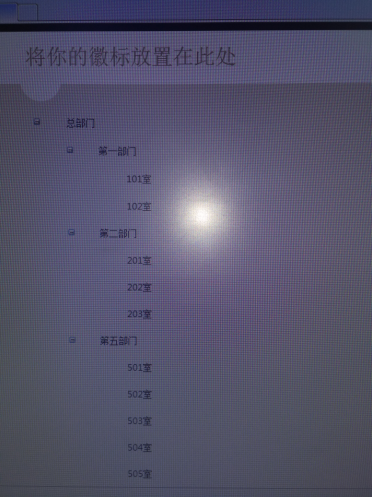
希望对大家有帮助。有不足的地方望指教。尊重原创,转载请注明出处。
0 0
- C#递归所以部门展示到TreeView
- C#递归实现Treeview
- 递归绑定数据到treeview
- c# treeview 递归生成树
- C# TreeView递归遍历方法
- C#递归遍历TreeView节点
- C# TreeView递归遍历方法
- C# TreeView绑定 能展示xml属性
- C#递归方法把数据表加载到treeview控件(C/S和B/S)
- C# 读取 XML 到TreeView
- 绑室数据到TreeView 递归
- 目录递归加载到TreeView控件
- C#数据库递归构造treeview树形结构
- C#数据库递归构造TreeView树形结构
- c# winform treeview 递归加载数据库数据
- C#动态递归绑定TreeView(WinForm)
- C#递归绑定显示带图标TreeView
- C#递归增加、删除树节点(TreeView)
- cocos2dx多线程以及线程同步 与 cocos2dx内存管理与多线程问题
- storm、jstorm调研系列 (三)-----jstorm 代码例子和解读(自己写的代码,可以运行)
- Android 6.0 新功能及主要 API 变更
- mysql存储过程学习
- Android LRecyclerView实现类似viewpager的功能
- C#递归所以部门展示到TreeView
- jdk1.8.0_45源码解读——ArrayList的实现
- jQuery事件绑定方法学习总结
- C\C++中的return不带参数
- 基于Dubbo框架构建分布式服务
- C算法分解质因数与分解因子
- ARM AArch64 Self-Hosted Debug: Watchpoint
- SQLite数据库和ListView列表显示
- linux基础学习第0章笔记(二)--广义内存


