#221 – Changing a Brush at Run-Time(在Run-Time的时候改变画刷)
来源:互联网 发布:用户行为分析 算法 编辑:程序博客网 时间:2024/05/01 09:29
我们可以在Run-Time的时候改变Brush的外观属性,例如它的颜色,那么任何使用这个Bursh的控件也会自动的随着改变。
假如我们有若干个使用了SolidColorBrush 的控件
<Window.Resources> <SolidColorBrush x:Key="magicBrush" Color="Red"/></Window.Resources> <StackPanel> <Button Content="Don't Push Me" Background="{StaticResource magicBrush}" Width="120" Margin="10"/> <Label Content="Pull my finger!" Foreground="{StaticResource magicBrush}" HorizontalAlignment="Center"/> <Ellipse Height="100" Width="200" Fill="{StaticResource magicBrush}" Margin="10"/></StackPanel>上面的代码中定义了一个红色的SolidColorBrush,而且有一个Button,一个Label和一个Ellipse使用了这个SolidColorBrush 。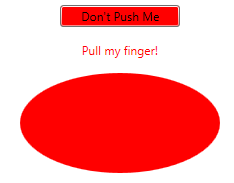
现在假设我们在Run-Time的时候改变了SolidColorBrush 的Color 属性。
SolidColorBrush magicBrush = (SolidColorBrush)this.Resources["magicBrush"];magicBrush.Color = Colors.Purple;
我们会发现,所有使用这个SolidColorBrush 的控件的颜色也会马上随之改变。
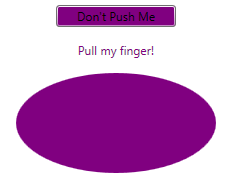
这是因为SolidColorBrush 继承自Freezable 类,Freezable 支持Changed 事件,当画刷颜色改变的时候Changed 事件将被触发,而控件收到这个事件后就会重绘自己。
原文地址:https://wpf.2000things.com/2011/02/18/221-changing-a-brush-at-run-time/
0 0
- #221 – Changing a Brush at Run-Time(在Run-Time的时候改变画刷)
- Requesting Permissions at Run Time
- Requesting Permissions at Run Time
- set a cron job to run at a exact time
- run time
- run Time
- 运行时设计(Design at Run-time)
- 运行时设计(Design at Run-time) 新概念
- Detecting S60 platform version at run time
- QT: load .ui at run time
- Troubleshooting in Office at Run Time
- Run Time中请求系统权限Requesting Permissions at Run Time
- loadrunner--11.5的Run-Time Settings命令在哪
- Compile time& link time&run time
- nokia web run time
- Run Time Error 10853
- C Run-time library
- Run-Time Library
- DataSet与XML互转辅助类
- 15 为什么会有异常?
- [tyvj1024]外星人的密码数字
- css的文本格式 表格 浮动
- yocto 介绍
- #221 – Changing a Brush at Run-Time(在Run-Time的时候改变画刷)
- 计算机硕士的核心竞争力
- 大规模批处理系统
- Ant+Jmeter搭建测试环境
- 各语言的组件管理工具
- 运动目标跟踪(十六)--OAB,SemiT,BSBT跟踪
- 关于STL
- synchronized 和 Lock基本用法
- 数据结构——1 单链表建立、输出和测长


