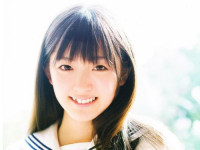Spring中自动任务的实现
来源:互联网 发布:知乎三国和战国 编辑:程序博客网 时间:2024/06/05 10:12
使用Spring中的@Scheduled注解执行定时任务
(1) Spring配置文件applicationContext.xml中的配置
xmlns配置
xmlns:task="http://www.springframework.org/schema/task"xsi:schemaLocation配置
http://www.springframework.org/schema/task http://www.springframework.org/schema/task/spring-task-3.0.xsdtask注解
<task:annotation-driven/>(2) 业务逻辑类
import org.springframework.scheduling.annotation.Scheduled;import org.springframework.stereotype.Component;@Component("test")public class TaskTest { // 使用cron表达式定义任务执行时间 @Scheduled(cron = "0 5 0,12 * * ?") public void test() { // 业务逻辑 }}Cron表达式
Cron表达式是一个字符串,字符串以5或6个空格隔开,分为6或7个域,每一个域代表一个含义,Cron有如下两种语法格式:
Seconds Minutes Hours DayofMonth Month DayofWeek Year或
Seconds Minutes Hours DayofMonth Month DayofWeek
Cron表达式示例
表达式 含义
"0 0 12 * * ?" 每天中午十二点触发
"0 15 10 ? * *" 每天早上10:15触发
"0 15 10 * * ?" 每天早上10:15触发
"0 15 10 * * ? *" 每天早上10:15触发
"0 15 10 * * ? 2005" 2005年的每天早上10:15触发
"0 * 14 * * ?" 每天从下午2点开始到2点59分每分钟一次触发
"0 0/5 14 * * ?" 每天从下午2点开始到2:55分结束每5分钟一次触发
"0 0/5 14,18 * * ?" 每天的下午2点至2:55和6点至6点55分两个时间段内每5分钟一次触发
"0 0-5 14 * * ?" 每天14:00至14:05每分钟一次触发
"0 10,44 14 ? 3 WED" 三月的每周三的14:10和14:44触发
"0 15 10 ? * MON-FRI" 每个周一、周二、周三、周四、周五的10:15触发
参考资料:
[1] 使用Spring @Scheduled注解执行定时任务
[2] cron表达式详解
[3] 在线Cron表达式生成器
- Spring中自动任务的实现
- QuartZ--Spring中定时任务的实现
- Spring Quartz 实现任务自动调度
- Spring实现自动任务调度-------------task
- Spring实现自动任务调度-------------task
- Spring+quartz实现自动任务调度
- redhat 9.0 中任务自动执行的实现方式
- Java中关于定时自动任务的实现
- spring中定时任务的几种实现
- spring实现自动定时任务调度【Spring Task】【Quartz】
- spring定时任务的实现
- Spring 定时任务的实现
- Spring 定时任务的实现
- Spring定时任务的实现
- Spring定时任务的实现
- Spring定时任务的实现
- spring定时任务的实现
- spring自动定时任务
- Linux /dev目录详解------/dev/null和/dev/zero
- HDU 1024 Max Sum Plus Plus DP
- Radix-2 Iterative-FFT
- 社会统计分析—统计推断-估值
- 子线程 run() 函数中,调用其他函数
- Spring中自动任务的实现
- 深入了解C++继承
- HDU 5319 Painter(模拟 + 规律)——2015 Multi-University Training Contest 3
- 怎样用conda安装opencv
- python从零开始学习(三)--os模块
- HTTP缓存
- Hibernate中用到联合主键的使用方法,为何要序列化,为何要重写hashcode 和 equals 方法
- POJ 1376 Robot(BFS)
- AC自动机水题