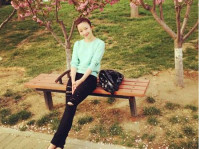windows 下mysql更新用户password异常后导致的问题
来源:互联网 发布:淘宝服装店铺页头图片 编辑:程序博客网 时间:2024/06/13 08:15
新装mysql,更新user 密码,记不清当时具体执行语句了,应该是正常的updat 。。。。set 。。。。。=“” where user=。。。。
结果导致用户表数据异常,登录后show databases;
+--------------------+
| Database |
+--------------------+
| information_schema |
| test |
+--------------------+
2 rows in set (0.00 sec)
再也看不到数据库名为mysql的库;
当执行create 等命令操作数据表时候,各种:
ERROR 1227 (42000): Access denied; you need (at least one of) the RELOAD privilege(s) for this operation
看日志各种:
2016-09-01 16:11:04 18384 [Warning] Found invalid password for user: 'root@localhost'; Ignoring user
2016-09-01 16:11:04 18384 [Warning] Found invalid password for user: 'root@127.0.0.1'; Ignoring user
2016-09-01 16:11:04 18384 [Warning] Found invalid password for user: 'root@::1'; Ignoring user
然后开始各种搜,网上各种啪啦啪啦,也不是那么回事。记录下自己的过程:
系统:windows
mysql:5.6.12
解决:
1.修改my.ini,在 [mysqld] 增加配置项:skip_grant_tables
2.重启mysql 服务;
3.能看到名为mysql的库了;(成功一小步。。。)
4.use mysql;
5.update user password =password("你要设置的密码") where user="root";(一定要执行对了语句,在密码那再不是直接=“”)
6.flush privileges;
7.exit;(这里应该顺道删掉my.inin里的配置项skip_grant_tables,或者注释也行)
8.重启mysql 服务;
整个世界和平了。。。。。。
- windows 下mysql更新用户password异常后导致的问题
- 突然断电导致mysql启动异常的问题
- windows下Sublime Text2安装Emmet后因为pyV8无法加载导致Emmet无法使用的问题
- Windows下PostgreSQL的用户口令问题
- Mysql数据库更新操作导致死锁问题
- 解决【windows下安装MySQL后,在服务找不到其相关信息】的问题
- 关于windows下QT5.X编译mysql后找不到生成文件的问题
- 安装msdn2008后,导致vs2010 扩展导致异常的解决
- Windows下 MySQL更新密码
- linux下连接windows mysql的错误:Access denied for user 'root'@'localhost' (using password: YES)
- 双系统下,wubi安装ubuntu后,更新导致GRUB失效的解决方法
- 使用coredata导致的版本更新后程序crash的问题
- 使用coredata导致的版本更新后程序crash的问题
- 使用coredata导致的版本更新后程序crash的问题
- MySQL 查询后插入或更新导致表损坏解决方法
- eclipse在异常关闭后,导致无法启动workspace问题的解决
- eclipse在异常关闭后,导致无法启动workspace问题的解决
- eclipse在异常关闭后,导致无法启动workspace问题的解决
- git 操作
- 使用keepalived实现双机热备
- Min-Min算法实现
- php中判断mysql数据库中某一个数据库是否存在
- OOP五大原则
- windows 下mysql更新用户password异常后导致的问题
- Python基础10 反过头来看看
- Laravel框架分析
- Android进阶系列8-编译时注解框架ButterKnife浅析
- 10039 Railroads
- equals 和== 的区别
- 文件上传和下载——文件上传(一)
- 蓝鸥Unity开发基础——抽象类
- MultiDex分包