android 底部导航栏BottomNavigationBar的详细使用
来源:互联网 发布:网络被劫持怎么处理 编辑:程序博客网 时间:2024/05/21 19:28
Google最近添加到Material design中的底部导航栏BottomNavigationBar,效果如下:
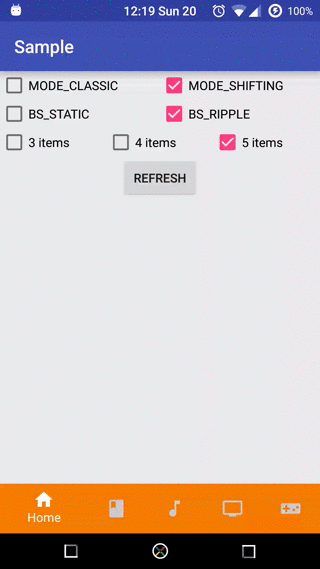
实现:
1.在Gradle中添加依赖:
dependencies{compile'com.ashokvarma.android:bottom-navigation-bar:1.2.0'}
2.布局:
<?xml version="1.0" encoding="utf-8"?><RelativeLayout xmlns:android="http://schemas.android.com/apk/res/android" xmlns:tools="http://schemas.android.com/tools" android:layout_width="match_parent" android:layout_height="match_parent" tools:context="com.example.administrator.bottomnavigationbar.MainActivity"> <RelativeLayout android:id="@+id/root" android:orientation="vertical" android:layout_width="match_parent" android:layout_height="match_parent" android:layout_above="@+id/bottom_bar"> <TextView android:layout_width="wrap_content" android:layout_height="wrap_content" android:id="@+id/tv" android:textSize="40dp" android:layout_centerInParent="true"/> </RelativeLayout> <com.ashokvarma.bottomnavigation.BottomNavigationBar android:id="@+id/bottom_bar" android:layout_width="match_parent" android:layout_height="50dp" android:layout_alignParentBottom="true"> </com.ashokvarma.bottomnavigation.BottomNavigationBar></RelativeLayout>3.主界面的实现:
package com.example.administrator.bottomnavigationbar;
4.使用Fragment,新建MusicFragment等几个类以及各自的xml文件,这里给出其中一个,其他的相似:import android.support.v4.app.Fragment;import android.support.v4.app.FragmentManager;import android.support.v4.app.FragmentTransaction;import android.support.v7.app.AppCompatActivity;import android.os.Bundle;import com.ashokvarma.bottomnavigation.BadgeItem;import com.ashokvarma.bottomnavigation.BottomNavigationBar;import com.ashokvarma.bottomnavigation.BottomNavigationItem;import java.util.ArrayList;public class MainActivity extends AppCompatActivity implements BottomNavigationBar.OnTabSelectedListener{ private BottomNavigationBar mBottomNavigationBar; private ArrayList<Fragment>fragments; @Override protected void onCreate(Bundle savedInstanceState) { super.onCreate(savedInstanceState); setContentView(R.layout.activity_main); assignViews(); } //添加页面 private void assignViews(){ //添加标签的消息数量 BadgeItem numberBadgeItem=new BadgeItem() .setBorderWidth(4) .setBackgroundColorResource(R.color.blue) .setText("5") .setHideOnSelect(true); mBottomNavigationBar=(BottomNavigationBar)findViewById(R.id.bottom_bar); mBottomNavigationBar.setMode(BottomNavigationBar.MODE_FIXED); mBottomNavigationBar.setBackgroundStyle(BottomNavigationBar.BACKGROUND_STYLE_STATIC); mBottomNavigationBar.addItem(new BottomNavigationItem(R.drawable.ic_music_note_white_24dp,"Music").setInActiveColor(R.color.teal).setBadgeItem(numberBadgeItem)) .addItem(new BottomNavigationItem(R.drawable.ic_location_on_white_24dp,"Location").setInActiveColor(R.color.teal).setActiveColor("#32CD32")) .addItem(new BottomNavigationItem(R.drawable.ic_find_replace_white_24dp,"Find").setInActiveColor(R.color.teal)) .addItem(new BottomNavigationItem(R.drawable.ic_favorite_white_24dp,"Favorite").setInActiveColor(R.color.teal)) .addItem(new BottomNavigationItem(R.drawable.ic_book_white_24dp,"Books").setInActiveColor(R.color.teal)) .setFirstSelectedPosition(0) .initialise(); fragments=getFragments(); setDefaultFragment();//设置默认选项 mBottomNavigationBar.setTabSelectedListener(this); //设置监听 } private void setDefaultFragment(){ FragmentManager fragmentManager=getSupportFragmentManager(); //获取FragmentManager FragmentTransaction fragmentTransaction=fragmentManager.beginTransaction();//开启一个事务 fragmentTransaction.add(
R.id.root,MusicFragment.newInstance("")); fragmentTransaction.commit(); } private ArrayList<Fragment> getFragments(){ ArrayList<Fragment> fragments=new ArrayList<>(); fragments.add(MusicFragment.newInstance("Music")); fragments.add(LocationFragment.newInstance("Location")); fragments.add(FindFragment.newInstance("Find")); fragments.add(FavoriteFragment.newInstance("Favorite")); fragments.add(BookFragment.newInstance("Books")); return fragments; } @Override public void onTabSelected(int position) { //被选中 if(fragments!=null){ if(position<fragments.size()){ FragmentManager fm=getSupportFragmentManager(); FragmentTransaction ft=fm.beginTransaction(); Fragment fragment=fragments.get(position); if(fragment.isAdded()){ ft.replace(
R.id.root,fragment); }else { ft.add(
R.id.root,fragment); } ft.commitAllowingStateLoss(); } } } @Override public void onTabUnselected(int position) { //未被选中 if(fragments!=null){ FragmentManager fm=getSupportFragmentManager(); FragmentTransaction ft=fm.beginTransaction(); Fragment fragment=fragments.get(position); ft.remove(fragment); ft.commitAllowingStateLoss(); } } @Override public void onTabReselected(int position) { //重新选中 }}
package com.example.administrator.bottomnavigationbar;import android.os.Bundle;import android.view.LayoutInflater;import android.view.View;import android.view.ViewGroup;import android.widget.TextView;/** * Created by Administrator on 2016/9/6. */public class MusicFragment extends FindFragment { public static MusicFragment newInstance(String param1){ MusicFragment fragment=new MusicFragment(); Bundle args=new Bundle(); args.putString("args1",param1); fragment.setArguments(args); return fragment; } public MusicFragment(){ } @Override public void onCreate(Bundle savedInstanceState){ super.onCreate(savedInstanceState); } @Override public View onCreateView(LayoutInflater inflater, ViewGroup container, Bundle savedInstanceState){ View view=inflater.inflate(R.layout.fragment_Music,container,false); Bundle bundle=getArguments(); String args1=bundle.getString("args1"); TextView tv=(TextView)view.findViewById(R.id.tv_Music); tv.setText(args1); return view; }}
xml:
<?xml version="1.0" encoding="utf-8"?><RelativeLayout xmlns:android="http://schemas.android.com/apk/res/android" android:layout_width="match_parent" android:layout_height="match_parent" android:orientation="vertical"> <TextView android:layout_width="wrap_content" android:layout_height="wrap_content" android:layout_centerInParent="true" android:textSize="50dp" android:id="@+id/tv_location" /></RelativeLayout>效果:代码说明:
1.导航栏的模式和切换形式
BottomNavigationBar.setMode有几种值:MODE_FIXED.MODE_SHIFTING.MODE_DEFAULT.MODE_CLASSIC
其中 MODE_FIXED 要求 dependencies{compile'com.ashokvarma.android:bottom-navigation-bar:1.2.0'}
MODE_CLASSIC 要求 dependencies{compile'com.ashokvarma.android:bottom-navigation-bar:0.9.5'}
mBottomNavigationBar.setBackgroundStyle有几种值:BACKGROUND_STYLE_STATIC.BACKGROUND_STYLE_RIPPLE.BACKGROUND_STYLE_DEFAULT
MODE_FIXED+BACKGROUND_STYLE_STATIC效果
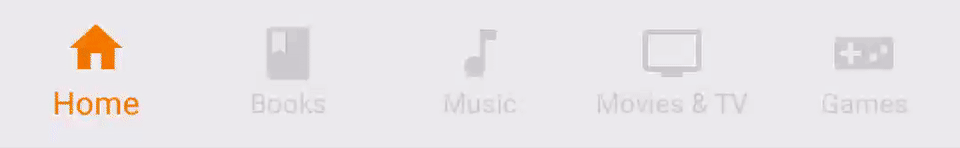
MODE_FIXED+BACKGROUND_STYLE_RIPPLE效果
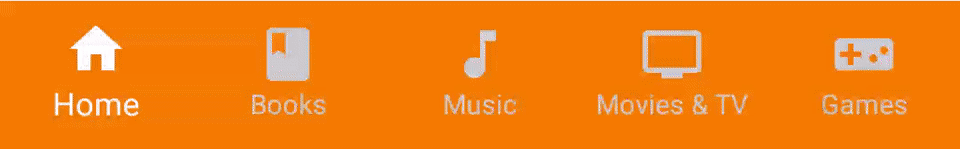
MODE_SHIFTING+BACKGROUND_STYLE_STATIC效果
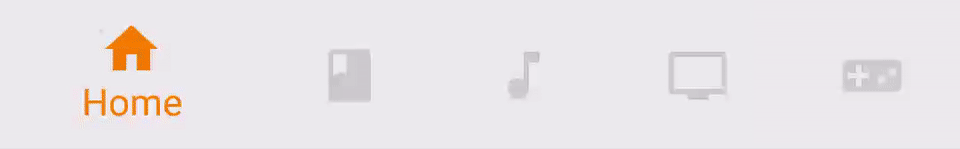
MODE_SHIFTING+BACKGROUND_STYLE_RIPPLE效果
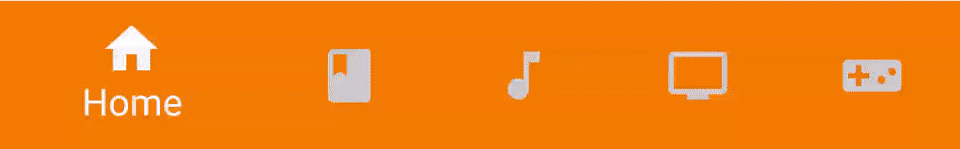
Tips:模式跟背景的设置都要在添加tab前面,不然不会有效果
2.颜色的改变
setInActiveColor-----图标和文字的颜色一致(未被选中时)
setActiveColor-----(选中时的颜色) “其值可以任意选取,eg:#8B4513 马鞍棕色”,如果不设置其值,则选择系统默认的颜色。
1 0
- android 底部导航栏BottomNavigationBar的详细使用
- Android BottomNavigationBar底部导航控制器的使用
- Android BottomNavigationBar底部导航控制器的使用
- Android BottomNavigationBar底部导航控制器的使用
- Android底部导航BottomNavigationBar的使用
- Android底部导航之-BottomNavigationBar的使用
- Android 底部导航栏 BottomNavigationBar的简单使用
- 底部导航栏 BottomNavigationBar的使用
- 底部导航栏:BottomNavigationBar的使用
- 底部导航BottomNavigationBar的使用
- Android 底部导航栏 BottomNavigationBar
- Android------底部导航栏BottomNavigationBar
- Android BottomNavigationBar底部导航控制器的使用1
- ANDROID底部导航栏的实现(一)— BottomNavigationBar
- Android——BottomNavigationBar底部导航栏的快速实现
- BottomNavigationBar底部导航栏
- android BottomNavigationBar——底部导航栏
- BottomNavigationBar实现Android特色底部导航栏
- (一)OpenGL渲染的基本流程
- 初探JAVA:JDK环境搭建及运行第一个java程序
- service生命周期产生的内容
- TableView头部图片下拉图片放大
- 一个简单的hadoop job测试
- android 底部导航栏BottomNavigationBar的详细使用
- 模拟实现sleep方法
- java 防止xss攻击
- iOS9 ReplayKit录制视频
- Android-studio的使用
- js hasOwnProperty方法
- 有章法的学习c++(5)类型转换(二)
- 51Nod 活动安排问题之二(贪心)
- CSU 1811 Tree Intersection 处理树问题的一个重要思路!!!



