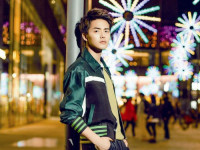Swift 进度条 UIProgressView
来源:互联网 发布:mysql分页查询语句代码 编辑:程序博客网 时间:2024/05/17 02:56
// 进度条 UIProgressView 顾名思义用来显示进度的,如音乐,视频的播放进度,和文件的上传下载进度等import UIKitclass ViewController: UIViewController { var myProgressView:UIProgressView! var timer:NSTimer! var proValue:Double! override func viewDidLoad() { super.viewDidLoad() // Do any additional setup after loading the view, typically from a nib. /** 1,创建进度条 */ let progressView = UIProgressView(progressViewStyle:UIProgressViewStyle.Default) progressView.center = self.view.center // 设置进度条进度(0.0-1.0之间,默认为0.0) progressView.progress = 0.0 self.view.addSubview(progressView); /** 2,设置进度,同时有动画效果 */ progressView.setProgress(0.8, animated: true) /** 3,改变进度条的颜色 */ // 设置已走过的进度条颜色 progressView.progressTintColor = UIColor.greenColor() // 设置未走过进度的进度条颜色 progressView.trackTintColor = UIColor.blueColor() /** 4,使用计时器和按钮让进度条做动画 */ myProgressView = UIProgressView(frame:CGRectMake(100, 50, 150, 20)) myProgressView.progressViewStyle = .Default self.view.addSubview(myProgressView); // 按钮 let button = UIButton(type:.Custom) button.frame = CGRectMake(10, 20, 60, 60) button.setTitle("点我", forState: .Normal) button.backgroundColor = UIColor.blackColor() button.addTarget(self, action: #selector(buttonAction(_:)), forControlEvents: .TouchUpInside) self.view.addSubview(button) } // 按钮响应事件 func buttonAction(sender:UIButton) { proValue = 0; //利用计时器,每隔1秒调用一次(changeProgress) timer = NSTimer.scheduledTimerWithTimeInterval(1, target: self, selector: #selector(changeProgress), userInfo: nil, repeats: true) } // 计时器响应事件 func changeProgress() { proValue = proValue + 1.0 // 改变ProValue的值 if proValue > 5 { // 停止使用计时器 print("停止使用计时器") timer.invalidate() } else { myProgressView.setProgress((Float)(proValue/5), animated: true) // 重置进度条 } } override func didReceiveMemoryWarning() { super.didReceiveMemoryWarning() // Dispose of any resources that can be recreated. }} 0 0
- Swift 进度条 UIProgressView
- Swift UIImageView(图片控件)、UIProgressView(进度条)
- Swift - 进度条(UIProgressView)的用法
- UIProgressView进度条
- UIProgressView 进度条
- UIProgressView/进度条
- UIProgressView 进度条
- 进度条 UIProgressView
- UIProgressView进度条
- UIProgressView进度条
- swift UIProgressView
- swift UIProgressView
- UIProgressView 进度条(实用)
- 【UIProgressView进度条控件】
- UIProgressView进度条方法总结
- iOS 进度条 UIProgressView
- UIProgressView(进度条)
- UIProgressView 进度条 (OC)
- 判断AccessibilityService服务是否已经启动
- mysql 数据库导入导出方法总结(是时候总结)
- Android下拉刷新代码完全解析,完全解读大神代码,解决两个小bug
- File练习
- Firebug使用
- Swift 进度条 UIProgressView
- jquery获得option的值和对option进行操作
- Maven报错:(请使用 -source 7 或更高版本以启用 diamond 运算符)
- Ubuntu日记——五行生成一个快捷方式图标
- 线性规划和约束满足问题的思考
- EasyDarwin开源音频解码项目EasyAudioDecoder:EasyPlayer Android音频解码库(第二部分,封装解码器接口)
- NumberPicker制作省市选择器/时间选择器
- Android 简易音乐动态相册(多种动画)
- 128.深入 cookie ,session