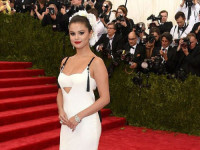学习笔记:四大组件之Service理解
来源:互联网 发布:linux创建属性目录命令 编辑:程序博客网 时间:2024/06/06 03:40
一、Service基本概念
1.定义:
- 后台运行,不可见,无界面
- 优先级高于Activity
2.用途
- 播放音乐、记录地理位置的改变、监听某种动作。。。
3.注意
- 运行在主线程,不能用它来做耗时请求或动作,否则会出现ANR
- 可以在Service中开启一个子线程,来做耗时操作
4.生命周期
- startService
- bindService

5. 两种Service类型:
Start方式:
- 服务跟启动源没有任何联系
- 无法得到服务对象
Bind方式:
- 通过IBinder接口实例的onBind()方法,返回一个Binder对象给启动源
- 通过onServiceConnected() 方法得到Service对象,并且可以调用Service对象中发方法
二、Start启动方式
1. 定义Service
自定义一个MyStartService去继承Service类。复写其中的onCreate()、onStartCommand()、onDestroy()、onBind(),其中onBind()为抽象方法必须复写,但在Start启动方式中用不上。
第一次启动Service时会首先执行onCreate()方法创建一个Service实例,此方法中可以执行一些初始化操作,接着会执行onStartCommand()方法去执行具体的耗时逻辑,一般做法是开启子线程来处理,停止Service时会调用onDestroy(),回收资源。
2.启动和停止Service
和Activity一样,Service启动也需要Intent。首先需要new一个Intent对象,传入Activity实例和Service类两个参数,然后调用startService(intent)启动Service,此时Service将会执行onCreate()和onStartCommand。停止Service时,只需要调用stopService(intent),便会调用Service中的onDestroy()停止Service。或者也可以在MyStartService代码任意位置调用stopSelf()也会停止该Service
3.优点和缺点
优点:启动简单,可以一直保持后台运行,Activity退出时,不影响该Service运行,直到调用stopService
缺点:Activity与Service不能保持关联,Activity不能调用Service中的数据和方法,Activity启动Service之后,两者没有任何关系,各自执行各自的任务。
三、Bind启动方式
1.在Service中,定义一个DownloadBinder的内部类去继承Binder,定义一些public权限的方法,实现Service实例中的具体业务逻辑,然后复写onBind()方法将DownloadBinder对象返回给Activity使用;
2.在Activity中,创建一个ServiceConnection对象conn,复写onServiceConnected()和onServiceDisconnected()方法。前者在Activity与Service成功绑定时调用,后者在解除绑定时调用。通过onServiceConnected()方法获取Service传过来的DownloadBinder对象,然后执行该对象的逻辑业务。
3.在Activity中,同Start启动方式一样,也是需要先new一个Intent对象,然后调用bindService(intent, conn, BIND_AUTO_CREATE)去绑定Service。其中conn是ServiceConnection对象,BIND_AUTO_CREATE表示Activity和Service在绑定成功后自动调用onCreate()方法去创建Service实例,但不会执行onStartCommand。
4.在Activity中,调用unbindService(intent)解除绑定,将会调用Service中的onDestroy()方法
5.一个Service可以同时调用startService()和bindService(),那么停止时需要调用stopService()和unbindService(),才能停止该Service。
四、IntentService
1.集开启子线程和自动停止Service于一身
2.定义一个MyIntentService类去继承IntentService抽象类,复写onHandleIntent()抽象方法,只需要编写自己的逻辑业务,它会自动开启线程来执行,并且在执行完该方法后自动停止该Service。启动方式同Start方式一样,通过startService(intent)来开启Service,不需要手动停止,IntentService将自动完成。
五、理解误区:
Service是在后台运行,很容易让人联想到子线程,认为Service运行在后台子线程中。事实上,Service与子线程没有关系,和启动它的Activity一样,它也运行在主线程中,只不过,我们在Service中开启子线程来处理耗时业务,防止出现ANR。
六、参考代码
测试Start方式启动的MyStartService
package com.steven.myservicetest;import android.app.Service;import android.content.Intent;import android.os.Binder;import android.os.IBinder;import android.support.annotation.Nullable;import android.util.Log;/** * Created by Steven on 2016/9/17. */public class MyBindService extends Service { private static final String TAG = "Steven"; @Override public void onCreate() { super.onCreate(); Log.d(TAG, "onCreate"); } @Override public void onDestroy() { super.onDestroy(); Log.d(TAG, "onDestroyed"); } //创建一个DownloadBinder实例 private DownloadBinder mBinder = new DownloadBinder(); //定义DownloadBinder去继承Binder类,并实现下载和进度两个方法 class DownloadBinder extends Binder{ public void startDownload(){ Log.d(TAG, "开始下载"); } public void getProgress(){ Log.d(TAG, "下载进度"); } } @Nullable @Override //在onBind()方法中将mBinder返回给绑定源使用 public IBinder onBind(Intent intent) { Log.d(TAG, "onBind"); return mBinder; }}
测试Bind方式启动的MyBindServicepackage com.steven.myservicetest;import android.app.Service;import android.content.Intent;import android.os.Binder;import android.os.IBinder;import android.support.annotation.Nullable;import android.util.Log;/** * Created by Steven on 2016/9/17. */public class MyBindService extends Service { private static final String TAG = "Steven"; @Override public void onCreate() { super.onCreate(); Log.d(TAG, "onCreate"); } @Override public void onDestroy() { super.onDestroy(); Log.d(TAG, "onDestroyed"); } //创建一个DownloadBinder实例 private DownloadBinder mBinder = new DownloadBinder(); //定义DownloadBinder去继承Binder类,并实现下载和进度两个方法 class DownloadBinder extends Binder{ public void startDownload(){ Log.d(TAG, "开始下载"); } public void getProgress(){ Log.d(TAG, "下载进度"); } } @Nullable @Override //在onBind()方法中将mBinder返回给绑定源使用 public IBinder onBind(Intent intent) { Log.d(TAG, "onBind"); return mBinder; }}
测试IntentService类型的MyIntentServicepackage com.steven.myservicetest;import android.app.IntentService;import android.content.Intent;import android.util.Log;/** * Created by Steven on 2016/9/17. */public class MyIntentService extends IntentService { private static final String TAG = "Steven"; public MyIntentService(){ super("My IntentService"); } //系统开启线程处理耗时逻辑,处理完之后自动调用onDestroy()关闭Service @Override protected void onHandleIntent(Intent intent) { Log.d(TAG, "Thread id is " + Thread.currentThread().getId()); } @Override public void onDestroy() { super.onDestroy(); Log.d(TAG, "onDestroy"); }}
MainActivity去启动三种Servicepackage com.steven.myservicetest;import android.content.ComponentName;import android.content.Intent;import android.content.ServiceConnection;import android.os.Bundle;import android.os.IBinder;import android.support.v7.app.AppCompatActivity;import android.util.Log;import android.view.View;import android.widget.Button;public class MainActivity extends AppCompatActivity implements View.OnClickListener{ private Button startService; private Button stopService; private Button bindService; private Button unbindService; private Button startIntentService; private MyBindService.DownloadBinder downloadBinder; private static final String TAG = "Steven"; @Override protected void onCreate(Bundle savedInstanceState) { super.onCreate(savedInstanceState); setContentView(R.layout.activity_main); //start/stop Service startService = (Button)findViewById(R.id.btn_start_service); startService.setOnClickListener(this); stopService = (Button)findViewById(R.id.btn_stop_service); stopService.setOnClickListener(this); //bind/unbind Service bindService = (Button)findViewById(R.id.btn_bind_service); bindService.setOnClickListener(this); unbindService = (Button)findViewById(R.id.btn_unbind_service); unbindService.setOnClickListener(this); //intentService startIntentService = (Button)findViewById(R.id.btn_start_intent_service); startIntentService.setOnClickListener(this); } //创建ServiceConnection实例,实现两个方法 private ServiceConnection connection = new ServiceConnection() { //绑定源与Service成功绑定时被调用 @Override public void onServiceConnected(ComponentName componentName, IBinder iBinder) { downloadBinder = (MyBindService.DownloadBinder)iBinder; //获取从Service中onBind()方法中返回的IBinder实例 //调用Service中downloadBinder的两个方法 downloadBinder.startDownload(); downloadBinder.getProgress(); } //绑定源与Service解除绑定时被回调 @Override public void onServiceDisconnected(ComponentName componentName) { } }; @Override public void onClick(View view) { switch (view.getId()){ case R.id.btn_start_service: Intent startIntent = new Intent(this, MyStartService.class); startService(startIntent); //启动Service break; case R.id.btn_stop_service: Intent stopIntent = new Intent(this, MyStartService.class); stopService(stopIntent); //停止Service break; case R.id.btn_bind_service: Intent bindIntent = new Intent(this, MyBindService.class); bindService(bindIntent, connection, BIND_AUTO_CREATE); //bind Service break; case R.id.btn_unbind_service: unbindService(connection); //unbind Service break; case R.id.btn_start_intent_service: Log.d(TAG, "Thread id is " + Thread.currentThread().getId()); Intent intentService = new Intent(this, MyIntentService.class); startService(intentService); default: break; } }}
Service同其他四大组件一样需要在AndroidManifest.xml文件中声明
<span style="font-size:18px;"><activity android:name=".MainActivity"> <intent-filter> <action android:name="android.intent.action.MAIN" /> <category android:name="android.intent.category.LAUNCHER" /> </intent-filter> </activity> <service android:name=".MyStartService"> </service> <service android:name=".MyBindService"> </service> <service android:name=".MyIntentService"> </service></span>
界面如下:
Start方式:
- 通过IBinder接口实例的onBind()方法,返回一个Binder对象给启动源
- 通过onServiceConnected() 方法得到Service对象,并且可以调用Service对象中发方法

0 0
- 学习笔记:四大组件之Service理解
- Android学习笔记--四大组件之Service
- Android学习笔记四大组件之Service
- android学习笔记之五:四大组件之Service
- android学习笔记——四大组件之Service
- Android四大组件之Service服务学习笔记(一)
- 四大组件之Service的再学习笔记
- 学习笔记:四大组件之Broadcast Receiver理解
- Android四大组件之Service(笔记)
- Android四大组件之Service(笔记)续
- #Android笔记#四大组件之Service
- Android四大组件之Service复习笔记
- Android 四大组件学习之Service二
- Android 四大组件学习之Service三
- Android 四大组件学习之Service四
- Android 四大组件学习之Service五
- Android 四大组件学习之Service六
- Android 四大组件学习之Service七
- POJ 3648 Wedding(2-SAT)
- Java容器集合类的区别用法
- 使用Java获取文件类型
- mysql5.6从零开始学习学习笔记之三(数据还原)
- java数组
- 学习笔记:四大组件之Service理解
- MySQL序列的使用--初级
- android-Intent电话、短信、联系人跳转
- 机器视觉的应用之四(识别)
- HTML5中的浮动(float)与清除浮动(clear)
- 浮点型数据
- POJ 3678 Katu Puzzle (2-SAT)
- UiAutomator笔记之UiDevice API(二)
- js/jq引入函数等