ButterKnife & Zelezny插件基本使用
来源:互联网 发布:recyclerview优化 编辑:程序博客网 时间:2024/06/07 11:28
GitHub地址
配置
- Project build.gradle
buildscript { repositories { jcenter() } dependencies { classpath 'com.neenbedankt.gradle.plugins:android-apt:1.8' }}- Module build.gradle
apply plugin: 'android-apt'dependencies { compile 'com.jakewharton:butterknife:8.4.0' apt 'com.jakewharton:butterknife-compiler:8.4.0'}基本用法
- findViewById
@BindView(R.id.tv_hello) TextView mTvHello;- Bind
@Override protected void onCreate(Bundle savedInstanceState) { super.onCreate(savedInstanceState); setContentView(getContentView()); ButterKnife.bind(this); //要在setContentView后调用 }- setOnClickListener
@OnClick(R.id.tv_hello) public void onClick(){ Toast.makeText(this, "hello ---- 1", Toast.LENGTH_SHORT).show(); }Zelezny插件的使用
- Settings -> Plugins

- 搜索Zelezny

- Click Browse to search for non-bundled plugins

- Install -> Restart
- 右键layout使用
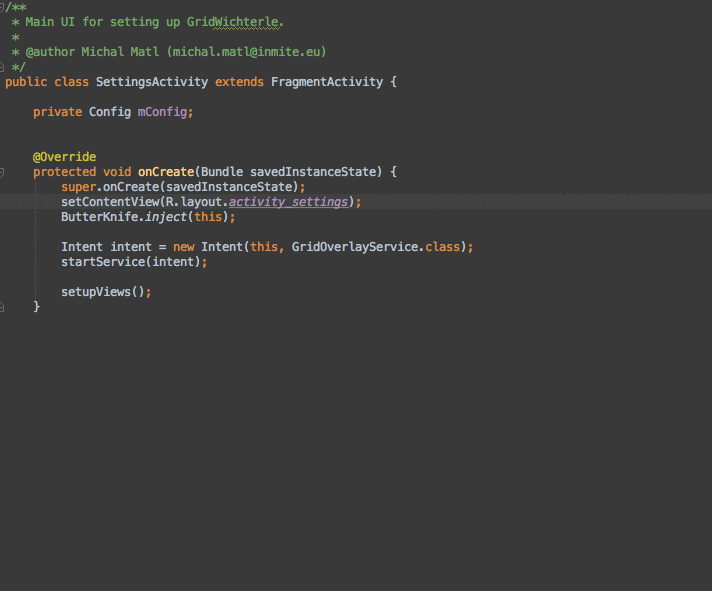
0 0
- ButterKnife & Zelezny插件基本使用
- android ButterKnife Zelezny 插件使用
- Android Butterknife Zelezny插件在Android Studio中的基本使用
- Android studio插件使用----android-butterknife-zelezny
- Android studio中ButterKnife Zelezny插件使用
- ButterKnife偷懒插件Zelezny
- Android ButterKnife Zelezny 插件
- Android Studio使用butterknife注解框架插件Android Butterknife Zelezny
- (奶油小刀插件) android-butterknife-zelezny 插件使用
- ButterKnife Zelezny使用
- android studio中butterknife zelezny插件的使用
- Android Studio 注解插件Android ButterKnife Zelezny使用教程
- Android ButterKnife Zelezny插件的安装与使用
- Butter Knife View注入 以及 插件Android Butterknife Zelezny使用
- Android ButterKnife Zelezny插件的安装与使用
- Android-butterKnife的使用及Zelezny插件的安装
- Android Studio使用——Android Butterknife Zelezny 插件
- Android 注解 ButterKnife Zelezny插件的安装与使用
- Django1.8学习笔记总结(基础+settings)
- Android动画深入分析
- 如何在百宝云应用中心发布自己的应用
- mybatis学习(2)---建立Demo
- Jni中C++和Java的参数传递
- ButterKnife & Zelezny插件基本使用
- Hdu5893树链剖分(2016沈阳网络赛B)
- 腾讯2017暑期实习生编程题之我见
- 标注 @JsonInclude(Include.NON_NULL)
- 改变系统的UIAlert的字体色彩
- Window和WindowManager
- iOS 常用函数方法
- C++/Matlab混合编程(vs2010和matlabR2014a)
- hibernate级联关系思考


