linux fs
来源:互联网 发布:数据库建库 编辑:程序博客网 时间:2024/06/05 00:38
struct dentry {
/* RCU lookup touched fields */
unsigned int d_flags; /* protected by d_lock */
seqcount_t d_seq; /* per dentry seqlock */
struct hlist_bl_node d_hash; /* lookup hash list */
struct dentry *d_parent; /* parent directory */
struct qstr d_name;
struct inode *d_inode; /* Where the name belongs to - NULL is
* negative */
unsigned char d_iname[DNAME_INLINE_LEN]; /* small names */
/* Ref lookup also touches following */
unsigned int d_count; /* protected by d_lock */
spinlock_t d_lock; /* per dentry lock */
const struct dentry_operations *d_op;
struct super_block *d_sb; /* The root of the dentry tree */
unsigned long d_time; /* used by d_revalidate */
void *d_fsdata; /* fs-specific data */
struct list_head d_lru; /* LRU list */
/*
* d_child and d_rcu can share memory
*/
union {
struct list_head d_child; /* child of parent list */
struct rcu_head d_rcu;
} d_u;
struct list_head d_subdirs; /* our children */
struct hlist_node d_alias; /* inode alias list */
};
所有的dentry用d_parent和d_child连接起来,就形成了我们熟悉的树状结构。
struct inode {
umode_t i_mode;
unsigned short i_opflags;
kuid_t i_uid;
kgid_t i_gid;
unsigned int i_flags;
const struct inode_operations *i_op;
struct super_block *i_sb;
struct address_space *i_mapping;
/* Stat data, not accessed from path walking */
unsigned long i_ino;
/*
* Filesystems may only read i_nlink directly. They shall use the
* following functions for modification:
*
* (set|clear|inc|drop)_nlink
* inode_(inc|dec)_link_count
*/
union {
const unsigned int i_nlink;
unsigned int __i_nlink;
};
dev_t i_rdev;
loff_t i_size;
struct timespec i_atime;
struct timespec i_mtime;
struct timespec i_ctime;
spinlock_t i_lock; /* i_blocks, i_bytes, maybe i_size */
unsigned short i_bytes;
unsigned int i_blkbits;
blkcnt_t i_blocks;
/* Misc */
unsigned long i_state;
struct mutex i_mutex;
unsigned long dirtied_when; /* jiffies of first dirtying */
struct hlist_node i_hash;
struct list_head i_wb_list; /* backing dev IO list */
struct list_head i_lru; /* inode LRU list */
struct list_head i_sb_list;
union {
struct hlist_head i_dentry;
struct rcu_head i_rcu;
};
u64 i_version;
atomic_t i_count;
atomic_t i_dio_count;
atomic_t i_writecount;
const struct file_operations *i_fop; /* former ->i_op->default_file_ops */
struct file_lock *i_flock;
struct address_space i_data;
struct list_head i_devices;
union {
struct pipe_inode_info *i_pipe;
struct block_device *i_bdev;
struct cdev *i_cdev;
};
__u32 i_generation;
void *i_private; /* fs or device private pointer */
};
inode代表的是物理意义上的文件,通过inode可以得到一个数组(le32 i_data[15]),这个数组记录了文件内容的位置,如该文件位于硬盘的第3,8,10块,那么这个数组的内容就是3,8,10。其索引节点号inode->i_ino,在同一个文件系统中是唯一的,内核只要根据i_ino,就可以计算出它对应的inode在介质上的位置。就硬盘来说,根据i_ino就可以计算出它对应的inode属于哪个块(block),从而找到相应的inode结构。但仅仅用inode还是无法描述出所有的文件系统,对于某一种特定的文件系统而言,比如ext3,在内存中用ext3_inode_info描述。他是一个包含inode的"容器"。
struct ext3_inode_info {
__le32 i_data[15]; /* unconverted */
__u32 i_flags;
ext3_fsblk_t i_file_acl;
__u32 i_dir_acl;
__u32 i_dtime;
__u32 i_block_group;
unsigned long i_state_flags; /* Dynamic state flags for ext3 */
/* block reservation info */
struct ext3_block_alloc_info *i_block_alloc_info;
__u32 i_dir_start_lookup;
struct list_head i_orphan; /* unlinked but open inodes */
loff_t i_disksize;
/* on-disk additional length */
__u16 i_extra_isize;
struct mutex truncate_mutex;
atomic_t i_sync_tid;
atomic_t i_datasync_tid;
struct inode vfs_inode;
};
以一个有100 block的硬盘为例,一个文件系统的组织布局大致如下图。位图区中的每一位表示每一个相应的对象有没有被使用。

内核中用inode结构表示具体的文件,而用file结构表示打开的文件描述符。
还有文件系统源码中经常用到的 file结构。文件结构体代表一个打开的文件,系统中的每个打开的文件在内核空间都有一个关联的struct file。它由内核在打开文件时创建,并传递给在文件上进行操作的任何函数。在文件的所有实例都关闭后,内核释放这个数据结构。
struct file {
struct path f_path;
#define f_dentry f_path.dentry
#define f_vfsmnt f_path.mnt
const struct file_operations *f_op;
/*
* Protects f_ep_links, f_flags, f_pos vs i_size in lseek SEEK_CUR.
* Must not be taken from IRQ context.
*/
spinlock_t f_lock;
#ifdef CONFIG_SMP
int f_sb_list_cpu;
#endif
atomic_long_t f_count;
unsigned int f_flags;
fmode_t f_mode;
loff_t f_pos;
struct fown_struct f_owner;
const struct cred *f_cred;
struct file_ra_state f_ra;
u64 f_version;
/* needed for tty driver, and maybe others */
void *private_data;
};
其中f_op就指向的是具体对该文件进行操作的函数。
其中 struct path {
struct vfsmount *mnt;
struct dentry *dentry;
};
struct vfsmount *mnt的作用是指出该文件的已安装的文件系统,
struct dentry *dentry是与文件相关的目录项对象。
我们谈到目录项和索引节点时,有两种含义。一种是在存储介质(硬盘)中的(如ext3_inode),一种是在内存中的,后者是根据在前者生成的。内存中的表示就是dentry和inode,它是VFS中的一层,不管什么样的文件系统,最后在内存中描述它的都是dentry和inode结构。我们使用不同的文件系统,就是将它们各自的文件信息都抽象到dentry和inode中去。这样对于高层来说,我们就可以不关心底层的实现,我们使用的都是一系列标准的函数调用。这就是VFS的精髓,实际上就是面向对象。
我们在进程中打开一个文件F,实际上就是要在内存中建立F的dentry,和inode结构,并让它们与进程结构联系来,把VFS中定义的接口给接起来。

一张更详细的图:
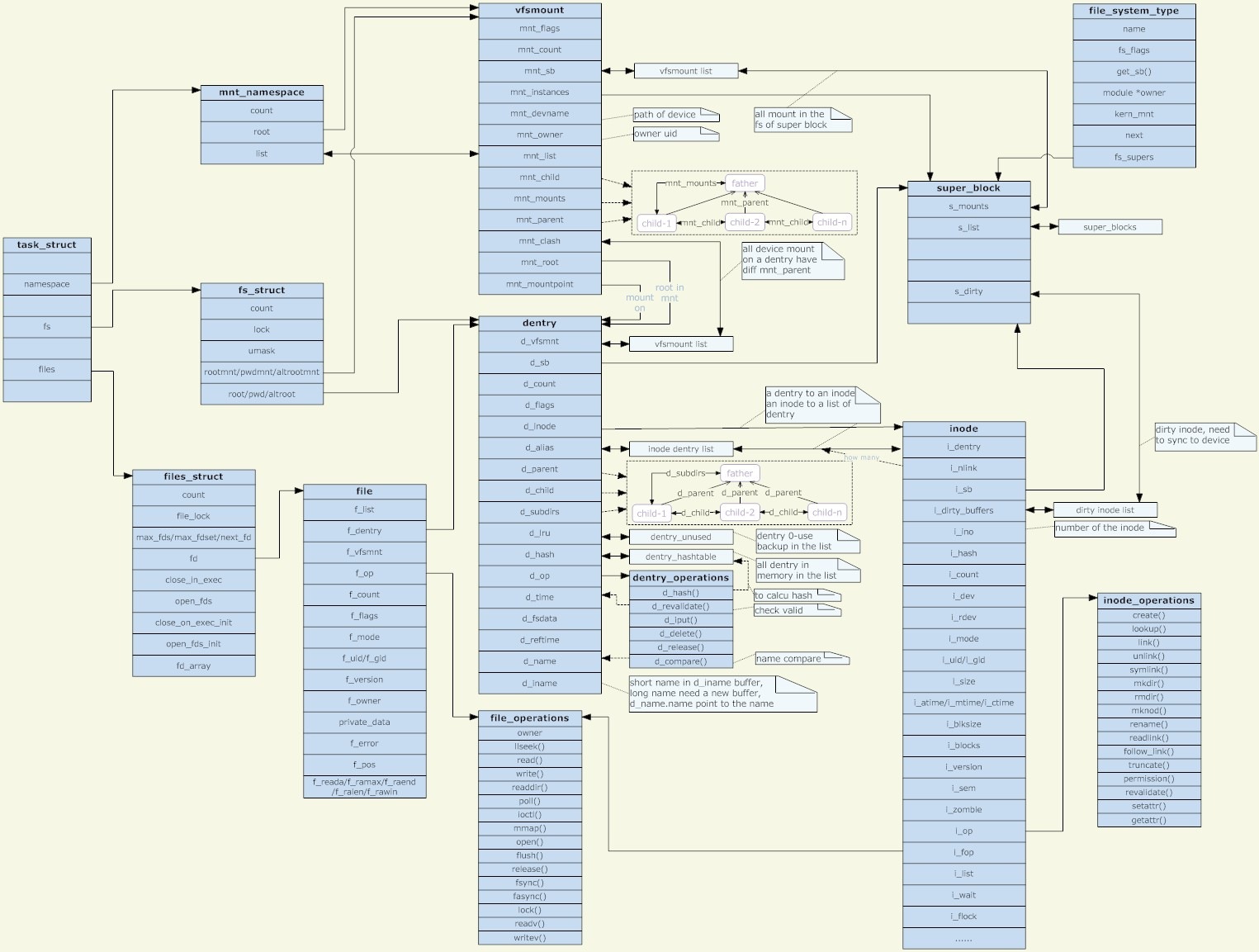
引用:
http://blog.chinaunix.net/uid-26557245-id-3432038.html
http://blog.csdn.net/wangchaoxjtuse/article/details/6036684
http://blog.sina.com.cn/s/blog_6b94d5680101vfqv.html
http://www.cnblogs.com/guguli/p/4556445.html
- linux fs
- linux fs
- linux/fs/proc.txt
- linux debug fs(1)
- Access linux fs from windows
- linux/fs/namei.c/permission()
- FS
- fs
- fs
- fs
- fs
- fs
- fs
- FS
- linux/fs/inode.c/_bmap() and bmap()
- Linux内核模块和Linux fs 与 sysfs 一
- Linux内核模块和Linux fs 与 sysfs 二
- Linux Fs-path_walk(从路径dir到目标节点entry)
- 初窥c++11:lambda函数及其用法
- 高通DSP读取传感器数据流程
- 二分图匹配
- 30分钟了解C++11新特性
- 第25周-windows程序设计(基础篇)-第2章-Windows函数的呼叫及Windows的字符串函数
- linux fs
- 算法15_笔试_数字逻辑推理题1
- 2016 UESTC Training for Data Structures(2)
- Tomcat 导入eclipse
- ViewPager的PageTransformer 实现各种Page变换动画效果分析
- HDU 5898 odd-even number 2016年沈阳网络赛 (数位dp)
- JS-如何使用DOM操纵样式表
- 字典序问题
- 比特同步和帧同步的区别


