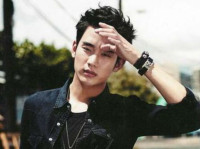BGRABitmap图像操作12:四行不同效果文本输出
来源:互联网 发布:php导航源码 编辑:程序博客网 时间:2024/06/07 04:00
unit Unit1;{$mode objfpc}{$H+}interfaceuses Classes, SysUtils, FileUtil, Forms, Controls, Graphics, Dialogs, BGRABitmap, BGRAWinBitmap, BGRABitmapTypes, BGRAGradientScanner, BGRATextFX, BGRAText;type { TForm1 } TForm1 = class(TForm) procedure FormPaint(Sender: TObject); private { private declarations } public { public declarations } end;var Form1: TForm1;implementation{$R *.lfm}{ TForm1 }procedure TForm1.FormPaint(Sender: TObject);var bmp1,bmp2: TBGRACustomBitmap; txt: String;begin txt:= 'TextShadow!'; // Simple Shadow bmp1:= TextShadow(200,40,txt,32,BGRAWhite,BGRABlack,1,1); bmp1.Draw(Canvas,0,0,False); bmp1.Free; // Blured Shadow bmp1:= TextShadow(200,40,txt,32,BGRABlack,BGRA(128,128,255,255),4,4,5); bmp1.Draw(Canvas,0,40,False); bmp1.Free; // Neon Shadow ''(better with Black background)'' bmp1:= TextShadow(200,40,txt,32,BGRA(255,255,255,200),BGRA(0,255,0,255),0,0,5); bmp1.Draw(Canvas,0,80,False); bmp1.Free; // Multi Shadow bmp1:= TextShadow(250,50,txt,32,BGRAWhite,BGRA(255,0,0,255),-5,-5,4,[fsBold,fsUnderline],'Tahoma',False); bmp2:= TextShadow(250,50,txt,32,BGRAWhite,BGRA(0,0,255,255),5,5,4,[fsBold,fsUnderline],'Tahoma',True); bmp1.PutImage(0,0,bmp2,dmDrawWithTransparency); bmp1.Draw(Canvas,0,120,False); bmp1.Free; bmp2.Free;end;end. 0 0
- BGRABitmap图像操作12:四行不同效果文本输出
- BGRABitmap图像操作12:文本输出角度
- BGRABitmap图像操作12:文本输出带阴影
- BGRABitmap图像操作12:文本操作功能
- BGRABitmap图像操作12:文本自动换行
- BGRABitmap图像操作12:渐变文本颜色
- BGRABitmap图像操作6:使用不同的线型与形状
- BGRABitmap图像操作14:BGRABitmap的 Canvas2D
- BGRABitmap图像操作8:纹理
- BGRABitmap图像操作12:另一种酷炫阴影
- BGRABitmap图像操作5:擦除部分图像
- BGRABitmap图像操作13:BGRABitmap的坐标系统
- BGRABitmap图像操作4:直接操作像素
- BGRABitmap图像操作5:使用层、遮罩
- BGRABitmap图像操作6:平的线头
- BGRABitmap图像操作7:贝塞尔曲线
- BGRABitmap图像操作8:彩色纹理
- BGRABitmap图像操作8:彩色纹理,阈值
- 共享内存
- C#多线程整理
- hibernate事务
- Leetcode 107. Binary Tree Level Order Traversal II 二叉树层次遍历2 解题报告
- elasticsearch之mapping配置
- BGRABitmap图像操作12:四行不同效果文本输出
- 在Centos7上安装mongodb-linux-i686-2.6.7.tgz
- |洛谷|排序|P1309 瑞士轮
- 原生NavigationView菜单中添加消息提醒(小红点)
- (document).height()、$(document).scrollTop()
- WPF教程(二) WPF vs WinForms
- 二叉树的镜像——剑指offfer
- 第四周项目4-猴子选大王
- NavigationView 子菜单问题