升级iOS10和Xcode8遇到问题以及解决办法
来源:互联网 发布:高校 人工智能专业 编辑:程序博客网 时间:2024/04/27 19:27
1、iOS10 隐私权限问题 闪退 崩溃:
***This app has crashed because it attempted to access privacy-sensitive data without a usage description. The app's Info.plist must contain an NSCameraUsageDescription key with a string value explaining to the user how the app uses this data.

2、使用Xcode8的同学应该发现以往习惯command+/来快捷注释代码 的功能失效了!这个是因为苹果解决xcode ghost,把插件屏蔽了。解决方法
命令运行: sudo /usr/libexec/xpccachectl ,重启Mac或Xcode后生效
3、控制台输出各种⚠警告,看不懂
(1)、打开Product ---> Scheme ---> Edit Scheme
(2)、选择 RUN ---> Evironment Variables
添加键值对 : OS_ACTIVITY_MODE disable
4、Xib文件的注意事项
使用Xcode8打开xib文件后,会出现下图的提示。
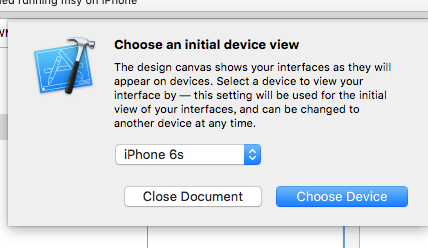
大家选择Choose Device即可。
之后大家会发现布局啊,frame乱了,只需要更新一下frame即可。如下图
注意:如果按上面的步骤操作后,在用Xcode7打开Xib会报一下错误,
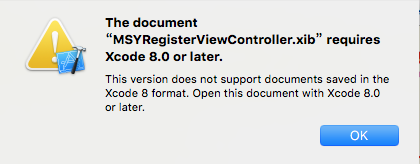
解决办法:需要删除Xib里面
<span style="background-color: rgb(255, 255, 255);"><code class="xml" style="padding: 0px; font-family: Menlo, Monaco, Consolas, "Courier New", monospace; font-size: 12px; background-color: transparent; border: none;"><span class="hljs-tag" style="color: rgb(0, 102, 102);"><<span class="hljs-title" style="color: rgb(38, 139, 210);">capability</span> <span class="hljs-attribute" style="color: rgb(181, 137, 0);">name</span>=<span class="hljs-value" style="color: rgb(42, 161, 152);">"documents saved in the Xcode 8 format"</span> <span class="hljs-attribute" style="color: rgb(181, 137, 0);">minToolsVersion</span>=<span class="hljs-value" style="color: rgb(42, 161, 152);">"8.0"</span>/></span></code></span>
这句话,以及把< document >中的toolsVersion和< plugIn >中的version改成你正常的xib文件中的值
2 0
- 升级iOS10和Xcode8遇到问题以及解决办法
- Xcode8/iOS10 升级后遇到的问题小结
- 升级到Xcode8和iOS10之后遇到的坑
- Xcode8以及iOS10问题记录
- Xcode8以及iOS10问题记录
- iOS10 Xcode8环境下适配目前遇到的问题和解决方案
- Xcode8 + iOS10 遇到问题持续整理
- 升级eclipse和ADT遇到的问题以及解决办法
- Xcode8升级遇到的问题
- 适配 iOS10 以及 Xcode8
- 适配 iOS10 以及 Xcode8
- 适配 iOS10 以及 Xcode8
- 适配iOS10以及Xcode8
- 适配iOS10以及Xcode8
- iOS10以及Xcode8
- 适配 iOS10 以及 Xcode8
- iOS10和xcode8的权限问题
- 升级Xcode8后的相机crash问题-IOS10权限问题
- hiberante二级缓存配置
- MySql启动时无法连接数据库导致的2003问题
- SQLite数据库的创建及升级数据库
- 多线程断点续传
- MTK 功耗
- 升级iOS10和Xcode8遇到问题以及解决办法
- 如何设置tomcat服务器编码为utf-8编码
- 小话设计模式(四)生成器模式
- extjs 动态设置grid选中状态
- jQuery easyUI datagrid行分组显示源码
- IntelliJ IDEA Spring Mvc中Jsp获取不到数据 解决
- python的一些弱智错误
- Android 笔记 camera.takePicture(),使用flashMode,改变focusMode,continuous-picture中遇到的问题
- LintCode(3):翻转字符串





