Apache FTPServer搭建FTP
来源:互联网 发布:js中设置div隐藏 编辑:程序博客网 时间:2024/05/05 21:54
Apache FtpServer是纯Java写的开源FTP服务器。
下载地址http://mina.apache.org/ftpserver/
在这里我们先不讲FTPServer的开发,主要简单认识下如何搭建FTP。
过程:1.解压Apache FTPServer2.修改users.properties3.修改ftpd-typical.xml4.运行FTPServer
开始:
1. 下载Apache FtpServer 1.0.5 Release
http://mina.apache.org/ftpserver/downloads.html
2. 解压缩到本地

3. 修改F:/FTP/ftpserver-1.0.5/apache-ftpserver-1.0.5/res/conf/users.properties这个文件
修改后如下:
# with the License. You may obtain a copy of the License at
#
# http://www.apache.org/licenses/LICENSE-2.0
#
# Unless required by applicable law or agreed to in writing,
# software distributed under the License is distributed on an
# "AS IS" BASIS, WITHOUT WARRANTIES OR CONDITIONS OF ANY
# KIND, either express or implied. See the License for the
# specific language governing permissions and limitations
# under the License.
ftpserver.user.admin.userpassword=admin
ftpserver.user.admin.homedirectory=./res/home
ftpserver.user.admin.enableflag=true
ftpserver.user.admin.writepermission=true
ftpserver.user.admin.maxloginnumber=0
ftpserver.user.admin.maxloginperip=0
ftpserver.user.admin.idletime=0
ftpserver.user.admin.uploadrate=0
ftpserver.user.admin.downloadrate=0
ftpserver.user.anonymous.userpassword=
ftpserver.user.anonymous.homedirectory=./res/home
ftpserver.user.anonymous.enableflag=true
ftpserver.user.anonymous.writepermission=false
ftpserver.user.anonymous.maxloginnumber=20
ftpserver.user.anonymous.maxloginperip=2
ftpserver.user.anonymous.idletime=300
ftpserver.user.anonymous.uploadrate=4800
ftpserver.user.anonymous.downloadrate=4800
4. 修改F:/FTP/ftpserver-1.0.5/apache-ftpserver-1.0.5/res/conf/ftpd-typical.xml
修改后内容如下:
<?xml version="1.0" encoding="UTF-8"?>
<!--
Licensed to the Apache Software Foundation (ASF) under one or more
contributor license agreements. See the NOTICE file distributed with
this work for additional information regarding copyright ownership.
The ASF licenses this file to you under the Apache License, Version
2.0 (the "License"); you may not use this file except in compliance
with the License. You may obtain a copy of the License at
http://www.apache.org/licenses/LICENSE-2.0 Unless required by
applicable law or agreed to in writing, software distributed under the
License is distributed on an "AS IS" BASIS, WITHOUT WARRANTIES OR
CONDITIONS OF ANY KIND, either express or implied. See the License for
the specific language governing permissions and limitations under the
License.
-->
<server xmlns="http://mina.apache.org/ftpserver/spring/v1"
xmlns:xsi="http://www.w3.org/2001/XMLSchema-instance"
xsi:schemaLocation="
http://mina.apache.org/ftpserver/spring/v1 http://mina.apache.org/ftpserver/ftpserver-1.0.xsd
"
id="myServer">
<listeners>
<nio-listener name="default" port="21">
<ssl>
<keystore file="./res/ftpserver.jks" password="password" />
</ssl>
</nio-listener>
</listeners>
<file-user-manager file="./res/conf/users.properties" encrypt-passwords = "clear"/>
</server>
在这里切记将<file-user-manager file="./res/conf/users.properties" encrypt-passwords = "clear"/>
密码加密方式修改为clear
5. 安装FTPServer
进入CMD命令F:/FTP/ftpserver-1.0.5/apache-ftpserver-1.0.5/bin这个目录下执行
service install 回车
ftpd.bat res/conf/ftpd-typical.xml 回车
截图如下:
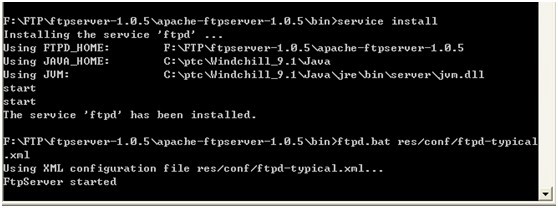
6. 测试连接FTP,这里端口为默认21,前面在配置中有修改。
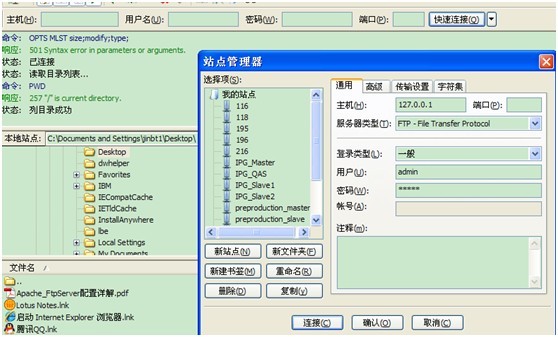
- Apache FTPServer搭建FTP
- Apache FTPServer搭建FTP
- FTP -- 使用Apache FtpServer搭建FTP服务器
- 使用Apache FtpServer搭建FTP服务器
- 使用Apache FtpServer搭建FTP服务器
- 使用Apache FtpServer搭建FTP服务器
- 使用Apache FtpServer搭建FTP服务器
- 使用Apache FtpServer搭建FTP服务器
- 使用apache的ftpserver搭建ftp服务器
- 使用Apache FtpServer搭建FTP服务器
- 使用Apache FtpServer搭建FTP服务器
- 使用Apache FtpServer搭建FTP服务器(续)
- 使用Apache FtpServer搭建FTP服务器 [FlashFXP]
- Apache FTPServer Java代码搭建FTP服务器
- LINUX 搭建apache ftpserver
- Apache ftpserver 完全搭建
- Apache FtpServer环境搭建详解
- Apache FTPServer本地部署FTP服务
- 内核驱动模块 strip使用
- 浅析 Netty 实现心跳机制与断线重连
- Ubuntu14.04配置caffe
- 跨域几种常见方案
- native和static native区别
- Apache FTPServer搭建FTP
- 重写默认的CGridView 点击“删除”按钮触发的脚本
- IE9 JS不执行,打开F12就没问题了
- android OpenCV研究之动态人脸识别
- 关于使用瓜娃(guava)的案例
- spring data jpa 懒加载的json序列号的解决方法
- Base64 example
- ARMA
- JAVA进阶5.11——拆分窗口


