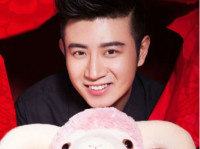android 从网页上爬取数据
来源:互联网 发布:上海drs数据修复中心 编辑:程序博客网 时间:2024/06/05 02:58
1.爬取字符串文本经常通过下面三种方法
(1)通过HttpURLConnection爬取文本
①通过url得到HttpUrlConnection的对象httpUrlConnection。
②得到响应码判断是否获取成功。
③将httpUrlConnection.getInputSream()的字节流对象转化为字符流InputStreamReader对象is。
④通过is的read()方法获取文本。
/** * HttpUrlConnection */ new Thread(new Runnable() { @Override public void run() { URL url = null; try { url = new URL("http://lol.qq.com/web201310/info-heros.shtml"); } catch (MalformedURLException e) { e.printStackTrace(); } try { HttpURLConnection httpURLConnection = (HttpURLConnection) url.openConnection(); if(httpURLConnection.getResponseCode() == HttpURLConnection.HTTP_OK) { InputStreamReader is = new InputStreamReader(httpURLConnection.getInputStream()); int i = 0; StringBuffer sb = new StringBuffer(); while ((i = is.read()) != -1 ) { sb.append((char) i); }// Log.d("TAG",sb.toString()); Message msg = new Message(); Bundle bundle = new Bundle(); byte[] bytes = sb.toString().getBytes("utf-8"); String str = new String(bytes); bundle.putString("stringUrl", str); msg.setData(bundle); msg.what = 0x123; myHandler.sendMessage(msg); } else { Log.d("TAG httpUrlConnection : ",httpURLConnection.getResponseCode() +""); } } catch (IOException e) { e.printStackTrace(); } } }).start();
效果图:

(2)通过HttpClient爬取数据
①创建HttpClient对象client。
②通过url获取HttpGet请求对象 get;
③获取字符串类型的ResponseHandler(响应处理器)对象.
④调用client.execute(get,responseHandler)方法获取字符串文本。
/** * HttpClient */new Thread(new Runnable() { @Override public void run() { try { HttpClient client = new DefaultHttpClient(); HttpGet get = new HttpGet("http://lol.qq.com/web201310/info-heros.shtml"); ResponseHandler<String> responseHandler = new BasicResponseHandler(); String content = client.execute(get, responseHandler); if(content.equals("")) { Toast.makeText(DataActivity.this, "null", Toast.LENGTH_SHORT).show(); } Message msg = new Message(); Bundle bundle = new Bundle(); bundle.putString("stringUrl",content); msg.setData(bundle); msg.what = 0x123; myHandler.sendMessage(msg); } catch (Exception e) { e.printStackTrace(); } }}).start();
效果图:

(3)通过jsoup爬取数据,这里使用异步加载数据,除了爬取文本外,经常通过jsoup去获取具体的数据,如下我们要爬取字符串有:所有英雄、战士、法师、刺客、坦克、射手、辅助。

public class LoadHtml extends AsyncTask<String,String,String> { Document doc;//建立一个Document对象 String url ; CallBack callBack;//接口回调 private List<String> mListTitle = new ArrayList<>(); public LoadHtml(CallBack callBack,String url) { this.url = url; this.callBack = callBack; } @Override protected String doInBackground(String... params) { try { doc = Jsoup.connect(url).timeout(5000).post();//doc.string()为该url的文本字符串 Document document = Jsoup.parse(doc.toString()); Elements element = document.select("#seleteChecklist");//取得标题所在<ul>的id值,通过seleteChecklist进行过滤。 Document document1 = Jsoup.parse(element.toString()); Elements elements = document1.getElementsByTag("li"); if(elements == null) { Log.d("TAG","elements为空"); } for(Element links : elements) { String title = links.getElementsByTag("label").text(); mListTitle.add(title);//得到字符串列表(所有英雄、战士...) } } catch (IOException e) { e.printStackTrace(); } return null; } @Override protected void onPostExecute(String s) { super.onPostExecute(s); Log.d("TAG", "onPostExecute"); Log.d("TAG","listSize : "+mListTitle.size()); for(int i=0;i < mListTitle.size();i++) { String title = mListTitle.get(i);Log.d("TAG","title : "+title);} if(mListTitle !=null) { callBack.solve(mListTitle);//当获取到具体数据列表时调用回调函数 } } }
效果图:


solve()为自定义接口CallBack的方法,需要数据的类(A类),只需实现该接口,重写该方法即可。LoadHtml类(B类)的构造方法中的callBack为A(该类继承了CallBack接口)为当获取到信息数据后,调用回调接口函数的slove()方法即可将数据返回到需要该数据的类。
0 0
- android 从网页上爬取数据
- android从网页中读取数据
- Android 从网页中跳转到APP并传递数据
- 大数据:从网页上爬取数据的方法及代码
- 【android初级】之Android之从网络上获取数据(图片,网页,xml,json等)
- android从网页获取天气
- android 从网络上获取数据(图片,网页,xml,json等)
- 从网页抓取数据的一般方法
- 从网页抓取数据的一般方法
- htmlparser实现从网页上抓取数据
- (转)从Internet获取网页数据
- 从网页抓取数据的一般方法
- java Applet从网页读取数据
- 从网页抓取数据的一般方法
- 十六、从网络中获取网页数据
- 十六、从网络中获取网页数据
- 用volley从网页获取json数据
- CRUL(2) 从网页获取数据
- Linux内核Kprobes调试技术
- zookeeper安装与测试
- Java 实现基于Redis的分布式可重入锁
- Tomcat配置数据源(JNDI方式)&JDBC(与Oracle的连接)
- 编码原理及其在WCDMA系统中的应用
- android 从网页上爬取数据
- 普通代码块 && 构造代码块 && 静态代码块区别
- java静态绑定和动态绑定
- ARM寄存器
- (笔记)Spring实战_征服数据库(4)_在Spring中集成Hibernate
- Guava Cache使用
- const修饰指针的用法:常量指针和指针常量
- 多线程系列(二)---多个线程多个锁
- Java中Iterator的使用