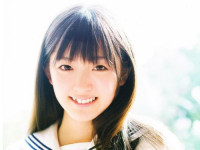Apache整合Tomcat实现静态资源与动态资源分离
来源:互联网 发布:windows 卡在欢迎界面 编辑:程序博客网 时间:2024/05/16 03:00
第一步:
修改本地host文件(C:\Windows\System32\drivers\etc\host),增加一个FQDN,用来访问静态资源。如:
127.0.0.1 static.topsuapp.com
第二步:
把项目的静态资源复制到Apache的某个目录下(如:${SRVROOT}/htdocs/topsuapp。${SRVROOT}是apache的安装目录)
第三步:
自己写一个conf文件,名字就叫"topsu-app.conf",内容如下。然后在httpd.conf里引用这个文件。 (Include conf/test/topsu-app.conf)
1)LoadModule, 要先加载apache的headers_module
2)Header 这行很重要,声明哪个url可以跨域访问这些静态资源。(也可以把后面的url改成 “*” ,即 “Header set Access-Control-Allow-Origin *”,表示所有人都能访问这些静态资源,但这样好像很不安全。)
3)ServerName 指出用哪个url来访问这些静态资源。这样用了第一步创建的url "static.topsuapp.com"
4)DocumentRoot 指出放静态资源的位置
第四步:
在项目文件中,比如index.jsp,用下面的方法引用静态资源
最后,把项目部署到tomcat。启动tomcat和apache,访问项目url http://topsuapp.com:9001,发现所有静态资源都可以访问。
补充:
关于Access-Control-Allow-Origin,后面要么匹配一条url (如:http://topsuapp.com:9001),要么匹配所有(如:*)。暂时没发现怎样才能匹配额定几条url。
0 0
- Apache整合Tomcat实现静态资源与动态资源分离
- Apache整合Tomcat实现静态资源与动态资源分离
- Apache整合tomcat分离静态资源与动态资源
- Apache整合Tomcat实现静态资源与动态资源分离(二)
- CentOS7 apache与tomcat整合实现静态动态网页分离
- Apache和Tomcat实现集成、动静态资源分离、集群和负载均衡
- Nginx入门之静态资源与动态访问分离
- Tomcat与动态资源
- apache整合tomcat实现动静分离
- Apache 映射磁盘路径,启动静态资源以实现动静分离
- linux下 apache与tomcat整合实现伪静态
- Apache与Tomcat静动态分离
- nginx-tomcat负载均衡redis-session共享,静态资源分离
- nginx-tomcat负载均衡redis-session共享,静态资源分离
- nginx-tomcat负载均衡redis-session共享,静态资源分离
- nginx-tomcat负载均衡redis-session共享,静态资源分离
- nginx-tomcat负载均衡redis-session共享,静态资源分离
- nginx-tomcat负载均衡redis-session共享,静态资源分离
- Android Volley完全解析(一),初识Volley的基本用法
- 智能小车制作过程全纪录: 三、软件平台--- Java 平台串口通信
- JAVA的CRC8算法
- Linux修改文件的权限
- CUDA编程中 extern "c"用法解析
- Apache整合Tomcat实现静态资源与动态资源分离
- iOS-计时器
- Android Studio问题集锦
- 变量使用前要先分配空间
- ASP.NET 使用Ajax
- 欢迎使用CSDN-markdown编辑器
- 为Android系统的Application Frameworks层增加硬件访问服务
- vagrant ssh
- java反射机制