Class.getResourceAsStream() VS. ClassLoader.getResourceAsStream()
来源:互联网 发布:淘宝会员号 编辑:程序博客网 时间:2024/06/05 21:56
lass.getResource can take a "relative" resource name, which is treated relative to the class's package. Alternatively you can specify an "absolute" resource name by using a leading slash. Classloader resource paths are always deemed to be absolute.
So they are basically equivalent:
foo.bar.Baz.class.getResource("xyz.txt");foo.bar.Baz.class.getClassLoader().getResource("foo/bar/xyz.txt");And so are these (but they're different to the above :)
foo.bar.Baz.class.getResource("/data/xyz.txt");foo.bar.Baz.class.getClassLoader().getResource("data/xyz.txt");---------------------------------------------------------
getResourceAsStream in static method
Non Static Method
URL url = getClass().getResource("ListStopWords.txt");File file = new File(url.getPath()); InputStream inputStream = getClass().getClassLoader().getResourceAsStream("config.properties");2. Static Method
InputStream inputStream = FileHelper.class.getClassLoader().getResourceAsStream("config.properties");-------------------------------------------------------
For Class.getResourceAsStream(String name), if the name parameter doesn't start with a "/", then it's a relative path to the class's package. If the name parameter starts with a "/", then it's an absolute path.
For ClassLoader.getResourceAsStream(String name), the name parameter is always an absolute path, and it can never start with a "/". If it does, the resource is never found.
If the file cannot be found, both methods return null and no exception is thrown.
The following program illustrates the difference.
Project structure
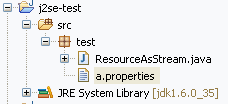
ResourceAsStream.java
public class ResourceAsStream { /** * @param args */ public static void main(String[] args) { String path1 = "a.properties"; String path2 = "/a.properties"; String path3 = "test/a.properties"; String path4 = "/test/a.properties"; System.out.println("Class.getResourceAsStream()"); InputStream is = ResourceAsStream.class.getResourceAsStream(path1); System.out.println(path1 + " " + (is != null)); is = ResourceAsStream.class.getResourceAsStream(path2); System.out.println(path2 + " " + (is != null)); is = ResourceAsStream.class.getResourceAsStream(path3); System.out.println(path3 + " " + (is != null)); is = ResourceAsStream.class.getResourceAsStream(path4); System.out.println(path4 + " " + (is != null)); System.out.println(); System.out.println("ClassLoader.getResourceAsStream()"); is = ResourceAsStream.class.getClassLoader().getResourceAsStream(path1); System.out.println(path1 + " " + (is != null)); is = ResourceAsStream.class.getClassLoader().getResourceAsStream(path2); System.out.println(path2 + " " + (is != null)); is = ResourceAsStream.class.getClassLoader().getResourceAsStream(path3); System.out.println(path3 + " " + (is != null)); is = ResourceAsStream.class.getClassLoader().getResourceAsStream(path4); System.out.println(path4 + " " + (is != null)); }}Result:
Class.getResourceAsStream()a.properties true/a.properties falsetest/a.properties false/test/a.properties trueClassLoader.getResourceAsStream()a.properties false/a.properties falsetest/a.properties true/test/a.properties false
0 0
- Class.getResourceAsStream() VS. ClassLoader.getResourceAsStream()
- Class.getResourceAsStream 和 ClassLoader.getResourceAsStream
- Class.getResourceAsStream() & ClassLoader的getResourceAsStream()
- Class.getResourceAsStream() & ClassLoader的getResourceAsStream()
- Class.getResourceAsStream 和 ClassLoader.getResourceAsStream
- Class.getResourceAsStream 和 ClassLoader.getResourceAsStream
- Class.getResourceAsStream 和 ClassLoader.getResourceAsStream
- Class.getResourceAsStream 和 ClassLoader.getResourceAsStream
- Class.getResourceAsStream和ClassLoader.getResourceAsStream
- Class.getResourceAsStream() & ClassLoader的getResourceAsStream()
- Class.getResourceAsStream 和 ClassLoader.getResourceAsStream
- Class.getResourceAsStream 和 ClassLoader.getResourceAsStream
- Class.getResourceAsStream 和 ClassLoader.getResourceAsStream
- Class.getResourceAsStream和ClassLoader.getResourceAsStream
- Class.getResourceAsStream和ClassLoader.getResourceAsStream
- Class.getResourceAsStream 和 ClassLoader.getResourceAsStream
- Class.getResourceAsStream和ClassLoader.getResourceAsStream
- Class.getResourceAsStream和ClassLoader.getResourceAsStream
- RPM:从C到RPM包
- 流处理系统Heron——architecture
- 【DLX】【vijos P1345】【codevs1174】舞蹈链(Dancing Links)——数独问题
- 数据类型
- 常用sql语句
- Class.getResourceAsStream() VS. ClassLoader.getResourceAsStream()
- Java笔记 - 多线程-同步函数
- 怎样开发一款区块链
- 经典书单 —— 理工科篇
- 110.iOS10新特性,适配教程,XCode8新特性
- Shrio 入门系列 三 (授权与Spring整合)
- MyEclipse英文注解
- [LeetCode-349] Intersection of Two Arrays(java)
- XCode8.0下面出现的警告——xx is missing from working copy的解决办法


