Concurrent包详解
来源:互联网 发布:淘宝网儿童帽子 编辑:程序博客网 时间:2024/05/17 12:48
- 第一部分 Atomic数据类型
- 第二部分 锁
- 锁的几个方法介绍
- 第三部分 java集合框架中的一些数据结构的并发实现
- 第四部分 多线程任务执行
- 第五部分 线程管理类
第一部分 Atomic数据类型
这部分都被放在java.util.concurrent.atomic这个包里面,实现了原子化操作的数据类型,包括 Boolean, Integer, Long, 和Referrence这四种类型以及这四种类型的数组类型。
public class AtomicDemo { private static int count =1000; private static AtomicInteger result= new AtomicInteger(0); static class Work implements Runnable{ private CountDownLatch latch; Work(CountDownLatch latch){ this.latch = latch; } public void run() { try { for (int i = 0; i < count; i++) { result.incrementAndGet(); } }finally { latch.countDown(); } } } public static void main(String[] args) throws InterruptedException { CountDownLatch l = new CountDownLatch(2); Thread thread1 = new Thread(new Work(l)); Thread thread2 = new Thread(new Work(l)); thread1.start(); thread2.start(); l.await(); System.out.println(result); }}第二部分 锁
这部分都被放在java.util.concurrent.lock这个包里面,实现了并发操作中的几种类型的锁
public interface Lock { void lock(); void lockInterruptibly() throws InterruptedException; boolean tryLock(); boolean tryLock(long time, TimeUnit unit) throws InterruptedException; void unlock(); Condition newCondition();}Lock接口中每个方法的使用,lock()、tryLock()、tryLock(long time, TimeUnit unit)和lockInterruptibly()是用来获取锁的。unLock()方法是用来释放锁的。
锁的几个方法介绍
- lock()
就是用来获取锁。如果锁已被其他线程获取,则进行等待。必须主动去释放锁,并且在发生异常时,不会自动释放锁。因此一般来说,使用Lock必须在try{}catch{}块中进行,并且将释放锁的操作放在finally块中进行,以保证锁一定被被释放,防止死锁的发生
Lock lock = ...;lock.lock();try{ //处理任务}catch(Exception ex){}finally{ lock.unlock(); //释放锁}- tryLock()
用来尝试获取锁,如果获取成功,则返回true,如果获取失败(即锁已被其他线程获取),则返回false,也就说这个方法无论如何都会立即返回。在拿不到锁时不会一直在那等待。
tryLock(long time, TimeUnit unit)方法和tryLock()方法是类似的,只不过区别在于这个方法在拿不到锁时会等待一定的时间,在时间期限之内如果还拿不到锁,就返回false。如果如果一开始拿到锁或者在等待期间内拿到了锁,则返回true。
Lock lock = ...;if(lock.tryLock()) { try{ //处理任务 }catch(Exception ex){ }finally{ lock.unlock(); //释放锁 } }else { //如果不能获取锁,则直接做其他事情}- lockInterruptibly()
当通过这个方法去获取锁时,如果线程正在等待获取锁,则这个线程能够响应中断,即中断线程的等待状态。也就使说,当两个线程同时通过lock.lockInterruptibly()想获取某个锁时,假若此时线程A获取到了锁,而线程B只有在等待,那么对线程B调用threadB.interrupt()方法能够中断线程B的等待过程。
由于lockInterruptibly()的声明中抛出了异常,所以lock.lockInterruptibly()必须放在try块中或者在调用lockInterruptibly()的方法外声明抛出InterruptedException。
public void method() throws InterruptedException { lock.lockInterruptibly(); try { //..... } finally { lock.unlock(); } }public class Test { private ArrayList<Integer> arrayList = new ArrayList<Integer>(); private Lock lock = new ReentrantLock(); //注意这个地方 public static void main(String[] args) { final Test test = new Test(); new Thread(){ public void run() { test.insert(Thread.currentThread()); }; }.start(); new Thread(){ public void run() { test.insert(Thread.currentThread()); }; }.start(); } public void insert(Thread thread) { lock.lock(); try { System.out.println(thread.getName()+"得到了锁"); for(int i=0;i<5;i++) { arrayList.add(i); } } catch (Exception e) { // TODO: handle exception }finally { System.out.println(thread.getName()+"释放了锁"); lock.unlock(); } }}第三部分 java集合框架中的一些数据结构的并发实现
- ConcurrentHashMap
ConcurrentHashMap为了提高本身的并发能力,在内部采用了一个叫做Segment的结构,一个Segment其实就是一个类HashTable的结构,Segment内部维护了一个链表数组。
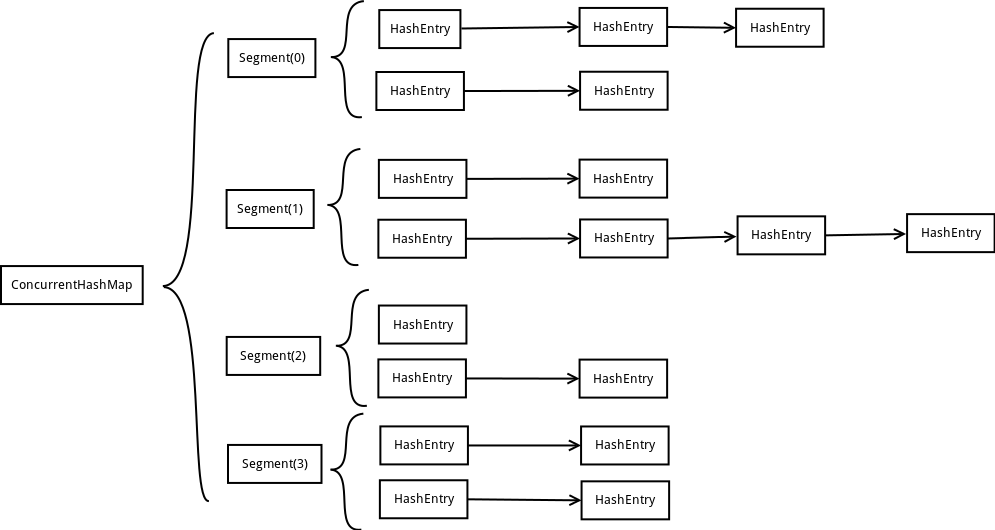
从上面的结构我们可以了解到,ConcurrentHashMap定位一个元素的过程需要进行两次Hash操作,第一次Hash定位到Segment,第二次Hash定位到元素所在的链表的头部,因此,这一种结构的带来的副作用是Hash的过程要比普通的HashMap要长,但是带来的好处是写操作的时候可以只对元素所在的Segment进行加锁即可,不会影响到其他的Segment,这样,在最理想的情况下,ConcurrentHashMap可以最高同时支持Segment数量大小的写操作(刚好这些写操作都非常平均地分布在所有的Segment上),所以,通过这一种结构,ConcurrentHashMap的并发能力可以大大的提高。
static final class Segment<K,V> extends ReentrantLock implements Serializable { transient volatile int count; transient int modCount; transient int threshold; transient volatile HashEntry<K,V>[] table; final float loadFactor;}static final class HashEntry<K,V> { final K key; final int hash; volatile V value; final HashEntry<K,V> next;}- 阻塞队列
ArrayBlockingQueue
LinkedBlockingQUeue
boolean offer(E e); //用来向队尾存入元素,如果队列满,则等待一定的时间,当时间期限达到时,如果还没有插入成功,则返回false;否则返回true;E poll(); //用来从队首取元素,如果队列空,则等待一定的时间,当时间期限达到时,如果取到,则返回null;否则返回取得的元素;void put(E e) throws InterruptedException; //用来向队尾存入元素,如果队列满,则等待;E take() throws InterruptedException; //用来从队首取元素,如果队列为空,则等待//以ArrayBlockingQueue为例,思路是生产者 消费者 模式 public void put(E e) throws InterruptedException { if (e == null) throw new NullPointerException(); final E[] items = this.items; final ReentrantLock lock = this.lock; lock.lockInterruptibly(); try { try { while (count == items.length) notFull.await(); } catch (InterruptedException ie) { notFull.signal(); // propagate to non-interrupted thread throw ie; } insert(e); } finally { lock.unlock(); }}private void insert(E x) { items[putIndex] = x; putIndex = inc(putIndex); ++count; notEmpty.signal();}- 读写分离 CopyOnWrite
CopyOnWriteArrayList
CopyOnWriteArraySetCopyOnWrite容器即写时复制的容器。通俗的理解是当我们往一个容器添加元素的时候,不直接往当前容器添加,而是先将当前容器进行Copy,复制出一个新的容器,然后新的容器里添加元素,添加完元素之后,再将原容器的引用指向新的容器。这样做的好处是我们可以对CopyOnWrite容器进行并发的读,而不需要加锁,因为当前容器不会添加任何元素。所以CopyOnWrite容器也是一种读写分离的思想,读和写不同的容器。CopyOnWrite并发容器用于读多写少的并发场景
缺点:
CopyOnWrite容器有很多优点,但是同时也存在两个问题,即内存占用问题和数据一致性问题。所以在开发的时候需要注意一下。
/**在添加的时候是需要加锁的,否则多线程写的时候会Copy出N个副本出来 * Appends the specified element to the end of this list. * * @param e element to be appended to this list * @return <tt>true</tt> (as specified by {@link Collection#add}) */ public boolean add(E e) { final ReentrantLock lock = this.lock; lock.lock(); try { Object[] elements = getArray(); int len = elements.length; Object[] newElements = Arrays.copyOf(elements, len + 1); newElements[len] = e; setArray(newElements); return true; } finally { lock.unlock(); } }第四部分 多线程任务执行
V call() throws Exception;- Runable
public abstract void run();- Future
V get() //阻塞方法,等待线程返回V get(long timeout, TimeUnit unit) //等待线程一段时间,如果未返回,则抛出异常- ExecutorService
Future<?> submit(Runnable task); //如果线程运行完成,返回null<T> Future<T> submit(Callable<T> task); //返回线程运行结果void execute(Runnable command);void shutdown(); //关闭线程池第五部分 线程管理类
这部分主要是对线程集合的管理的实现,有CyclicBarrier, CountDownLatch,Exchanger等一些类
- CountDownLatch
public CountDownLatch(int count) { }; //参数count为计数值public void await() throws InterruptedException { }; //调用await()方法的线程会被挂起,它会等待直到count值为0才继续执行public boolean await(long timeout, TimeUnit unit) throws InterruptedException { }; //和await()类似,只不过等待一定的时间后count值还没变为0的话就会继续执行public void countDown() { }; //将count值减1/** *比如有一个任务A,它要等待其他4个任务执行完毕之后才能执行。 **/public class Test { public static void main(String[] args) { final CountDownLatch latch = new CountDownLatch(2); new Thread(){ public void run() { try { System.out.println("子线程"+Thread.currentThread().getName()+"正在执行"); Thread.sleep(3000); System.out.println("子线程"+Thread.currentThread().getName()+"执行完毕"); latch.countDown(); } catch (InterruptedException e) { e.printStackTrace(); } }; }.start(); new Thread(){ public void run() { try { System.out.println("子线程"+Thread.currentThread().getName()+"正在执行"); Thread.sleep(3000); System.out.println("子线程"+Thread.currentThread().getName()+"执行完毕"); latch.countDown(); } catch (InterruptedException e) { e.printStackTrace(); } }; }.start(); try { System.out.println("等待2个子线程执行完毕..."); latch.await(); System.out.println("2个子线程已经执行完毕"); System.out.println("继续执行主线程"); } catch (InterruptedException e) { e.printStackTrace(); } }} - CyClicBarrier
public CyclicBarrier(int parties, Runnable barrierAction) {}public CyclicBarrier(int parties) {}public int await() throws InterruptedException, BrokenBarrierException { }; //挂起当前线程,直至所有线程都到达barrier状态再同时执行后续任务public int await(long timeout, TimeUnit unit)throws InterruptedException,BrokenBarrierException,TimeoutException { };/** *有若干个线程都要进行写数据操作,并且只有所有线程都完成写数据操作之后,这些线程才能继续做后面的事情 **/public class Test { public static void main(String[] args) { int N = 4; CyclicBarrier barrier = new CyclicBarrier(N,new Runnable() { //想在所有线程写入操作完之后,进行额外的其他操作可以为CyclicBarrier提供Runnable参数 @Override public void run() { System.out.println("当前线程"+Thread.currentThread().getName()); } }); for(int i=0;i<N;i++) new Writer(barrier).start(); } static class Writer extends Thread{ private CyclicBarrier cyclicBarrier; public Writer(CyclicBarrier cyclicBarrier) { this.cyclicBarrier = cyclicBarrier; } @Override public void run() { System.out.println("线程"+Thread.currentThread().getName()+"正在写入数据..."); try { Thread.sleep(5000); //以睡眠来模拟写入数据操作 System.out.println("线程"+Thread.currentThread().getName()+"写入数据完毕,等待其他线程写入完毕"); cyclicBarrier.await(); } catch (InterruptedException e) { e.printStackTrace(); }catch(BrokenBarrierException e){ e.printStackTrace(); } System.out.println("所有线程写入完毕,继续处理其他任务..."); } }}- Semaphore
public Semaphore(int permits) {} //参数permits表示许可数目,即同时可以允许多少线程进行访问}public Semaphore(int permits, boolean fair) {} //这个多了一个参数fair表示是否是公平的,即等待时间越久的越先获取许可public void acquire() throws InterruptedException { } //获取一个许可,若无许可能够获得,则会一直等待,直到获得许可。public void acquire(int permits) throws InterruptedException { } //获取permits个许可public void release() { } //释放一个许可public void release(int permits) { } //释放permits个许可public boolean tryAcquire() { }; //尝试获取一个许可,若获取成功,则立即返回true,若获取失败,则立即返回falsepublic boolean tryAcquire(long timeout, TimeUnit unit) throws InterruptedException { }; //尝试获取一个许可,若在指定的时间内获取成功,则立即返回true,否则则立即返回falsepublic boolean tryAcquire(int permits) { }; //尝试获取permits个许可,若获取成功,则立即返回true,若获取失败,则立即返回falsepublic boolean tryAcquire(int permits, long timeout, TimeUnit unit) throws InterruptedException { }; //尝试获取permits个许可,若在指定的时间内获取成功,则立即返回true,否则则立即返回false/** *一个工厂有5台机器,但是有8个工人,一台机器同时只能被一个工人使用,只有使用完了,其他工人才能继续使用。 **/public class Test { public static void main(String[] args) { int N = 8; //工人数 Semaphore semaphore = new Semaphore(5); //机器数目 for(int i=0;i<N;i++) new Worker(i,semaphore).start(); } static class Worker extends Thread{ private int num; private Semaphore semaphore; public Worker(int num,Semaphore semaphore){ this.num = num; this.semaphore = semaphore; } @Override public void run() { try { semaphore.acquire(); System.out.println("工人"+this.num+"占用一个机器在生产..."); Thread.sleep(2000); System.out.println("工人"+this.num+"释放出机器"); semaphore.release(); } catch (InterruptedException e) { e.printStackTrace(); } } }}- Exchanger
Exchanger可以在两个线程之间交换数据,只能是2个线程,他不支持更多的线程之间互换数据。
当线程A调用Exchange对象的exchange()方法后,他会陷入阻塞状态,直到线程B也调用了exchange()方法,然后以线程安全的方式交换数据,之后线程A和B继续运行
public class ExchangerDemo { public static void main(String[] args) { Exchanger<List<Integer>> exchanger = new Exchanger<List<Integer>>(); new Consumer(exchanger).start(); new Producer(exchanger).start(); }}class Producer extends Thread { List<Integer> list = new ArrayList<Integer>(); Exchanger<List<Integer>> exchanger = null; public Producer(Exchanger<List<Integer>> exchanger) { super(); this.exchanger = exchanger; } @Override public void run() { Random rand = new Random(); for(int i=0; i<10; i++) { list.clear(); list.add(rand.nextInt(10000)); list.add(rand.nextInt(10000)); list.add(rand.nextInt(10000)); list.add(rand.nextInt(10000)); list.add(rand.nextInt(10000)); try { list = exchanger.exchange(list); } catch (InterruptedException e) { // TODO Auto-generated catch block e.printStackTrace(); } } }}class Consumer extends Thread { List<Integer> list = new ArrayList<Integer>(); Exchanger<List<Integer>> exchanger = null; public Consumer(Exchanger<List<Integer>> exchanger) { super(); this.exchanger = exchanger; } @Override public void run() { for(int i=0; i<10; i++) { try { list = exchanger.exchange(list); } catch (InterruptedException e) { // TODO Auto-generated catch block e.printStackTrace(); } System.out.print(list.get(0)+", "); System.out.print(list.get(1)+", "); System.out.print(list.get(2)+", "); System.out.print(list.get(3)+", "); System.out.println(list.get(4)+", "); } }} 0 0
- Concurrent包详解
- Java - concurrent包详解
- 记录:java concurrent包详解
- java的concurrent包详解
- ConCurrent并发包 - Lock详解
- java.util.concurrent.atomic 类包详解
- java多线程管理 concurrent包用法详解
- java多线程管理concurrent包用法详解
- java多线程管理 concurrent包用法详解
- java多线程管理 concurrent包用法详解
- java多线程管理 concurrent包用法详解
- java.concurrent包常见类详解
- java多线程管理 concurrent包用法详解
- concurrent包
- concurrent包
- Concurrent包
- concurrent包
- concurrent 包
- session入mysql
- Map获取其键和值
- BootStrap列表组的用法
- 真正的了解事件绑定
- UVA 11210 Chinese Mahjong -
- Concurrent包详解
- Githubz中特殊的命令Git-Specific Commands
- sleep()与wait()的区别
- js中怎么绑定事件
- Codevs 2011 最小距离和
- codeforces round#347 div2 C International Olympiad 想法题
- libevent的evbuffer详解(含源码详细注释+测试用例)
- 零基础安装python的pip包
- android studio 工作中遇到的一些常见的问题


