android控件之CheckBox
来源:互联网 发布:csgo loss网络优化 编辑:程序博客网 时间:2024/05/16 18:08
本文转自http://www.jb51.net/article/78961.htm
讲讲Checkbox的基本使用.在XML中定义
<?xmlversion="1.0"encoding="utf-8"?><CheckBoxxmlns:android="http://schemas.android.com/apk/res/android" android:id="@+id/cbx" android:layout_width="wrap_content" android:layout_height="wrap_content" android:checked="false"/>在Activity中使用
CheckBox cbx = (CheckBox) findViewById(R.id.cbx);cbx.setOnCheckedChangeListener(newCompoundButton.OnCheckedChangeListener() { @Override publicvoid onCheckedChanged(CompoundButton buttonView,boolean isChecked) { //do something }});很简单.要注意的是,CheckBox本身是一个视图,是展示给用户看的,因此我们要用数据来控制它的展示.所以,我们的CheckBox在Activity中要这么写
boolean isChecked= false;CheckBox cbx = (CheckBox) findViewById(R.id.cbx);cbx.setOnCheckedChangeListener(newCompoundButton.OnCheckedChangeListener() { @Override publicvoid onCheckedChanged(CompoundButton buttonView,boolean isChecked) { if(isChecked){ //do something }else{ //do something else } }});cbx.setChecked(isChecked);这样,我们改变数据的时候,视图的状态就会跟着数据来做改变了.注意,监听器一定要这setChecked之前设置,这样才能体现出来数据来控制视图的展示.
单独用CheckBox很easy,接下来,复杂的情况来啦,CheckBox如何跟ListView/RecyclerView(以下简称LV/RV)配合使用.这就不能简单的考虑问题啦,要知道LV/RV中的视图个数跟数据集的里面的数据并不一致,真正的视图个数远小于数据集中数据项的个数.因为屏幕上在列表中的视图是可以复用的.由于LV/RV的复用机制,如果我们没有用数据来控制CheckBox状态的话,将会导致CheckBox的显示在列表中错乱.比方说你只对第一个Item中的CheckBox做了选中操作,当列表向上滚动的时候,你会发现,下面的Item中居然也会有被选中的.当然,问题的关键就在于要用数据来控制视图的显示.因此在getView/onBindViewHolder中,我们应该这么写.
holder.cbx.setTag(item);holder.cbx.setOnCheckedChangeListener(newCompoundButton.OnCheckedChangeListener() { @Override publicvoid onCheckedChanged(CompoundButton buttonView,boolean isChecked) { Item item =(Item) buttonView.getTag(); if(isChecked){ item.setCheckState(true); //do something }else{ item.setCheckState(false); //do something else } }});cbx.setChecked(item.getCheckState());这种方法基本正确,但是我们要额外的给每个数据项里面添加一个字段来记录状态,这代价就有点大了.一是不必这么做,二是这会导致本地数据结构跟服务端结构不一致.通常,列表中使用CheckBox的话,很明显是把选中的item给记录下来,可以这么理解,选中的状态是列表给的,而item本身应该是无状态的.那么,如果重构我们的代码呢,Android为我们提供了一种完美的数据结构来解决这个问题.你可以用SparseArray,也可以用SparseBooleanArray,我现在习惯使用SparseBooleanArray,ok,请看代码
private class Adapter extendsRecyclerView.Adapter<RecyclerView.ViewHolder>{ SparseBooleanArray mCheckStates=newSparseBooleanArray(); @Override publicRecyclerView.ViewHolder onCreateViewHolder(ViewGroup parent,int viewType) { //... } @Override publicvoid onBindViewHolder(RecyclerView.ViewHolder holder,int position) { holder.cbx.setTag(position); holder.cbx.setOnCheckedChangeListener(newCompoundButton.OnCheckedChangeListener() { @Override publicvoid onCheckedChanged(CompoundButton buttonView,boolean isChecked) { intpos =(int)buttonView.getTag(); if(isChecked){ mCheckStates.put(pos,true); //do something }else{ mCheckStates.delete(pos); //do something else } } }); cbx.setChecked(mCheckStates.get(position,false)); } @Override publicint getItemCount() { //... }}这样列表就能正常显示了,而且在你选中CheckBox的时候,会自动触发onCheckedChanged来对mCheckStates来进行更新.此时,如果你想用程序来选中某个item的时候,那么直接这样就行了.
mCheckStates.put(pos,true);adapter.notifyDatasetChanged();如果我们想要取出列表列中所有的数据项,有了SparseBooleanArray,
ArrayList<Item> selItems=newArrayList<>();for(inti=0;i < mCheckStates.size();i++){ if(mCheckStates.valueAt(i)){ selItems.add(allItems.get(mCheckStates.keyAt(i))); }}由于CheckBox这个控件太容易变了,为什么这么说呢,因为就算你把它设成disabled的话,它依然是可以点选的,它的onCheckedChanged依然会触发.那么我们该怎么办呢.程序员考虑问题呢,一般都是先想最笨的方法啦,既然onCheckedChanged依然会触发,那我就在里面把buttonView再设置成!isCheck的不就行了嘛.
holder.cbx.setOnCheckedChangeListener(newCompoundButton.OnCheckedChangeListener() { @Override publicvoid onCheckedChanged(CompoundButton buttonView,boolean isChecked) { buttonView.setChecked(!isChecked); //... }});但是这么写的话,就会调用buttonView的onCheckedChanged,其实buttonView就是外面的holder.cbx,这就会造成死循环.因此我们如果用cbx本身去改变状态的话,那么一定要加锁.
boolean lockState=false;holder.cbx.setOnCheckedChangeListener(newCompoundButton.OnCheckedChangeListener() { @Override publicvoid onCheckedChanged(CompoundButton buttonView,boolean isChecked) { if(lockState)return; //不然cbx改变状态. lockState=true; buttonView.setChecked(!isChecked); lockState=false; //... }});对cbx加锁其实还是挺常用的,比方说在onCheckedChanged中,你要发一个请求,而请求的结果反过来会更新这个cbx的选中状态,你就必须要用lockState来直接改变cbx的状态了,以便于cbx的状态跟mCheckStates里面的是一致的.
mada mada,还有一种情况,如果在onCheckedChanged的时候,isChecked跟mCheckStates.get(pos)一致的话,这会导致什么情况呢.
@Overridepublic void onCheckedChanged(CompoundButton buttonView, boolean isChecked) { intpos =(int)buttonView.getTag(); if(isChecked){ mCheckStates.put(pos,true); //do something }else{ mCheckStates.delete(pos); //do something else }}这就会让你的//do something做两次,这么做就是没有必要的啦,而且如果你的//do something是网络请求的话,这样就会导致更大问题.所以,我们有必要对这种情况做过滤.
@Overridepublic void onCheckedChanged(CompoundButton buttonView, boolean isChecked) { if(lockState)return; intpos =(int)buttonView.getTag(); if(mCheckStates.get(pos,false) == isChecked)return; if(isChecked){ mCheckStates.put(pos,true); //do something }else{ mCheckStates.delete(pos); //do something else }}好啦,如果你能将CheckBox跟SparseBooleanArray联用,并且能考虑到加锁和过滤重选的话,那么说明你使用CheckBox的姿势摆正了.一个列表仅仅能让用户上滚下滑,那是最简单的使用,通常,由于列表项过多,产品会给列表项添加筛选的功能,而通常我们做筛选,会考虑到使用Spinner来做,但是,有用android自身提供的Spinner扩展性太差,而且长得丑,往往导致大家一怒之下,弃而不用.PopupWindow(介绍),我先介绍一下原理,首先给CheckBox设置setOnCheckedChangeListener,然后在onCheckedChanged里面,isChecked分支中弹出PopupWindow,!isChecked中,读取Popupwindow中的结果,用新的筛选条件来更新列表.ok,上代码:
MainActivity:
public class MainActivity extendsAppCompatActivity { String[] filter_type_strs = {"音乐","书籍", "电影"}; CheckBox cbx; privateboolean lockState=false; intcurrent_filter_type=0; @Override protectedvoid onCreate(Bundle savedInstanceState) { super.onCreate(savedInstanceState); setContentView(R.layout.activity_main); cbx = (CheckBox) findViewById(R.id.cbx); cbx.setText(filter_type_strs[current_filter_type]); cbx.setOnCheckedChangeListener(newCompoundButton.OnCheckedChangeListener() { @Override publicvoid onCheckedChanged(CompoundButton buttonView,boolean isChecked) { if(lockState) return; try{ if(isChecked) { //此处传入了cbx做参数 PopupWindow pw =new FilterLinePw(buttonView.getContext(), cbx, filter_type_strs); pw.showAsDropDown(cbx); }else { //此处的buttonView就是cbx Integer pos = (Integer) buttonView.getTag(); if(pos == null || pos == -1) return; current_filter_type = pos; Toast.makeText(MainActivity.this,"搜索"+filter_type_strs[current_filter_type], Toast.LENGTH_SHORT).show(); } }catch (NullPointerException e) { //以防万一 lockState =true; buttonView.setChecked(!isChecked); lockState =false; } } }); }}FilterLinePw
public class FilterLinePw extendsPopupWindow { RadioGroup radioGroup; CheckBox outCbx; //为动态生成radioButton生成id int[] rbtIds = {0,1, 2}; publicFilterLinePw(Context context, CheckBox outCbx, String[] items) { super(ViewGroup.LayoutParams.MATCH_PARENT, ViewGroup.LayoutParams.MATCH_PARENT); View contentview = LayoutInflater.from(context).inflate(R.layout.filter_line_popupwindow,null); setContentView(contentview); setFocusable(true); setOutsideTouchable(true); this.outCbx = outCbx; contentview.setOnKeyListener(newView.OnKeyListener() { @Override publicboolean onKey(View v, int keyCode, KeyEvent event) { if(keyCode == KeyEvent.KEYCODE_BACK) { dismiss(); returntrue; } returnfalse; } }); contentview.setFocusable(true);// 这个很重要 contentview.setFocusableInTouchMode(true); contentview.setOnClickListener(newView.OnClickListener() { @Override publicvoid onClick(View v) { dismiss(); } }); init(context, contentview,items); } privatevoid init(Context context, View contentview, String[] items) { /** * 用传入的筛选条件初始化UI */ radioGroup = (RadioGroup) contentview.findViewById(R.id.filter_layout); radioGroup.clearCheck(); if(items == null)return; for(int i = 0; i < items.length; i++) { RadioButton radioButton = (RadioButton) LayoutInflater.from(context).inflate(R.layout.line_popupwindow_rbt,null); radioButton.setId(rbtIds[i]); radioButton.setText(items[i]); radioGroup.addView(radioButton, -1, radioGroup.getLayoutParams()); if(items[i].equals(outCbx.getText())) { outCbx.setTag(i); radioButton.setChecked(true); } } radioGroup.setOnCheckedChangeListener(newRadioGroup.OnCheckedChangeListener() { @Override publicvoid onCheckedChanged(RadioGroup group,int checkedId) { dismiss(); } }); } //重点内容,重写dismiss(); @Override publicvoid dismiss() { if(outCbx != null&& outCbx.isChecked()) { intid = radioGroup.getCheckedRadioButtonId(); RadioButton rbt = (RadioButton) radioGroup.findViewById(id); Integer old_tag = (Integer) outCbx.getTag(); if(old_tag == null) { super.dismiss(); return; } if(old_tag != id) { outCbx.setTag(id); outCbx.setText(rbt.getText()); }else { outCbx.setTag(-1); } //下面执行之后,会执行MainActivity中的onCheckedChanged里的否定分支 outCbx.setChecked(false); } super.dismiss(); }}效果图:
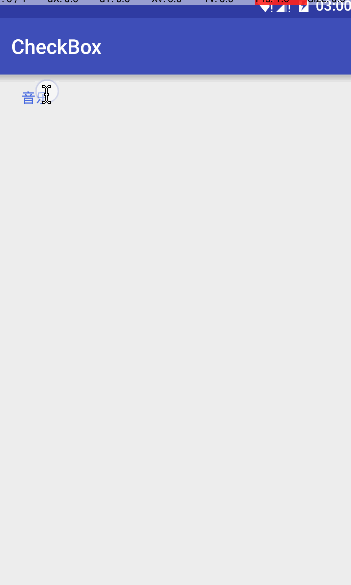
其实重点在PopupWindow里面,MainActivity的CheckBox作为参数传递到了 PopupWindow里.首先,用户点击MainActivity的CheckBox,接着会执行isChecked分支,这样PopupWindow就展示给了用户,这样用户操作的环境就到了PopupWindow里面,等用户选择好筛选条件后,PopupWindow就把筛选条件设给outCbx,然后改变outCbx状态,从而触发MainActivity中onCheckedChanged中的否定分支,此时展示的是一个Toast,实际应用中可以是一个网络请求.同时,由于PopupWindow的代码并没有阻塞操作,所以会接着执行下一句 super.dismiss(),这样你在MainActivity就不用担心PopupWindow的关闭问题啦.最后,在MainActivity中还加入了try-catch来以防万一,这种机制真是太神奇啦.这种机制把筛选操作从Activity中分离了出来,以后我们写筛选可以完全独立于Activity啦,随后我会把其他筛选的情况开源,
CheckBox是继承自TextView,很多时候,我们的CheckBox的button属性设置的图片都不大,这就导致点击CheckBox的区域也小,因此,我们需要用到TouchDelegate来扩大CheckBox的可点击区域上代码:
public class FrameLayoutCheckBox extendsFrameLayout { CompoundButton cbx; publicFrameLayoutCheckBox(Context context) { super(context); } publicFrameLayoutCheckBox(Context context, AttributeSet attrs) { super(context, attrs); } publicFrameLayoutCheckBox(Context context, AttributeSet attrs,int defStyleAttr) { super(context, attrs, defStyleAttr); } privateCheckBox findCheckBox(View view) { //无递归广度优先遍历寻找CheckBox - -!我只是想重温一下C ArrayList<View> views =new ArrayList<>(); views.add(view); while(!views.isEmpty()) { View c = views.remove(0); if(c instanceof CheckBox) { return(CheckBox) c; }else if(c instanceof ViewGroup) { ViewGroup fa = (ViewGroup) c; for(int i = 0; i < fa.getChildCount(); i++) { views.add(fa.getChildAt(i)); } } } returnnull; } @Override protectedvoid onFinishInflate() { super.onFinishInflate(); if(getChildCount() > 0) { View child = findCheckBox(this); if(child instanceofCompoundButton) cbx = (CompoundButton) child; } } @Override protectedvoid onMeasure(intwidthMeasureSpec, intheightMeasureSpec) { super.onMeasure(widthMeasureSpec, heightMeasureSpec); if(cbx != null) { Rect bounds =new Rect(getPaddingLeft(), getPaddingTop(), getPaddingLeft() + getMeasuredWidth() + getPaddingRight(), getPaddingTop() + getMeasuredHeight() + getPaddingBottom()); TouchDelegate delegate =new TouchDelegate(bounds, cbx); setTouchDelegate(delegate); } }}这个类可以当成FrameLayout,我们可以把CheckBox放里面,然后CheckBox的点击区域就是整个FrameLayout的区域啦.当然这个类也适用于RadioButton,但是你不能放多个CompoundButton在里面。
Android性能优化之谈谈SparseArray,SparseBooleanArray和SparseIntArray
相关内容转自http://www.lxway.com/42920216.htm
相信大家都明白,手机软件的开发不同于PC软件的开发,因为手机性能相对有限,内存也有限,所谓“寸土寸金”,可能稍有不慎,就会导致性能的明显降低。Android为了方便开发者,特意在android.util这个包中提供了几个提高效率的工具类,比如之前用过的LruCache类,这次我们来谈谈其他工具类,SparseArray,SparseBooleanArray和 SparseIntArray。
总体说,它们都是类似map这样key-value的存储方式,但是由于查找的算法不一样。因此效率也各不同。但要明白,没有说哪个一定是最好的。只有根据不同需求在不同场景去应用,才能获取较优的结果。
SparseArray
package android.util;import com.android.internal.util.ArrayUtils;/ * SparseArrays 利用integer去管理object对象。不像一个正常的object对象数组,它能在索引数中快速的查找到所需的结果。(这 * 句话是音译,原意是能在众多索引数中“撕开一个缺口”,为什么原文这么表达?下面会慢慢说清楚。)它比HashMap去通过Integer索引 * 查找object对象时在内存上更具效率,不仅因为它避免了用来查找的自动“装箱”的keys,并且它的数据结构不依赖额外的对象去 * 各个映射中查找匹配。 * * SparseArrays map integers to Objects. Unlike a normal array of Objects, * there can be gaps in the indices. It is intended to be more memory efficient * than using a HashMap to map Integers to Objects, both because it avoids * auto-boxing keys and its data structure doesn't rely on an extra entry object * for each mapping. * * 请注意,这个容器会保持它的映射关系在一个数组的数据结构中,通过二分检索法驱查找key。(这里我们终于知道,为何这个工具类中, * 提供的添加映射关系的操作中,key的类型必须是integer。因为二分检索法,将从中间“切开”,integer的数据类型是实现这种检索过程的保证。) * * 如果保存大量的数据,这种数据结构是不适合的,换言之,SparseArray这个工具类并不应该用于存储大量的数据。这种情况下,它的效率 * 通常比传统的HashMap更低,因为它的查找方法并且增加和移除操作(任意一个操作)都需要在数组中插入和删除(两个步骤才能实现)。 * * 如果存储的数据在几百个以内,它们的性能差异并不明显,低于50%。 * * (OK,那么光看Android官方的介绍我们就有初步结论了,大量的数据我们相对SparseArray会优先选择HashMap,如果数据在几百个这个数目, * 那么选择它们任意一个去实现区别不大,如果数量较少,就选择SparseArray去实现。 其实如果我们理解了二分法,就很容易了SparseArray的 * 实现原理,以及SparseArray和HashMap它们之间的区别了。) * * <p>Note that this container keeps its mappings in an array data structure, * using a binary search to find keys. The implementation is not intended to be appropriate for * data structures * that may contain large numbers of items. It is generally slower than a traditional * HashMap, since lookups require a binary search and adds and removes require inserting * and deleting entries in the array. For containers holding up to hundreds of items, * the performance difference is not significant, less than 50%.</p> * * * 为了提高性能,这个容器包含了一个实现最优的方法:当移除keys后为了立刻使它的数组紧密,它会“遗留”已经被移除(标记了要删除)的条目(entry) 。 * 所被标记的条目(entry)(还未被当作垃圾回收掉前)可以被相同的key复用,也会在垃圾回收机制当作所有要回收的条目的一员被回收,从而使存储的数组更紧密。 * * (我们下面看源码就会发现remove()方法其实是调用delete()方法的。印证了上面这句话所说的这种优化方法。 * 因为这样,能在每次移除元素后一直保持数组的数据结构是紧密不松散的。) * * 垃圾回收的机制会在这些情况执行:数组需要扩充,或者映射表的大小被恢复,或者条目值被重新检索后恢复的时候。 * * <p>To help with performance, the container includes an optimization when removing * keys: instead of compacting its array immediately, it leaves the removed entry marked * as deleted. The entry can then be re-used for the same key, or compacted later in * a single garbage collection step of all removed entries. This garbage collection will * need to be performed at any time the array needs to be grown or the the map size or * entry values are retrieved.</p> * * 当调用keyAt(int)去获取某个位置的key的键的值,或者调用valueAt(int)去获取某个位置的值时,可能是通过迭代容器中的元素 * 去实现的。 * * <p>It is possible to iterate over the items in this container using * {@link #keyAt(int)} and {@link #valueAt(int)}. Iterating over the keys using * <code>keyAt(int)</code> with ascending values of the index will return the * keys in ascending order, or the values corresponding to the keys in ascending * order in the case of <code>valueAt(int)<code>.</p> */public class SparseArray<E> implements Cloneable {//...}1,SparseArray的原理是二分检索法,也因此key的类型都是整型。
2,(HashMap和SparseArray比较)当存储大量数据(起码上千个)的时候,优先选择HashMap。如果只有几百个,用哪个区别不大。如果数量不多,优先选择SparseArray。
3,SparseArray有自己的垃圾回收机制。(当数量不是很多的时候,这个不必关心。)
接着将里面的主要方法列出来:
private int index = 1;private String value = "value";public void testSparseArray(){//创建一个SparseArray对象SparseArray<String> sparseArray = new SparseArray<String>();//向sparseArray存入元素value,key为indexsparseArray.put(index, value);//这个方法本质也是利用put(key, value)去存入数据sparseArray.append(index, value);sparseArray.indexOfKey(index);//查找value所在的位置,如果不存在,则返回-1sparseArray.indexOfValue(value);//更新某个key的值sparseArray.setValueAt(index, value);//获取index所对应的值,没有则返回nullsparseArray.get(index);//获取index所对应的值,没有则返回自定义的默认值"default-value"sparseArray.get(index,"default-value");//删除index对应的元素sparseArray.delete(index);//移除,本质也是调用delete(int)方法sparseArray.remove(index);//清空所有数据sparseArray.clear();}SparseBooleanArray和SparseIntArray
SparseBooleanArray和SparseIntArray,其实看名字也知道,它们跟SparseArray极其类似,只是存储类型加以限制了。SparseBooleanArray只能存储boolean值,而SparseIntArray只能存储integer类型的值。它们也同样实现了Cloneable接口,可以直接调用clone方法,也同样是以二分法为依据。而其他的主要方法也是一样的。下面以SparseBooleanArray为简单例子写出主要的方法,从方法看出,两者和SparseArray的确是灰常类似的。SparseIntArray的代码就不再贴出来了,因为都一样的。我们在使用的过程中举一反三,会用一个,其他2个也就会用了呢。
public void testSparseBooleanArray(){//SparseBooleanArray sparseBooleanArray = new SparseBooleanArray();//这种创建方式可以设置容器的大小SparseBooleanArray sparseBooleanArray = new SparseBooleanArray(5);//存入数据,同样有两种方法sparseBooleanArray.put(int, boolean);sparseBooleanArray.append(int, boolean);//根据key获取对应的boolean值,没有则返回falsesparseBooleanArray.get(key);//跟上面类似,valueIfKeyNotFound是自定义的假设不存在则返回的默认值sparseBooleanArray.get(key, valueIfKeyNotFound);//获取第5个位置的键值sparseBooleanArray.keyAt(5);//获取第5个元素的值sparseBooleanArray.valueAt(5);//删除某个key的元素sparseBooleanArray.delete(key);//清除所有sparseBooleanArray.clear();}- Android控件之checkbox
- Android控件之CheckBox
- Android 控件之checkBox
- Android控件之CheckBox
- android控件之CheckBox
- Android控件之CheckBox
- CheckBox---Android控件系列之CheckBox
- Android控件开发之CheckBox
- android控件之radiobutton checkbox
- Android控件开发之CheckBox
- Android控件之CheckBox多选框
- Android控件之CheckBox、RadioButton
- Android控件系列之CheckBox
- Android自定义控件之CheckBox
- Android 控件之TextView、EditView、CheckBox
- Android控件之CheckBox、RadioButton探究
- android 常用控件之 (CheckBox)使用
- android 控件之checkbox自定义样式
- AutoLayout学习资料集锦
- (笔记)关于集合中ArrayList例子
- Leetcode3 : Longest Substring Without Repeating Characters
- Makefile自动生成头文件依赖
- IAR EWARM 破解方法
- android控件之CheckBox
- 关于编程中浮点数精度的问题
- 【转载】Python Unicode与中文处理
- 文章标题
- hue 集成 hive问题
- tjut 5924
- 用pypiserver搭建个人的pypi源
- 关于Intent
- XXE xml实体注入


