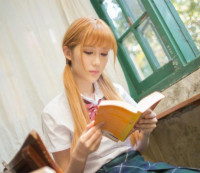web文件上传
来源:互联网 发布:2017eia原油库存数据 编辑:程序博客网 时间:2024/05/21 13:54
一、组织结构
创建File_upload_download工程,导入jar,在建立其他文件。
二、文件上传所需的jar
//文件上传需要依赖的jarcommons-fileupload-1.3.1.jarcommons-io-2.2.jar//el表达式需要的jarjstl.jarstandard.jar三、上传页面部署
- 单文件
<html><head><meta http-equiv="Content-Type" content="text/html; charset=UTF-8"><title>上传页面</title></head><body> <h1>上传文件信息</h1> <hr> <form method="post" action="${pageContext.request.contextPath }/upload.action" enctype="multipart/form-data"> 文件概述<input type="text" name="message" ><br> <input type="file" name="uploadfile"><br> <input type="submit" value="上传"> </form></body></html>- 多文件
<html><head><meta http-equiv="Content-Type" content="text/html; charset=UTF-8"><title>多文件上传页面</title></head><body> <h1>上传文件信息</h1> <hr> <form method="post" action="${pageContext.request.contextPath }/upload.action" enctype="multipart/form-data"> <div id="showUpload"></div> <input type="button" value="添加文件" id="fileUpload" onclick="addFileItem()"><br> <input type="submit" value="上传"> </form></body><script type="text/javascript"> function addFileItem() { document.getElementById("showUpload").innerHTML += "<div><input type='file' name='uploadfile'> <input type='button' id='delete' value='删除' onclick='delItem(this)'></div>"; } function delItem(button){ var parentDiv=button.parentNode; parentDiv.parentNode.removeChild(parentDiv); }</script></html>四、上传逻辑部分
@WebServlet("/upload.action")public class UploadServlet extends HttpServlet { private static final long serialVersionUID = 1L; @Override protected void doPost(HttpServletRequest req, HttpServletResponse resp) throws ServletException, IOException { // 解决文件项中文乱码 req.setCharacterEncoding("utf-8"); // 1:创建文件上传的工厂对象 DiskFileItemFactory factory = new DiskFileItemFactory(); //缓存文件大小 factory.setSizeThreshold(10*1024*1024); //缓存文件目录 factory.setRepository(new File("WEB-INF/tmp/")); // 2:转化成ServletFileUpload对象 ServletFileUpload upload = new ServletFileUpload(factory); final long strat = System.currentTimeMillis(); // 上传进度监听 upload.setProgressListener(new ProgressListener() { /** * pBytesRead 已上传 pContentLength 总大小 pItems 当前元素是表单第几个元素 */ @Override public void update(long pBytesRead, long pContentLength, int pItems) { // TODO Auto-generated method stub long current = System.currentTimeMillis(); // 使用时间 long use = (current - strat); // 上传速度 long v = pBytesRead/8/ use; // 剩余大小 long other = (pContentLength - pBytesRead)/8; // 剩余时间 long t = other / v; System.out.println("使用时间:" + use+"ms"); System.out.println("上传速度:" + v+"b/ms"); System.out.println("剩余大小:" + other+"b"); System.out.println("剩余时间:" + t+"ms"); } }); // 解析 try { // 设置单个文件大小 10M之内 upload.setFileSizeMax(10 * 1024 * 1024); // 设置总文件大小 50M之内 upload.setSizeMax(50 * 1024 * 1024); //3:遍历文件上传list集合,得到文件上传的全部内容 List<FileItem> list = upload.parseRequest(req); for (FileItem file : list) { // 普通项 if (file.isFormField()) { // 上传文件普通项name属性 String fieldName = file.getFieldName(); // 上传普通项文本框内容,并解决中文乱码问题 String string = file.getString("utf-8"); System.out.println("普通项:" + fieldName + ":" + string); } // 文件项 else { // 文件项名字 String name = file.getName(); if (name.lastIndexOf("\\") > 0) { name = name.substring(name.lastIndexOf("\\") + 1); } // 文件项内容输入流 InputStream is = file.getInputStream(); // 上传路径WEB-INF,提高安全性 String path = getServletContext().getRealPath("WEB-INF/uploadFile/"); // 确保文件唯一,需要措施知道文件确切信息,提供下载 // 文件存放不同目录 String realPath = CreateFileUtil.showFile(path); System.out.println("文件项路径:" + realPath); FileOutputStream os = new FileOutputStream(new File(realPath, name)); IOUtils.copy(is, os); //删除临时文件 file.delete(); is.close(); os.close(); } } } catch (FileUploadException e) { // 捕捉单个文件大小异常 if (e instanceof FileSizeLimitExceededException) { // 在request中保存错误信息 req.setAttribute("msg1", "上传失败!上传的文件超出了10MB!"); // 转发到index.jsp页面中!在index.jsp页面中需要使用${msg1}来显示错误信息 req.getRequestDispatcher("/index.jsp").forward(req, resp); System.out.println("文件大小超过10M,请压缩后再上传!"); } // 捕捉多个文件大小异常 if (e instanceof SizeLimitExceededException) { // 在request中保存错误信息 req.setAttribute("msg2", "上传失败!上传的文件超出了50MB!"); // 转发到index.jsp页面中!在index.jsp页面中需要使用${msg2}来显示错误信息 req.getRequestDispatcher("/index.html").forward(req, resp); System.out.println("文件总大小超过50M,请压缩后再上传!"); } System.out.println("其他异常...."); } }}5、文件目录生成工具函数
/** * 生成上传文件存放不同目录 * @author qishui * */public class CreateFileUtil { public static String showFile(String path) { int hashCode = UUID.randomUUID().toString().hashCode(); String strPath = ""; while (hashCode > 0) { strPath = strPath + ((hashCode) & 0xf) + "\\"; hashCode = hashCode >>> 4; } strPath = path + "\\" + strPath; //若没有指定绝对路径,那么就会在此工程下创建目录 new File(strPath).mkdirs(); return strPath; }} 0 0
- Web大文件上传
- web文件上传源码
- web文件上传【经典】
- WEB-上传文件
- java web 文件上传
- web上传文件
- java web上传文件
- Web文件上传原理
- web 服务上传文件。
- Web应用文件上传
- Java web----文件上传
- web 文件上传
- java web 上传文件
- web上传文件插件
- WEB上传文件
- web-文件上传
- JAVA WEB文件上传
- java web 文件上传
- 面试总结
- [luogu1316] 丢瓶盖
- [LeetCode]Search in Rotated Sorted Array II
- 多套测试系统与Web UI自动化测试
- Android 自定义view 折线翻页原理笔记
- web文件上传
- 高中数学?
- C++11中的智能指针
- Android数据存储五种方式总结
- 使用VMware安装CentOS 6.4
- 【模拟】 直角三角形
- WEB前端 | JS基础——(9-2)键盘事件
- [人工智能]人工智能知识体系(语法篇,中级篇,高级篇)
- Java面向对象程序设计的基本概念