Solving “Dynamic Web Module 3.0 requires Java 1.6 or newer” in Maven Projects
来源:互联网 发布:知乎 青宇是真的吗 编辑:程序博客网 时间:2024/05/22 04:38
转自:http://qussay.com/2013/09/13/solving-dynamic-web-module-3-0-requires-java-1-6-or-newer-in-maven-projects/
When you’re creating a project with Dynamic Web Module 3.0 support, you should be using Java 1.6 or newer. I’ll be fixing this issue with Java 1.7, using Eclipse.
The “Markers” tab will be showing the next error:

First check that your project is configured probably to use Java 1.7.
Right click your project > Properties > Java Compiler and set “Compiler compliance level” to 1.7.
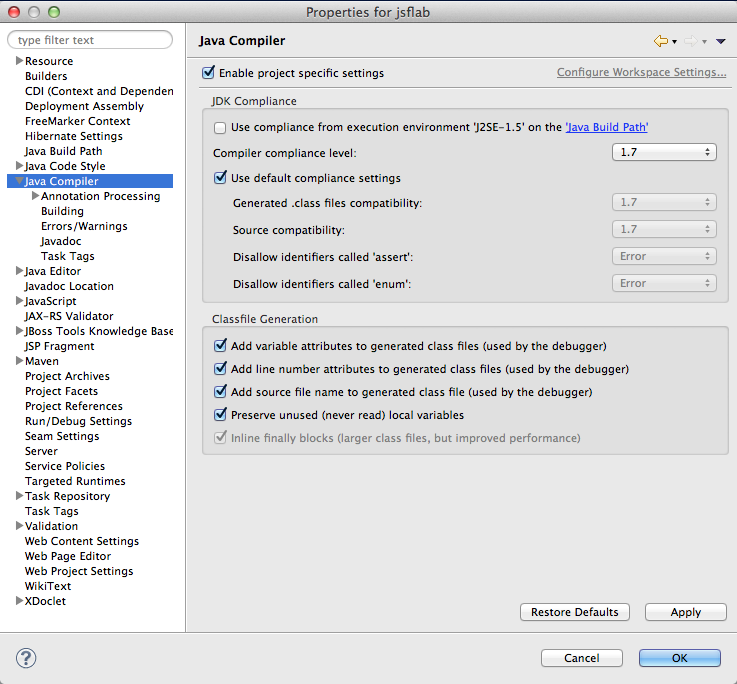
Next from the menu on the left select Project Facets > Java and set its version to 1.7
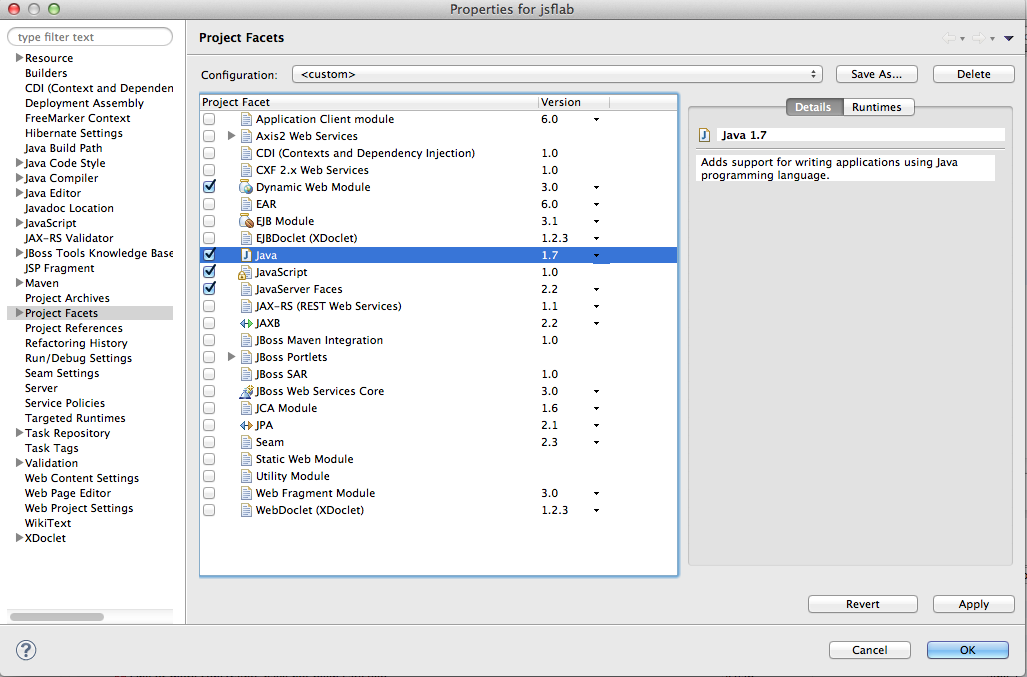
If you didn’t find 1.7 as one of the drop down options in the previous preferences, then you have to add it to eclipse first.
Navigate to eclipse Preferences > Java > Installed JREs, click Add, and locate your installed Java path.

Open your project’s pom.xml and add this plugin tag
<build> <plugins> <plugin> <groupId>org.apache.maven.plugins</groupId> <artifactId>maven-compiler-plugin</artifactId> <version>3.1</version> <configuration> <source>1.7</source> <target>1.7</target> </configuration> </plugin> </plugins></build>Finally, right click on your project > Maven > Update Project…
This solution was tested using: Java 1.7, Maven v3.1 and Eclipse Kepler on Mac OSX Lion.
- Solving “Dynamic Web Module 3.0 requires Java 1.6 or newer” in Maven Projects
- Solving “Dynamic Web Module 3.0 requires Java 1.6 or newer” in Maven Projects
- Solving “Dynamic Web Module 3.0 requires Java 1.6 or newer” in Maven Projects
- Solving “Dynamic Web Module 3.0 requires Java 1.6 or newer” in Maven Projects
- Solving “Dynamic Web Module 3.0 requires Java 1.6 or newer” in Maven Projects
- MAVEN Dynamic Web Module 3.0 requires Java 1.6 or newer.
- dynamic web module 3.0 requires java 1.6 or newer
- Dynamic Web Module 3.0 requires Java 1.6 or newer.
- 彻底解决Dynamic Web Module 3.0 requires Java 1.6 or newer.
- Dynamic Web Module 3.0 requires Java 1.6 or newer.
- Dynamic web module 3.0 requires Java 1.6 or newer解决办法
- Dynamic Web Module 3.0 requires Java 1.6 or newer
- 彻底解决Dynamic Web Module 3.0 requires Java 1.6 or newer.
- Dynamic Web Module 3.0 requires Java 1.6 or newer
- “Dynamic Web Module 3.0 requires Java 1.6 or newer”问题
- 解决Dynamic Web Module 3.0 requires Java 1.6 or newer.
- Dynamic Web Module 3.0 requires Java 1.6 or newer
- Dynamic Web Module 3.0 requires Java 1.6 or newer
- Spring各jar包的作用(转载)
- 122. Best Time to Buy and Sell Stock II 类别:贪心算法 难度:medium
- Form表单验证之使用session做交互
- Spring Boot 2.0.0参考手册_中文版_Part III_14-18
- 响应式侧边导航栏(刚入门的菜鸟,勿喷...)
- Solving “Dynamic Web Module 3.0 requires Java 1.6 or newer” in Maven Projects
- C#之文件选择器和文件保存器
- FTRL
- 3437: 小P的牧场
- Linux 网络通信 API详解
- Spark Core 1.3.1源码解析及个人总结
- PXE部署
- 用java打印正向和倒置金字塔
- 注解


