CentOS 6.5 安装最新版本的php
来源:互联网 发布:淘宝的欧莱雅是真的吗 编辑:程序博客网 时间:2024/05/01 20:40
Centos下Yum安装PHP5.5,5.6,7.0
默认的版本太低了,手动安装有一些麻烦,想采用Yum安装的可以使用下面的方案:
1.检查当前安装的PHP包
yum list installed | grep php
如果有安装的PHP包,先删除他们
yum remove php.x86_64 php-cli.x86_64 php-common.x86_64 php-gd.x86_64 php-ldap.x86_64 php-mbstring.x86_64 php-mcrypt.x86_64 php-mysql.x86_64 php-pdo.x86_64
2.Centos 5.X
rpm -Uvh http://mirror.webtatic.com/yum/el5/latest.rpm
CentOs 6.x
rpm -Uvh http://mirror.webtatic.com/yum/el6/latest.rpm
CentOs 7.X
rpm -Uvh https://mirror.webtatic.com/yum/el7/epel-release.rpm
rpm -Uvh https://mirror.webtatic.com/yum/el7/webtatic-release.rpm
CentOs 6.x
rpm -Uvh http://mirror.webtatic.com/yum/el6/latest.rpm
CentOs 7.X
rpm -Uvh https://mirror.webtatic.com/yum/el7/epel-release.rpm
rpm -Uvh https://mirror.webtatic.com/yum/el7/webtatic-release.rpm
如果想删除上面安装的包,重新安装
rpm -qa | grep webstatic
rpm -e 上面搜索到的包即可
3.运行yum install
rpm -qa | grep webstatic
rpm -e 上面搜索到的包即可
3.运行yum install
yum install php55w.x86_64 php55w-cli.x86_64 php55w-common.x86_64 php55w-gd.x86_64 php55w-ldap.x86_64 php55w-mbstring.x86_64 php55w-mcrypt.x86_64 php55w-mysql.x86_64 php55w-pdo.x86_64
注:如果想升级到5.6把上面的55w换成56w就可以了。
yum install php70w.x86_64 php70w-cli.x86_64 php70w-common.x86_64 php70w-gd.x86_64 php70w-ldap.x86_64 php70w-mbstring.x86_64 php70w-mcrypt.x86_64 php70w-mysql.x86_64 php70w-pdo.x86_64
4.安装PHP FPM
yum install php56w.x86_64 php56w-cli.x86_64 php56w-common.x86_64 php56w-gd.x86_64 php56w-ldap.x86_64 php56w-mbstring.x86_64 php56w-mcrypt.x86_64 php56w-mysql.x86_64 php56w-pdo.x86_64
注:如果想升级到5.6把上面的55w换成56w就可以了。
yum install php70w.x86_64 php70w-cli.x86_64 php70w-common.x86_64 php70w-gd.x86_64 php70w-ldap.x86_64 php70w-mbstring.x86_64 php70w-mcrypt.x86_64 php70w-mysql.x86_64 php70w-pdo.x86_64
4.安装PHP FPM
yum install php55w-fpm
yum install php56w-fpm
yum install php70w-fpm
yum install php56w-fpm
yum install php70w-fpm
注:如果想升级到5.6把上面的55w换成56w就可以了。
原文地址 http://www.blogjava.net/nkjava/archive/2015/01/20/422289.html
我参考的是另外一篇博文
Centos 6.x/7.x yum安装php5.6.X(最新版)
鉴于Centos 默认yum源的php版本太低了,手动编译安装又有点一些麻烦,那么如何采用Yum安装的方案安装最新版呢。那么,今天我们就来学习下如何用yum安装php最新版。
1.检查当前安装的PHP包
如果有安装的PHP包,先删除他们
配置yum源
1.检查当前安装的PHP包
如果有安装的PHP包,先删除他们
追加CentOS 6.5的epel及remi源。
1
2
# rpm -Uvh http://ftp.iij.ad.jp/pub/linux/fedora/epel/6/x86_64/epel-release-6-8.noarch.rpm# rpm -Uvh http://rpms.famillecollet.com/enterprise/remi-release-6.rpm以下是CentOS 7.0的源。
1
2
# yum install epel-release# rpm -ivh http://rpms.famillecollet.com/enterprise/remi-release-7.rpm使用yum list命令查看可安装的包(Packege)。
1
# yum list --enablerepo=remi --enablerepo=remi-php56 | grep php安装PHP5.6.x
yum源配置好了,下一步就安装PHP5.6。
1
# yum install --enablerepo=remi --enablerepo=remi-php56 php php-opcache php-devel php-mbstring php-mcrypt php-mysqlnd php-phpunit-PHPUnit php-pecl-xdebug php-pecl-xhprof用PHP命令查看版本。
1
2
3
4
5
6
# php --versionPHP 5.6.0 (cli) (built: Sep 3 2014 19:51:31)Copyright (c) 1997-2014 The PHP GroupZend Engine v2.6.0, Copyright (c) 1998-2014 Zend Technologies with Zend OPcache v7.0.4-dev, Copyright (c) 1999-2014, by Zend Technologies with Xdebug v2.2.5, Copyright (c) 2002-2014, by Derick Rethans安装PHP-fpm
在这里安装的版本是PHP5.6.13。
从PHP5.5开始PHP代码缓存从APC变成了Zend OPcache了。
其他源:
2.Centos 5.X
rpm -Uvh http://mirror.webtatic.com/yum/el5/latest.rpm
CentOs 6.x
rpm -Uvh http://mirror.webtatic.com/yum/el6/latest.rpm
CentOs 7.X
rpm -Uvh https://mirror.webtatic.com/yum/el7/epel-release.rpm
rpm -Uvh https://mirror.webtatic.com/yum/el7/webtatic-release.rpm
CentOs 6.x
rpm -Uvh http://mirror.webtatic.com/yum/el6/latest.rpm
CentOs 7.X
rpm -Uvh https://mirror.webtatic.com/yum/el7/epel-release.rpm
rpm -Uvh https://mirror.webtatic.com/yum/el7/webtatic-release.rpm
如果想删除上面安装的包,重新安装
rpm -qa | grep webstatic
rpm -e 上面搜索到的包即可
3.运行yum install
rpm -qa | grep webstatic
rpm -e 上面搜索到的包即可
3.运行yum install
yum install php55w.x86_64 php55w-cli.x86_64 php55w-common.x86_64 php55w-gd.x86_64 php55w-ldap.x86_64 php55w-mbstring.x86_64 php55w-mcrypt.x86_64 php55w-mysql.x86_64 php55w-pdo.x86_64
注:如果想升级到5.6把上面的55w换成56w就可以了。
4.安装PHP FPM
yum install php56w.x86_64 php56w-cli.x86_64 php56w-common.x86_64 php56w-gd.x86_64 php56w-ldap.x86_64 php56w-mbstring.x86_64 php56w-mcrypt.x86_64 php56w-mysql.x86_64 php56w-pdo.x86_64
注:如果想升级到5.6把上面的55w换成56w就可以了。
4.安装PHP FPM
yum install php55w-fpm
注:如果想升级到5.6把上面的55w换成56w就可以了。
注:如果想升级到5.6把上面的55w换成56w就可以了。
成功在望:测试 PHP
最后,让我们来测试下 nginx 是否能处理 PHP 页面。在测试之前,请确保重启 nginx 和 PHP-FPM。
在 CentOS 7 系统上:
<ol class="linenums" style="margin-left: 55px; padding: 5px 0px; color: rgb(92, 92, 92); word-wrap: break-word; word-break: normal; border: none; margin-top: 0px !important; margin-right: 0px !important; margin-bottom: 1px !important; background: rgb(247, 247, 247);"><li class="L0" style="list-style: decimal outside none; word-wrap: break-word; word-break: normal; border: none; line-height: 18px; margin: 0px !important; padding: 0px 3px 0px 10px !important;"><span class="pln" style="margin: 0px; padding: 0px; border: none; color: black; background-color: inherit;">$ sudo systemctl restart nginx</span></li><li class="L1" style="list-style: decimal outside none; word-wrap: break-word; word-break: normal; border: none; line-height: 18px; margin: 0px !important; padding: 0px 3px 0px 10px !important;"><span class="pln" style="margin: 0px; padding: 0px; border: none; color: black; background-color: inherit;">$ sudo systemctl restart php</span><span class="pun" style="margin: 0px; padding: 0px; border: none; color: black; background-color: inherit;">-</span><span class="pln" style="margin: 0px; padding: 0px; border: none; color: black; background-color: inherit;">fpm </span></li></ol>
在 CentOS 6 系统上:
<ol class="linenums" style="margin-left: 55px; padding: 5px 0px; color: rgb(92, 92, 92); word-wrap: break-word; word-break: normal; border: none; margin-top: 0px !important; margin-right: 0px !important; margin-bottom: 1px !important; background: rgb(247, 247, 247);"><li class="L0" style="list-style: decimal outside none; word-wrap: break-word; word-break: normal; border: none; line-height: 18px; margin: 0px !important; padding: 0px 3px 0px 10px !important;"><span class="pln" style="margin: 0px; padding: 0px; border: none; color: black; background-color: inherit;">$ sudo service nginx restart</span></li><li class="L1" style="list-style: decimal outside none; word-wrap: break-word; word-break: normal; border: none; line-height: 18px; margin: 0px !important; padding: 0px 3px 0px 10px !important;"><span class="pln" style="margin: 0px; padding: 0px; border: none; color: black; background-color: inherit;">$ sudo service php</span><span class="pun" style="margin: 0px; padding: 0px; border: none; color: black; background-color: inherit;">-</span><span class="pln" style="margin: 0px; padding: 0px; border: none; color: black; background-color: inherit;">fpm restart </span></li></ol>
创建一个叫名叫 test.php 的文件,然后写入如下内容,并放入 /var/www/html/ 目录。
<ol class="linenums" style="margin-left: 55px; padding: 5px 0px; color: rgb(92, 92, 92); word-wrap: break-word; word-break: normal; border: none; margin-top: 0px !important; margin-right: 0px !important; margin-bottom: 1px !important; background: rgb(247, 247, 247);"><li class="L0" style="list-style: decimal outside none; word-wrap: break-word; word-break: normal; border: none; line-height: 18px; margin: 0px !important; padding: 0px 3px 0px 10px !important;"><span class="pun" style="margin: 0px; padding: 0px; border: none; color: black; background-color: inherit;"><?</span><span class="pln" style="margin: 0px; padding: 0px; border: none; color: black; background-color: inherit;">php phpinfo</span><span class="pun" style="margin: 0px; padding: 0px; border: none; color: black; background-color: inherit;">();</span><span class="pln" style="margin: 0px; padding: 0px; border: none; color: black; background-color: inherit;"> </span><span class="pun" style="margin: 0px; padding: 0px; border: none; color: black; background-color: inherit;">?></span></li></ol>
打开浏览器,输入 http://nginx的IP地址/test.php 。
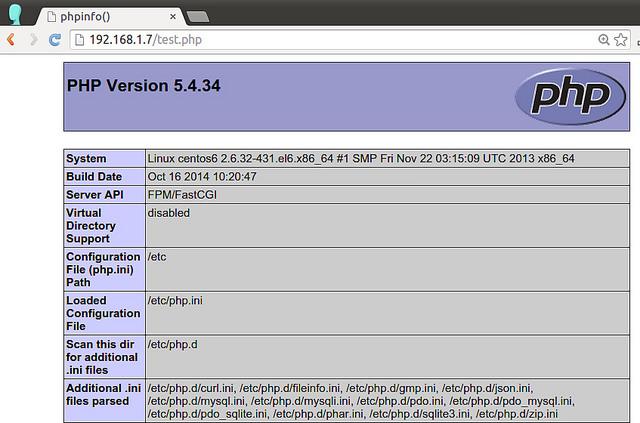
如果您能看到如上所示的页面,说明设置的 LEMP 完全成功!
地址 http://blog.csdn.net/zhaozuosui/article/details/48394409 0 0
- CentOS 6.5 安装最新版本的php
- centOS安装php最新版本
- CentOS快速安装最新版本的SaltStack
- CentOS 最新版本git的安装教程
- CentOS 最新版本git的安装教程
- centos上面安装最新版本的git2.11版本
- CentOS安装最新版本github
- 在 CentOS 6.x 上安装最新版本的 git
- CentOS安装较高版本的PHP
- Centos 6.4 yum安装最新版本elasticsearch
- CentOS 6.x 安装最新版本 git
- Centos下安装最新版本Git
- LAMP安装最新版本的PHP模块(六)
- CentOS 6.5完美安装最新Nginx + PHP-fpm + MySQL
- Centos安装php高版本
- centos 安装多版本php
- Centos安装php高版本
- yum安装最新php和MySQL版本
- 常用的枚举(工作中用到的)
- TensorFlow之函数:reduce_mean() 来自于numpy.mean()
- spring框架学习(六)AOP
- Ubuntu14.04+CUDA7.5+CUDNN.V5+Anaconda+tensorflow
- gnuplot 入门教程二
- CentOS 6.5 安装最新版本的php
- 内核开发之:使用图片分层技术实现窗口叠加
- Unity 保存Json数据到本地文件
- 新浪SAE python web静态文件处理
- codeforces732D Exams(贪心+二分)
- 百睿联嵌入式硬件记录
- Android检测手机锁屏以及保持屏幕常亮
- 同步与锁
- Win10 Gitblit使用笔记


