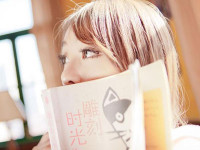【ArcGIS for JavaScript】加载地图,并标注点
来源:互联网 发布:淘宝店标图片尺寸 编辑:程序博客网 时间:2024/06/05 07:24
- <!DOCTYPE html PUBLIC "-//W3C//DTD XHTML 1.0 Transitional//EN" "http://www.w3.org/TR/xhtml1/DTD/xhtml1-transitional.dtd">
- <html xmlns="http://www.w3.org/1999/xhtml">
- <head>
- <meta http-equiv="Content-Type" content="text/html; charset=utf-8" />
- <meta name="viewport" content="initial-scale=1, maximum-scale=1,user-scalable=no" />
- <script src="config.js" type="text/javascript"></script>
- <script src="gisapi/arcgisapi/library/3.16/3.16/init.js" type="text/javascript"></script>
- <link type="text/css" href="gisapi/arcgisapi/library/3.16/3.16/esri/css/esri.css" rel="stylesheet" />
- <link type="text/css" href="gisapi/arcgisapi/library/3.16/3.16/dijit/themes/tundra/tundra.css" rel="stylesheet" />
- <title>Map hello world</title>
- <style>
- html,
- body,
- #map {
- height: 100%;
- margin: 0;
- padding: 0;
- overflow: hidden;
- }
- </style>
- <script>
- var map;
- require(["esri/map",
- "esri/SpatialReference",
- "esri/geometry/Point",
- "esri/geometry/Polygon",
- "esri/geometry/Polyline",
- "esri/geometry/Extent",
- "esri/geometry/ScreenPoint",
- "esri/layers/GraphicsLayer",
- "esri/symbols/SimpleLineSymbol",
- "esri/symbols/SimpleFillSymbol",
- "esri/symbols/TextSymbol",
- "esri/renderers/ClassBreaksRenderer",
- "esri/graphic",
- "esri/Color",
- "esri/toolbars/draw",
- "dojo/_base/connect",
- "dojo/domReady!"
- ],
- function(Map, SpatialReference, Point, Polygon, Polyline, Extent, ScreenPoint, GraphicsLayer, SimpleLineSymbol, SimpleFillSymbol, TextSymbol, ClassBreaksRenderer, Graphic, Color, DrawTool, connect) {
- map = new Map("map", {
- zoom: 10,
- force3DTransforms: true,
- basemap: "national-geographic"
- });
- //设置地图坐标系类型
- var spatialReference = new SpatialReference(102100);
- map.spatialReference = spatialReference;
- //中心基于地图位置
- map.centerAt(new Point(13366465, 3705414, new SpatialReference(102100)));
- //创建图层
- graphicLayer = new GraphicsLayer();
- //把图层添加到地图上
- map.addLayer(graphicLayer);
- addMarker(13366465, 3705414);
- map.on("click", function(e) {
- addMarker(e.mapPoint.x, e.mapPoint.y);
- });
- map.showZoomSlider();
- });
- function addMarker(xx, yy) {
- //设置标注的经纬度
- var pt = new esri.geometry.Point(xx, yy, map.spatialReference);
- var symbol1 = new esri.symbol.PictureMarkerSymbol("images/site.png", 25, 25);
- //要在模版中显示的参数
- var attr = {
- "address": "山东省淄博市张店区"
- };
- //创建模版
- var infoTemplate = new esri.InfoTemplate("标题", "地址:${address}");
- //创建图像
- var graphic = new esri.Graphic(pt, symbol1, attr, infoTemplate);
- //把图像添加到刚才创建的图层上
- graphicLayer.add(graphic);
- setMapCenter(xx, yy, map.getLevel());
- }
- function setMapCenter(xx, yy, level) {
- var point = new esri.geometry.Point(xx, yy, map.spatialReference);
- map.centerAndZoom(point, level);
- }
- </script>
- </head>
- <body>
- <div id="map" style="z-index:0;">
- </div>
- </body>
- </html>
0 0
- 【ArcGIS for JavaScript】加载地图,并标注点
- 【ArcGIS for JavaScript】加载地图,并标注点
- 如何在ArcGIS中加载卫星地图并作标注
- ArcGis API for JavaScript学习——加载地图
- 使用ArcGIS API for JavaScript 4.3 加载一个瓦片地图
- ArcGIS API for JavaScript 4.4 版本加载谷歌地图
- Angular(4)中加载Arcgis for JavaScript地图
- ArcGIS API for JavaScript在地图上添加一个标注图标
- ArcGIS api for javascript——地图配置-增加标注到滑动器
- arcgis for javascript地图开发
- ArcGIS API for JavaScript 地图加载空白现象-ArcGIS Web 开发学习(三)
- arcgis runtime for iOS100.0 加载地图 按坐标加载点 objective-c实现
- arcgis api for javascript 离线部署后,加载高德地图 本地加载测试已成功
- arcgis api for javascript 调用天地图,并加载数据arcgis server 发布的数据
- ArcGIS API for Silverlight地图加载众多点时,使用Clusterer解决重叠问题
- ArcGIS API for Silverlight 加载google地图
- Arcgis For Android加载离线地图
- Arcgis for Sliverlight 加载百度地图
- Android与后台通信之后台编写(1)
- 正则表达式与激活按钮
- hash
- 【jzoj4882】【多段线性函数】
- 23种设计模式之——工厂方法模式
- 【ArcGIS for JavaScript】加载地图,并标注点
- Python保存二进制数据到sqlite3
- 数据库的一个表里筛选出每一人的时间最新的一条记录
- window10下JDK环境变量的配置
- creator创建web-desktop
- elasticsearch5.0 logstash5.0 Kibana5.0下载
- Python第三方库安装
- 页面关闭按钮关闭当前窗口
- 解决 release-stripped.ap_' specified for property 'resourceFile' does not exist.