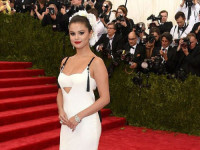android代码控制软键盘的打开与关闭的工具类(KeybordS)
来源:互联网 发布:niconico网络连接失败 编辑:程序博客网 时间:2024/06/05 11:57
下面介绍一个我项目开发经常用到的一个已经封装好的,实用的工具类。
功能:
1.软键盘的打开与关闭
2.判断当前软键盘是否打开
源码下载地址:http://pan.baidu.com/s/1hsfXjfe
源码:
package com.beimu.soldier.common.util;import android.app.Activity;import android.content.Context;import android.view.View;import android.view.inputmethod.InputMethodManager;import android.widget.EditText;public class KeybordS { /** * 打开软键盘 * * @param mEditText * @param mContext */ public static void openKeybord(EditText mEditText, Context mContext) { InputMethodManager imm = (InputMethodManager) mContext .getSystemService(Context.INPUT_METHOD_SERVICE); imm.showSoftInput(mEditText, InputMethodManager.RESULT_SHOWN); imm.toggleSoftInput(InputMethodManager.SHOW_FORCED, InputMethodManager.HIDE_IMPLICIT_ONLY); } /** * 关闭软键盘 * * @param mEditText输入框 * @param mContext上下文 */ public static void closeKeybord(EditText mEditText, Context mContext) { InputMethodManager imm = (InputMethodManager) mContext .getSystemService(Context.INPUT_METHOD_SERVICE); imm.hideSoftInputFromWindow(mEditText.getWindowToken(), 0); } /** * 判断当前软键盘是否打开 * * @param activity * @return */ public static boolean isSoftInputShow(Activity activity) { // 虚拟键盘隐藏 判断view是否为空 View view = activity.getWindow().peekDecorView(); if (view != null) { // 隐藏虚拟键盘 InputMethodManager inputmanger = (InputMethodManager) activity .getSystemService(Activity.INPUT_METHOD_SERVICE);// inputmanger.hideSoftInputFromWindow(view.getWindowToken(),0); return inputmanger.isActive() && activity.getWindow().getCurrentFocus() != null; } return false; }}
0 0
- android代码控制软键盘的打开与关闭的工具类(KeybordS)
- android代码控制软键盘的打开与关闭的工具类(KeybordS)
- Android代码片段1——手机软键盘的打开与关闭
- Android开发 关于软键盘的 打开与关闭
- [Android] 软键盘打开与关闭的方法
- 软键盘的关闭与打开
- Android 软键盘的打开关闭监听
- Android打开或者关闭软键盘的解决方案
- android中软键盘的打开关闭及判断操作
- Android 打开软键盘 关闭软键盘
- 打开/关闭系统的软键盘
- Android代码自动打开和关闭软键盘
- 安卓工具类-------->打开或关闭软键盘
- 开启或者关闭软键盘的工具类
- Android 软键盘--的控制
- 代码实现 关闭软键盘 打开软键盘
- Android Dialog与软键盘的正确打开方式
- 软键盘自动打开与关闭
- Gson基本操作,JsonObject,JsonArray,String,JavaBean,List互转
- NOIP2016普及组总结
- 润乾报表实现自动计算的几种方法
- 前端项目结构设计精细方案
- (POJ1837)Balance <01背包变形经典题>
- android代码控制软键盘的打开与关闭的工具类(KeybordS)
- Java 8新特性探究(五):重复注解(repeating annotations)
- 使用photoshop画虚线框
- 最大公约数&最小公倍数
- AndroidMainfest.xml详解——<uses-permission/>
- Exception Type: EXC_BAD_ACCESS (SIGSEGV)
- elasticsearch源码简读:程序启动
- sqlite数据库的使用
- 隐藏过长的文本,不使文本换行,隐藏的文本结尾为...