iOS:实现图片的无限轮播(二)---之使用第三方库SDCycleScrollView
来源:互联网 发布:photo picture软件 编辑:程序博客网 时间:2024/05/20 06:30
下载链接:github不断更新地址:https://github.com/gsdios/SDCycleScrollView
使用原理:采用UICollectionView的重用机制和循环滚动的方式实现图片的无限轮播,播放非常顺畅,解决了UISCrollView使用时从最后一张跳到第一张时的生硬状态。
主要类截图:
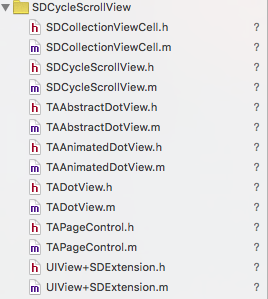
SDCollectionViewCell:用来重用的item,即显示图片的视图;
SDCycleScrollView: 对外提供的一个创建轮播器的接口类,使用者就是直接使用这个类来实现图片轮播的;
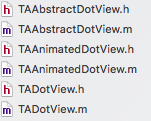 :这几个类主要是用来处理分页节点的,可以使用默认的原点分页节点,也可以使用图片节点;
:这几个类主要是用来处理分页节点的,可以使用默认的原点分页节点,也可以使用图片节点;
TAPageControl:顾名思义,可知这个是用来设置分页的;
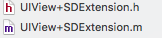 :一个简化使用视图frame结构体及其结构体中属性的视图分类。
:一个简化使用视图frame结构体及其结构体中属性的视图分类。
无限循环自动图片轮播器(一步设置即可使用)
// 网络加载图片的轮播器
SDCycleScrollView *cycleScrollView = [cycleScrollViewWithFrame:frame delegate:delegate placeholderImage:placeholderImage];
cycleScrollView.imageURLStringsGroup = imagesURLStrings;
// 本地加载图片的轮播器
SDCycleScrollView *cycleScrollView = [SDCycleScrollView cycleScrollViewWithFrame:frame imageNamesGroup:图片数组];
SDCycleScrollView *cycleScrollView = [cycleScrollViewWithFrame:frame delegate:delegate placeholderImage:placeholderImage];
cycleScrollView.imageURLStringsGroup = imagesURLStrings;
// 本地加载图片的轮播器
SDCycleScrollView *cycleScrollView = [SDCycleScrollView cycleScrollViewWithFrame:frame imageNamesGroup:图片数组];
详情页面地址:http://code.cocoachina.com/view/129190
更改记录:
2016.01.15 -- 兼容assets存放的本地图片
2016.01.06 -- 0.图片管理使用SDWebImage;1.优化内存,提升性能;2.添加图片contentmode接口;3.block监听点击接口;4.滚动到某张图片监听;5.增加自定义图片pageControl接口;6.其他等等。其中有一处接口改动:pagecontrol的小圆点自定义接口改为:currentPageDotColor、pageDotColor、currentPageDotImage、pageDotImage。
PS:
现已支持cocoapods导入:pod 'SDCycleScrollView','~> 1.6'
更改记录:
2016.01.15 -- 兼容assets存放的本地图片
2016.01.06 -- 0.图片管理使用SDWebImage;1.优化内存,提升性能;2.添加图片contentmode接口;3.block监听点击接口;4.滚动到某张图片监听;5.增加自定义图片pageControl接口;6.其他等等。其中有一处接口改动:pagecontrol的小圆点自定义接口改为:currentPageDotColor、pageDotColor、currentPageDotImage、pageDotImage。
PS:
现已支持cocoapods导入:pod 'SDCycleScrollView','~> 1.6'
SDCycleScrollView.h文件中的代码如下:
 View Code
View Code具体代码演示如下:
1.倒入头文件和设置属性
#import <SDCycleScrollView.h> // 我采用的是CopcoaPods管理工具导入的第三方库,所以使用<>导入头文件名@interface ViewController ()<SDCycleScrollViewDelegate>@property (strong,nonatomic)NSArray *localImages;//本地图片@property (strong,nonatomic)NSArray *netImages; //网络图片@property (strong,nonatomic)SDCycleScrollView *cycleScrollView;//轮播器@end2.懒加载本地图片和网络图片
/** * 懒加载本地图片数据 */-(NSArray *)localImages{ if (!_localImages) { _localImages = @[@"1.png",@"2.png",@"3.png",@"4.png"]; } return _localImages;}/** * 懒加载网络图片数据 */-(NSArray *)netImages{ if (!_netImages) { _netImages = @[ @"http://d.hiphotos.baidu.com/zhidao/pic/item/72f082025aafa40f507b2e99aa64034f78f01930.jpg", @"http://b.hiphotos.baidu.com/zhidao/pic/item/4b90f603738da9770889666fb151f8198718e3d4.jpg", @"http://g.hiphotos.baidu.com/zhidao/pic/item/f2deb48f8c5494ee4e84ef5d2cf5e0fe98257ed4.jpg", @"http://d.hiphotos.baidu.com/zhidao/pic/item/9922720e0cf3d7ca104edf32f31fbe096b63a93e.jpg" ]; } return _netImages;}3-1.封装方法,轮播本地图片
/** * 轮播本地图片 */-(void)ScrollLocalImages{ /** 测试本地图片数据*/ CGRect rect = CGRectMake(0,150, self.view.bounds.size.width, 400); self.cycleScrollView = [SDCycleScrollView cycleScrollViewWithFrame:rect imageNamesGroup:self.localImages]; //设置图片视图显示类型 self.cycleScrollView.bannerImageViewContentMode = UIViewContentModeScaleToFill; //设置轮播视图的分页控件的显示 self.cycleScrollView.showPageControl = YES; //设置轮播视图分也控件的位置 self.cycleScrollView.pageControlAliment = SDCycleScrollViewPageContolAlimentCenter; //当前分页控件小圆标颜色 self.cycleScrollView.currentPageDotColor = [UIColor redColor]; //其他分页控件小圆标颜色 self.cycleScrollView.pageDotColor = [UIColor purpleColor]; [self.view addSubview:self.cycleScrollView];}3-2.封装方法,轮播网络图片
/** * 轮播网络图片 */-(void)ScrollNetWorkImages{ /** 测试本地图片数据*/ CGRect rect = CGRectMake(0,150, self.view.bounds.size.width, 400); self.cycleScrollView = [SDCycleScrollView cycleScrollViewWithFrame:rect delegate:self placeholderImage:[UIImage imageNamed:@"PlacehoderImage.png"]]; //设置网络图片数组 self.cycleScrollView.imageURLStringsGroup = self.netImages; //设置图片视图显示类型 self.cycleScrollView.bannerImageViewContentMode = UIViewContentModeScaleToFill; //设置轮播视图的分页控件的显示 self.cycleScrollView.showPageControl = YES; //设置轮播视图分也控件的位置 self.cycleScrollView.pageControlAliment = SDCycleScrollViewPageContolAlimentCenter; //当前分页控件小圆标图片 self.cycleScrollView.pageDotImage = [UIImage imageNamed:@"pageCon.png"]; //其他分页控件小圆标图片 self.cycleScrollView.currentPageDotImage = [UIImage imageNamed:@"pageConSel.png"]; [self.view addSubview:self.cycleScrollView];}#pragma mark - 代理方法/** 点击图片回调 */- (void)cycleScrollView:(SDCycleScrollView *)cycleScrollView didSelectItemAtIndex:(NSInteger)index{ //NSLog(@"%ld",index);}/** 图片滚动回调 */- (void)cycleScrollView:(SDCycleScrollView *)cycleScrollView didScrollToIndex:(NSInteger)index{ //NSLog(@"%ld",index);}测试1:
- (void)viewDidLoad { [super viewDidLoad]; [self ScrollLocalImages];}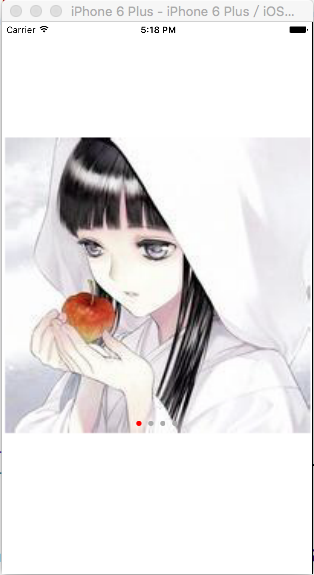
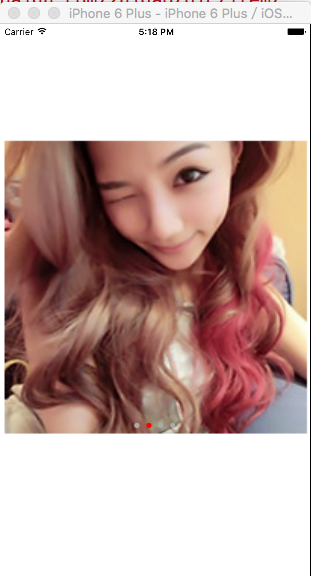
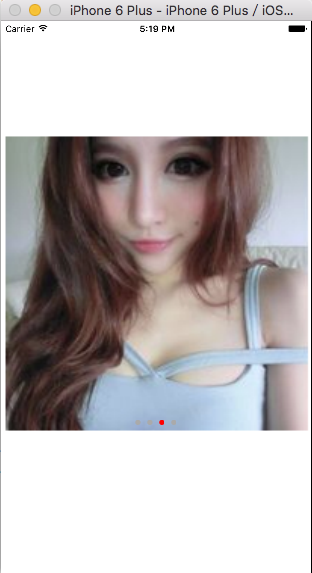
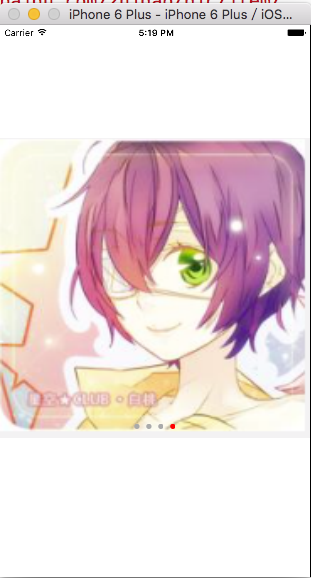
测试2: (一开始有占位图片,因为已经测试过,做了缓存,所以没有贴出截图)
- (void)viewDidLoad { [super viewDidLoad]; [self ScrollNetWorkImages];}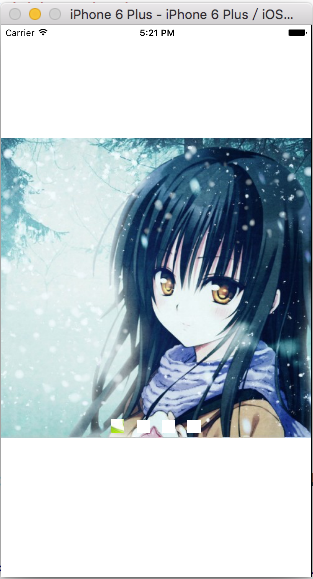
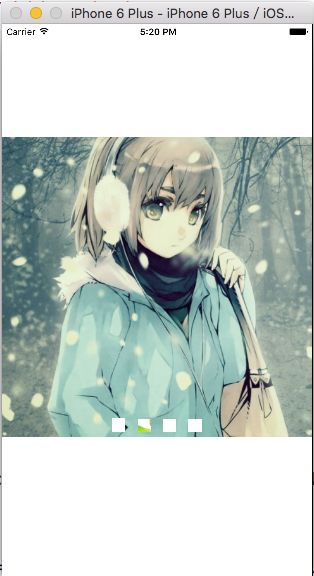
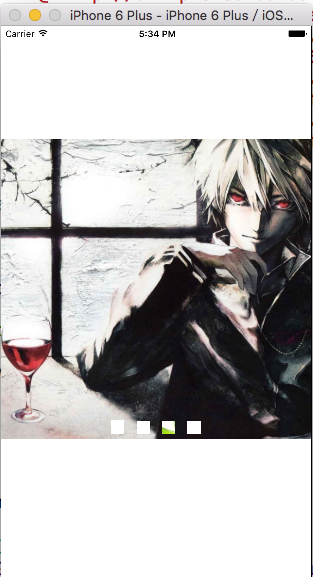
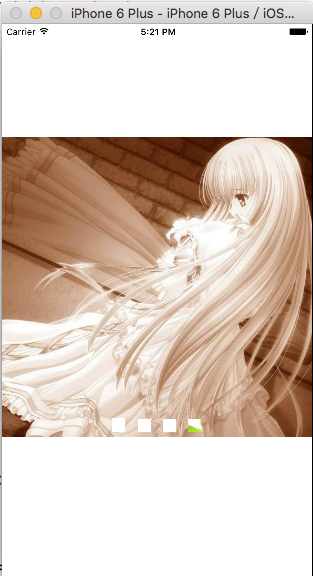
0 0
- iOS:实现图片的无限轮播(二)---之使用第三方库SDCycleScrollView
- iOS:实现图片的无限轮播(二)---之使用第三方库SDCycleScrollView
- iOS:实现图片的无限轮播---之使用第三方库SDCycleScrollView
- iOS开发之SDCycleScrollView,好用的第三方无限轮播图
- iOS - 第三方库 - SDCycleScrollView
- iOS图片轮播器(第三方SDCycleScrollView)
- iOS 简单快速开发图片轮播器(第三方SDCycleScrollView)
- iOS 简单快速开发图片轮播器(第三方SDCycleScrollView)
- iOS 简易无限滚动的图片轮播器-SDCycleScrollView
- iOS -- 用collectionView实现图片的无限轮播
- iOS开发之无限轮播图片
- Android-------使用第三方Banner实现对网络图片的无线轮播
- iOS-Swift实现图片轮播
- 上方滚动的图片轮播(我的)(三方库的SDCycleScrollView)
- iOS 无限轮播图片
- 推荐Android中两个很好用的banner,可无限轮播,可使用第三方图片加载框架加载网络图
- ImageView实现图片的无限轮播 以及viewpager实现图片的无限轮播
- 图片轮播之无限轮播
- 以Graphicslayer为管理组来管理Element.
- wemall app商城源码Fragment中监听onKey事件
- MySQL函数大全 及用法示例
- ehcache 异常net.sf.ehcache.CacheException: When configured copyOnRead or copyOnWrite, a Store will onl
- java在SAE中使用的相关问题总结
- iOS:实现图片的无限轮播(二)---之使用第三方库SDCycleScrollView
- jquery select 插件
- String 的compareto函数
- 不能用ajax提交文件下载的请求
- windows中以本地模式运行spark遇到“Could not locate executable null\bin\winutils.exe in the Hadoop binarie”
- android文字闪动效果
- web.xml配置文件说明
- 深入详解javascript之delete操作符
- android串口调试shell改为root



