Fragment Hide() Show()切换实例
来源:互联网 发布:网络信息加密技术 编辑:程序博客网 时间:2024/05/29 15:49
我们要实现的就是这样一个效果:
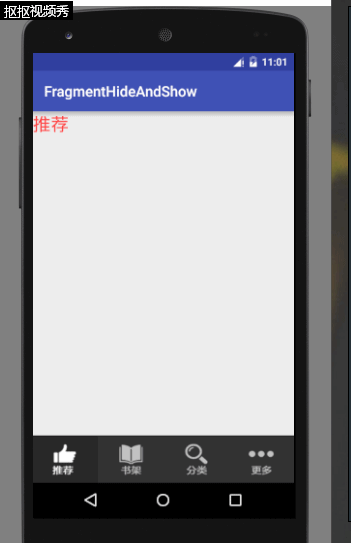
其实不在网络上加载数据的话看不出来什么具体的效果,不过我们还是先看一下代码吧:
主页面的布局如下:
1 <?xml version="1.0" encoding="utf-8"?> 2 <LinearLayout xmlns:android="http://schemas.android.com/apk/res/android" 3 android:layout_width="match_parent" 4 android:layout_height="match_parent" 5 android:orientation="vertical" 6 > 7 8 <LinearLayout 9 android:id="@+id/layout_main_fragment"10 android:layout_weight="1"11 android:layout_width="match_parent"12 android:layout_height="0dp"13 android:orientation="vertical">14 15 </LinearLayout>16 17 <RadioGroup18 android:id="@+id/rg"19 android:layout_width="match_parent"20 android:layout_height="wrap_content"21 android:gravity="center"22 android:layout_alignParentBottom="true"23 android:orientation="horizontal">24 25 <RadioButton26 android:id="@+id/rb_tj"27 android:layout_width="0dp"28 android:layout_height="65dp"29 android:layout_weight="1"30 android:background="@drawable/rb_tuijian"31 android:button="@null"32 android:checked="true" />33 34 <RadioButton35 android:id="@+id/rb_sj"36 android:layout_width="0dp"37 android:layout_height="65dp"38 android:layout_weight="1"39 android:background="@drawable/rb_shujia"40 android:button="@null" />41 42 <RadioButton43 android:id="@+id/rb_fl"44 android:layout_width="0dp"45 android:layout_height="65dp"46 android:layout_weight="1"47 android:background="@drawable/rb_fenlei"48 android:button="@null" />49 50 <RadioButton51 android:id="@+id/rb_gd"52 android:layout_width="0dp"53 android:layout_height="65dp"54 android:layout_weight="1"55 android:background="@drawable/rb_gengduo"56 android:button="@null" />57 </RadioGroup>58 </LinearLayout>
这里用到了四个selector选择器作为RadioButton的背景,其他的没有什么,很简单的布局。当然,为了展示,我们还需要一个Fragment以及其对应的布局:
1 <?xml version="1.0" encoding="utf-8"?> 2 <LinearLayout xmlns:android="http://schemas.android.com/apk/res/android" 3 android:layout_width="match_parent" 4 android:layout_height="match_parent" 5 android:orientation="vertical"> 6 <TextView 7 android:id="@+id/tv" 8 android:layout_width="wrap_content" 9 android:layout_height="wrap_content"10 android:textSize="25sp"11 android:textColor="@android:color/holo_red_light"12 android:text="哈哈哈"/>13 </LinearLayout>
由于只是一个小Demo,这里就没有写多个Fragment,而是复用了这一个Fragment,通过Fragment#setArgument(Bundle bundle)方法和getArgument()方法来复用该Fragment:
1 package ggcomic.rabbit.lx.fragmenthideandshow.fragment; 2 3 import android.os.Bundle; 4 import android.support.annotation.Nullable; 5 import android.support.v4.app.Fragment; 6 import android.view.LayoutInflater; 7 import android.view.View; 8 import android.view.ViewGroup; 9 import android.widget.TextView;10 11 import ggcomic.rabbit.lx.fragmenthideandshow.R;12 13 /**14 * Created by Lx on 2016/9/20.15 */16 public class MyFragment extends Fragment {17 18 private TextView tv;19 20 @Nullable21 @Override22 public View onCreateView(LayoutInflater inflater, @Nullable ViewGroup container, @Nullable Bundle savedInstanceState) {23 View view = inflater.inflate(R.layout.fragment_page, null);24 tv = (TextView) view.findViewById(R.id.tv);25 Bundle bundle = getArguments();26 int tag = bundle.getInt("tag");27 switch (tag) {28 case 1:29 tv.setText("推荐");30 break;31 case 2:32 tv.setText("书架");33 break;34 case 3:35 tv.setText("分类");36 break;37 case 4:38 tv.setText("更多");39 break;40 }41 return view;42 }43 }
最主要的就是在MainActivity中的处理:
1 package ggcomic.rabbit.lx.fragmenthideandshow.main; 2 3 import android.support.v4.app.Fragment; 4 import android.support.v4.app.FragmentManager; 5 import android.support.v4.app.FragmentTransaction; 6 import android.support.v7.app.AppCompatActivity; 7 import android.os.Bundle; 8 import android.view.View; 9 import android.widget.LinearLayout; 10 import android.widget.RadioButton; 11 12 import ggcomic.rabbit.lx.fragmenthideandshow.R; 13 import ggcomic.rabbit.lx.fragmenthideandshow.fragment.MyFragment; 14 15 public class MainActivity extends AppCompatActivity implements View.OnClickListener { 16 17 private Fragment currentFragment=new Fragment(); 18 private LinearLayout layout; 19 private RadioButton rb_tj,rb_sj,rb_fl, rb_gd; 20 private Fragment fragment_tj,fragment_sj,fragment_fl, fragment_gd; 21 private FragmentManager manager; 22 23 @Override 24 protected void onCreate(Bundle savedInstanceState) { 25 super.onCreate(savedInstanceState); 26 setContentView(R.layout.activity_main); 27 initView(); 28 initFragment(); 29 initEvent(); 30 showFragment(fragment_tj); 31 } 32 33 /** 34 * 初始化监听 35 */ 36 private void initEvent() { 37 rb_tj.setOnClickListener(this); 38 rb_sj.setOnClickListener(this); 39 rb_fl.setOnClickListener(this); 40 rb_gd.setOnClickListener(this); 41 } 42 43 /** 44 * 初始化Fragment 45 */ 46 private void initFragment() { 47 manager = getSupportFragmentManager(); 48 49 Bundle bundle = new Bundle(); 50 bundle.putInt("tag", 1); 51 fragment_tj = new MyFragment(); 52 fragment_tj.setArguments(bundle); 53 54 bundle = new Bundle(); 55 bundle.putInt("tag", 2); 56 fragment_sj = new MyFragment(); 57 fragment_sj.setArguments(bundle); 58 59 bundle = new Bundle(); 60 bundle.putInt("tag", 3); 61 fragment_fl = new MyFragment(); 62 fragment_fl.setArguments(bundle); 63 64 bundle = new Bundle(); 65 bundle.putInt("tag", 4); 66 fragment_gd = new MyFragment(); 67 fragment_gd.setArguments(bundle); 68 } 69 70 /** 71 * 展示Fragment 72 */ 73 private void showFragment(Fragment fragment) { 74 if (currentFragment!=fragment) { 75 FragmentTransaction transaction = manager.beginTransaction(); 76 transaction.hide(currentFragment); 77 currentFragment = fragment; 78 if (!fragment.isAdded()) { 79 transaction.add(R.id.layout_main_fragment, fragment).show(fragment).commit(); 80 } else { 81 transaction.show(fragment).commit(); 82 } 83 } 84 } 85 86 /** 87 * 初始化控件 88 */ 89 private void initView() { 90 rb_tj = (RadioButton) findViewById(R.id.rb_tj); 91 rb_sj = (RadioButton) findViewById(R.id.rb_sj); 92 rb_fl = (RadioButton) findViewById(R.id.rb_fl); 93 rb_gd = (RadioButton) findViewById(R.id.rb_gd); 94 } 95 96 @Override 97 public void onClick(View v) { 98 switch (v.getId()) { 99 case R.id.rb_tj:100 showFragment(fragment_tj);101 break;102 case R.id.rb_sj:103 showFragment(fragment_sj);104 break;105 case R.id.rb_fl:106 showFragment(fragment_fl);107 break;108 case R.id.rb_gd:109 showFragment(fragment_gd);110 break;111 }112 }113 }
可以看到,我们定义了一个全局Fragment,currentFragment,用来标示当前是哪一个Fragment。其中initFragment()方法只是为了初始化所有的Fragment,相信大家也看得出来,最主要的方法是showFragment(),下面我就来说一下这个方法:
1 /** 2 71 * 展示Fragment 3 72 */ 4 73 private void showFragment(Fragment fragment) { 5 74 if (currentFragment!=fragment) { 6 75 FragmentTransaction transaction = manager.beginTransaction(); 7 76 transaction.hide(currentFragment); 8 77 currentFragment = fragment; 9 78 if (!fragment.isAdded()) {10 79 transaction.add(R.id.layout_main_fragment, fragment).show(fragment).commit();11 80 } else {12 81 transaction.show(fragment).commit();13 82 }14 83 }15 84 }
这个方法主要完成Fragment的隐藏和展示,也就是完成Fragment的切换功能。可以看到,在方法的开始我们先判断一下传入的Fragment是不是当前currentFragment,如果不是的话,我们就隐藏currentFragment,并且将我们传入的Fragment赋值给currentFragment。然后再调用Fragment#isAdded()方法,判断传入的Fragment是否已经被add()过了,如果已经被add()过了,那么就直接FragmentTransaction#show()并且commit()即可,否则的话先add()当前fragment,然后在show()展示出来。这样我们就成功实现了保存加载过的Fragment中的内容了(其实不算保存,只是不让加载过的内容销毁),是不是很简单呢?快下一个小Demo尝试一下吧~
- Fragment Hide() Show()切换实例
- Fragment切换 保存状态(add show hide)
- Fragment切换 hide/show 生命周期的运用
- Fragment切换(show() and hide())
- Fragment通过hide、show实现动态切换
- Fragment 通过show和hide 切换界面
- show hide 显示隐藏切换Fragment
- hide和show方法实现fragment切换且不重新实例化
- 【Fragment】fragment之间的切换,add、show、hide
- Android开发-fragment切换、hide、show、fragmentmanager的基础应用
- 关于Activity加载Fragment切换Show和Hide重叠问题
- Fragment hide/show 切换 走的方法onHiddenChanged(boolean hidden)
- Fragment切换和隐藏,显示(show,hide)
- fragment hide/show 生命周期
- Fragment show hide,replace
- Fragment Hide and Show
- Fragment show和hide
- Fragment 的hide()与show()
- Spring JDBC、Spring JdbcTemplate 、
- 创建复合控件
- RST复位报文段
- AJAX
- 【JavaScript】jQuery中的事件与动画
- Fragment Hide() Show()切换实例
- RibbonControl 转 XML树
- dijkstra与spfa(bellman-Ford)
- 编程基础设计与算法-24种设计模式和7大原则
- SpringMVC小结
- STL里set函数的基本应用
- 关于Double、Float精度修改问题
- websocket的小记
- XGboost文献学习笔记



