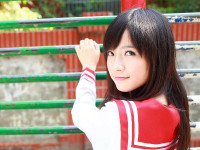Android之LongTimeToast
来源:互联网 发布:星空倒影 知乎 编辑:程序博客网 时间:2024/06/09 17:29
今天需要处理一个给用户的提示,Toast就可以,但是显示的时间不符合要求,太短
大概看了一眼Toast的源码,发现问题大概在show()里一开始的想法,新建一个类继承Toast,然并卵,出错啦
// Caused by: java.lang.ClassCastException: android.widget.Toast cannot be cast to com.cl.slack.toast.LongTimeToast
// LongTimeToast extends Toast
LongTimeToast l = ((LongTimeToast)Toast.makeText(this,"111111111111",Toast.LENGTH_LONG));
l.setDuring(10000).show();
换个思路,实现挺简单的,直接上代码
import android.content.Context;import android.os.CountDownTimer;import android.support.annotation.StringRes;import android.widget.Toast;/** * 自定义显示toast显示时间 * Created by slack on 2016/11/25. */public class LongTimeToast{ private static int mDuration = 2000;// 单位 毫秒 ms private boolean mShowing = false; private Toast mToast; private String message;//test public LongTimeToast(Context context,String msg ,int duration) { mToast = Toast.makeText(context,msg,Toast.LENGTH_SHORT); mDuration = duration; message = msg; } public LongTimeToast(Context context, @StringRes int resId, int duration) { new LongTimeToast(context,context.getResources().getString(resId),duration); } // 这里是一直调用 mToast.show(); public void show() { if (mShowing) return; mToast.show(); mShowing = true; new CountDownTimer(mDuration, 200) { public void onTick(long millisUntilFinished) { mToast.setText(message + millisUntilFinished); mToast.show(); } public void onFinish() { mToast.cancel(); mShowing = false; } }.start(); }}使用:
new LongTimeToast(this,"this is test,time left ",5000).show();
0 0
- Android之LongTimeToast
- Android之 Android 虚拟机
- Android之 Android 虚拟机
- Android之android:launchMode
- Android之android:launchMode
- Android之android:launchMode
- Android之android:launchMode
- Android 之 Android Studio
- 【Android】Android之创建活动
- 【Android】Android之intent
- android之android-autofittextview
- android 学习之---Android之GoogleMap(转)
- android高手之路之Android Widget
- Android学习之路之Android基本知识
- android之ArrayAdaper之Spinner
- android Preference之android:dependency
- Android基础之Android硬件
- android之 Android消息机制
- Android中JNI开发的相关研究
- 浮点数转化为二进制整型
- JAVA从零单排-----继承、封装和多态详解
- Yii2.0如何建立公共方法
- LeetCode-Same Tree
- Android之LongTimeToast
- js基本类型和引用类型
- poj1502-MPI Maelstrom三种方法
- Android_ExpandableListView_子item响应点击事件
- Java动态代理详解
- com.alibaba.fastjson.JSOnException:exepct '[' ,but {
- iOS--检查是否安装某个应用
- 数据挖掘算法从无到有系列之基于用户的协同过滤推荐算法01
- php jquery ajax 多级联动菜单