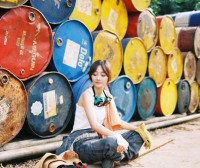pc端粘贴复制插件使用ZeroClipboard
来源:互联网 发布:sql进阶教程 编辑:程序博客网 时间:2024/05/21 21:46
通过点击按钮,进行复制粘贴
1、先去官网ZeroClipboard.org现在v2.2.0.zip
2、解压后,找到ZeroClipboard.js和ZeroClipboard.swf,放入开发项目中。注意路径
3、var client = new ZeroClipboard(document.getElementById("copy-button")); //document.getElementById("copy-button")被点击的按钮
client.on( "ready", function(readyEvent) { //开始阶段
alert( "ZeroClipboard SWF is ready!" );
client.on('copy', function (event) { //复制阶段
event.clipboardData.setData('text/plain', content); //content为复制的内容,比如:某个元素的innerText
alert("复制成功");
});
client.on( "aftercopy", function(event) { //复制后
// `this` === `client`
// `event.target` === the element that was clicked
alert("Copied text to clipboard: " );
} );
} );
这个插件目前还不支持客户端。
- pc端粘贴复制插件使用ZeroClipboard
- 多浏览器复制、粘贴插件----zeroclipboard
- ZEROCLIPBOARD 复制粘贴
- ZeroClipboard插件动态绑定ID,实现多个按钮都能跨浏览器复制粘贴
- js复制到粘贴板命令及第三方插件 clipboard 、ZeroClipboard
- js实现复制到粘贴板 ZeroClipboard
- 使用zeroclipboard Js插件,实现跨浏览器复制
- 实用支持移动、PC端的textarea内容复制粘贴小插件
- 使用Zeroclipboard实现复制功能
- ZeroClipboard 使用详细介绍,php 复制剪贴板,flash复制剪贴板插件
- 兼容浏览器复制jQuery ZeroClipboard插件
- 通过ZeroClipboard插件实现复制链接
- ZeroClipboard 完美实现复制粘贴功能、跨浏览器兼容
- zeroclipboard兼容多浏览器复制到粘贴板功能
- 使用 ZeroClipboard 复制内容到剪切板
- ZeroClipboard复制内容到剪贴板的使用
- 使用ZeroClipboard 复制内容到剪贴板
- js复制文本到剪贴板,使用ZeroClipboard
- 提升程序性能的一些方法
- Qt 设置窗口居中显示
- LWIP数据包管理学习
- C语言结构体的对齐原则
- windows平台DirectSound编程的替代者XAudio2编程
- pc端粘贴复制插件使用ZeroClipboard
- apache shiro remember me 不起作用
- JavaScript入门(二)
- window 下python2.7与python3.5两版本共存设置
- 悬镜安全丨德国电信断网事件详细分析:mirai僵尸网络的新变种和旧主控
- javaweb 学习笔记:前记
- NUMA -- 想说爱你不容易
- 大数的基本运算——大数乘法
- 想炒房?你得会爬虫