基于busybox的bootchart分析
来源:互联网 发布:耽美网络电视剧最新 编辑:程序博客网 时间:2024/05/17 02:03
一、Bootchart简介
Bootchart官网http://www.bootchart.org,已经很久没有更新了。
Bootchart的目的是将启动阶段的性能可视化(Boot Process Performance Visualization)。具体做法是在启动阶段通过采样/proc文件系统来搜集启动阶段的信息(如CPU负载,进程信息,磁盘访问等),然后通过另外的工具将搜集到的数据以可视化的方式进行输出。
因此,bootchart分为两个部分:
- 采样程序
bootchartd,系统启动后的第一个进程,采样并搜集启动过程中的/proc数据,启动完成后将采样数据压缩存放到/var/log/bootchart/bootlog.tgz文件中 - 外部工具
pybootchartgui,处理bootlog.tgz文件,输出为图片- 对于
PC,系统会在启动完成后自动生成bootlog.png文件 - 对于嵌入式系统,需要将
bootlog.tgz导出到PC上进行处理
- 对于
下图是一个嵌入式系统上的bootchart输出的示例图片: 
我在虚拟机上安装bootchart并抓取了启动过程数据,点这里查看Ubuntu 12.04启动后生成的图片。
在bootchart生成的图像中,可以清楚的看到启动过程中CPU负载、磁盘吞吐和各进程实时的情况。
二、Bootchart配置
Busybox从v1.17版本开始引入bootchartd。
相比PC,嵌入式系统没有完备的Bootchart工具,启动过程中采样的数据需要导出在PC上进行处理。
Busybox上通过执行make menuconfig配置bootchartd,具体位置如下:
ygu@ubuntu:/opt/work/busybox$ make menuconfig Busybox Settings --->--- Applets ... Init Utilities ---> [*] bootchartd [*] Compatible, bloated header [*] Support bootchartd.conf ...默认设置打开所有bootchartd设置:
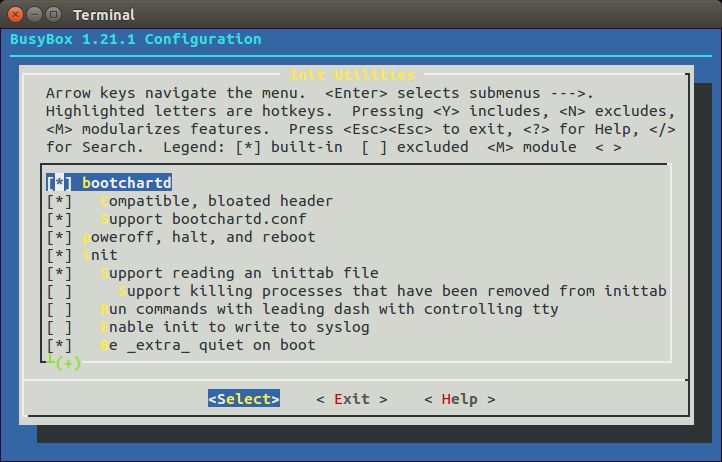
设置总共有3项:
- 选项
[*] bootchartd,设置[BOOTCHARTD =y],是bootchart功能开关 - 选项
[*] Compatible, bloated header,设置[FEATURE_BOOTCHARTD_BLOATED_HEADER =y],设置后bootchartd会生成一个包含类似如下信息的header文件:
version = 0.8title = Boot chart for (none) (Thu Jan 1 00:01:05 UTC 1970)system.uname = Linux 3.3.8-4.0 #6 SMP Tue Nov 29 14:23:14 CST 2016 mipssystem.kernel.options = ubiroot init=/sbin/bootchartd ubi.mtd=rootfs rootfstype=ubifs root=ubi0:rootfs- 选项
[*] Support bootchartd.conf,设置[FEATURE_BOOTCHARTD_CONFIG_FILE =y],设置后bootchartd启动时会尝试读取并解析配置文件/etc/bootchartd.conf,配置文件的格式类似如下:
## supported options:## Sampling period (in seconds)SAMPLE_PERIOD=0.2## not yet supported:## tmpfs size# (32 MB should suffice for ~20 minutes worth of log data, but YMMV)TMPFS_SIZE=32m# Whether to enable and store BSD process accounting information. The# kernel needs to be configured to enable v3 accounting# (CONFIG_BSD_PROCESS_ACCT_V3). accton from the GNU accounting utilities# is also required.PROCESS_ACCOUNTING="no"# Tarball for the various boot log filesBOOTLOG_DEST=/var/log/bootchart.tgz# Whether to automatically stop logging as the boot process completes.# The logger will look for known processes that indicate bootup completion# at a specific runlevel (e.g. gdm-binary, mingetty, etc.).AUTO_STOP_LOGGER="yes"# Whether to automatically generate the boot chart once the boot logger# completes. The boot chart will be generated in $AUTO_RENDER_DIR.# Note that the bootchart package must be installed.AUTO_RENDER="no"从busybox中bootchartd实现的代码来看,仅支持SAMPLE_PERIOD和SAMPLE_PERIOD两个选项。当然,也可以不用设置/etc/bootchartd.conf而使用代码中默认的设置。
三、Bootchart运行
bootchart的帮助信息:
Usage: bootchartd start [PROG ARGS]|stop|initOptions:start: start background logging; with PROG, run PROG, then kill logging with USR1stop: send USR1 to all bootchartd processesinit: start background logging; stop when getty/xdm is seen (for init scripts)Under PID 1: start background logging, then execute $bootchart_init, /init, /sbin/initThis makes it possible to start bootchartd even before init by booting kernel with:init=/sbin/bootchartd bootchart_init=/path/to/regular/init从帮助信息可见bootchartd有两个用途:
linux启动时运行用于采样linux启动过程中的各项数据- 启动完成后运行,用于监测系统或指定应用程序
1. linux启动时运行
这是使用最多的方式,在linux启动的命令行中指定/sbin/bootchartd为init进程。
带
initramfs的系统,需要在命令行指定rdinitrdinit=/sbin/bootchartd非
initramfs的系统,需要在命令行指定initinit=/sbin/bootchartd
linux启动中,会用/sbin/bootchartd创建第一个进程,然后在bootchartd中再fork一个真正的init进程。如果在启动的同时通过命令行指定了bootchart_init参数,则用这个参数指定的程序用于fork生成的init进程,否则依次使用默认的/init或/sbin/init作为init进程。如:
init=/sbin/bootchartd bootchart_init=/path/to/regular/init
以下是我在博通7583参考平台上使用带文件系统的kernel启动的log:
CFE> CFE> boot -z -elf 192.168.1.95:7584a0/vmlinuz-initrd-7584a0 'rdinit=/sbin/bootchartd quiet'Loader:elf Filesys:tftp Dev:eth0 File:192.168.1.95:7584a0/vmlinuz-initrd-7584a0 Options:rdinit=/sbin/bootchartd quietLoading: 0x80001000/11957248 0x80b68400/110224 Entry address is 0x8045f360Closing network.Starting program at 0x8045f360Linux version 3.3.8-4.0 (ygu@fs-ygu) (gcc version 4.5.4 (Broadcom stbgcc-4.5.4-2.9) ) #5 SMP Tue Nov 29 14:23:04 CST 2016Fetching vars from bootloader... found 14 vars.Options: moca=0 sata=1 pcie=0 usb=1Using 512 MB + 0 MB RAM (from CFE)bootconsole [early0] enabledCPU revision is: 0002a065 (Broadcom BMIPS4380)FPU revision is: 00130001Determined physical RAM map: memory: 10000000 @ 00000000 (usable) memory: 10000000 @ 20000000 (usable)No PHY detected, not registering interface:1starting pid 429, tty '': '/etc/init.d/rcS'Mounting virtual filesystemsStarting mdev* WARNING: THIS STB CONTAINS GPLv3 SOFTWARE* GPLv3 programs must be removed in order to enable security.* See: http://www.gnu.org/licenses/gpl-faq.html#TivoizationConfiguring eth0 interfaceConfiguring lo interfaceStarting network servicesstarting pid 459, tty '': '/bin/cttyhack /bin/sh -l'# # shell-init: error retrieving current directory: getcwd: cannot access parent directories: Success## ls -lh /var/log/ -rw-r--r-- 1 root root 28.9K Jan 1 00:01 bootlog.tgz#可以看到,系统启动完成后会在/var/log目录下生成bootlog.tgz文件(PC上采样的数据文件位于/var/log/bootchartd/目录下)。将文件/var/log/bootlog.tgz复制到PC上备用。
在主机上安装bootchart工具,安装的同时还会安装pybootchartgui用于将采集的数据转换为图片。
ygu@ubuntu:~$ sudo apt-get install bootchart[sudo] password for ygu: Reading package lists... DoneBuilding dependency tree Reading state information... DoneThe following NEW packages will be installed: bootchart0 upgraded, 1 newly installed, 0 to remove and 0 not upgraded.Need to get 0 B/11.0 kB of archives.After this operation, 127 kB of additional disk space will be used.Selecting previously unselected package bootchart.(Reading database ... 170788 files and directories currently installed.)Unpacking bootchart (from .../bootchart_0.90.2-8ubuntu1_i386.deb) ...Processing triggers for ureadahead ...Setting up bootchart (0.90.2-8ubuntu1) ...update-initramfs: Generating /boot/initrd.img-3.13.0-32-genericygu@ubuntu:~$ scp ygu@192.168.1.95:/opt/bootchartd/bootlog.tgz work/bootchartbootlog.tgz 100% 29KB 29.3KB/s 00:00 ygu@ubuntu:~$ cd work/bootchart使用pybootchartgui处理bootlog.tgz:
ygu@ubuntu:~/work/bootchart$ ls -lhtotal 32K-rw-r--r-- 1 ygu ygu 30K Dec 1 10:28 bootlog.tgzygu@ubuntu:~/work/bootchart$ ygu@ubuntu:~/work/bootchart$ pybootchartgui bootlog.tgz parsing 'bootlog.tgz'parsing 'header'parsing 'proc_diskstats.log'parsing 'proc_ps.log'warning: no parent for pid '2' with ppid '0'parsing 'proc_stat.log'merged 0 logger processespruned 29 process, 0 exploders, 0 threads, and 0 runsFalseTraceback (most recent call last): File "/usr/bin/pybootchartgui", line 23, in <module> sys.exit(main()) File "/usr/lib/pymodules/python2.7/pybootchartgui/main.py", line 137, in main render() File "/usr/lib/pymodules/python2.7/pybootchartgui/main.py", line 128, in render batch.render(writer, res, options, filename) File "/usr/lib/pymodules/python2.7/pybootchartgui/batch.py", line 41, in render draw.render(ctx, options, *res) File "/usr/lib/pymodules/python2.7/pybootchartgui/draw.py", line 256, in render curr_y = draw_header(ctx, headers, off_x, duration) File "/usr/lib/pymodules/python2.7/pybootchartgui/draw.py", line 340, in draw_header txt = headertitle + ': ' + mangle(headers.get(headerkey))TypeError: cannot concatenate 'str' and 'NoneType' objectsygu@ubuntu:~/work/bootchart$ 如上,由于Ubuntu版本的pybootchartgui不能解析busybox上的bootchart数据,所以这里出现了错误,需要用另外一个版本bootchart2的工具来处理。
用git下载bootchart2后需要执行make后才能使用pybootchartgui:
ygu@ubuntu:~/work/bootchart$ git clone https://github.com/xrmx/bootchart.gitCloning into 'bootchart'...remote: Counting objects: 2560, done.remote: Total 2560 (delta 0), reused 0 (delta 0), pack-reused 2560Receiving objects: 100% (2560/2560), 1.79 MiB | 228 KiB/s, done.Resolving deltas: 100% (1600/1600), done.ygu@ubuntu:~/work/bootchart$ cd bootchart/ygu@ubuntu:~/work/bootchart/bootchart$ makecc -g -Wall -O0 -pthread \ -DEARLY_PREFIX='""' \ -DLIBDIR='"/lib"' \ -DPKGLIBDIR='"/lib/bootchart"' \ -DPROGRAM_PREFIX='""' \ -DPROGRAM_SUFFIX='""' \ -DVERSION='"0.14.8"' \ \ -c collector/collector.c -o collector/collector.o...cc -g -Wall -O0 -pthread -Icollector -o bootchart-collector collector/collector.o collector/output.o collector/tasks.o collector/tasks-netlink.o collector/dump.osed -s -e "s:@LIBDIR@:/lib:g" -e "s:@PKGLIBDIR@:/lib/bootchart:" -e "s:@PROGRAM_PREFIX@::" -e "s:@PROGRAM_SUFFIX@::" -e "s:@EARLY_PREFIX@::" -e "s:@VER@:0.14.8:" bootchartd.in > bootchartd...sed -s -e "s:@LIBDIR@:/lib:g" -e "s:@PKGLIBDIR@:/lib/bootchart:" -e "s:@PROGRAM_PREFIX@::" -e "s:@PROGRAM_SUFFIX@::" -e "s:@EARLY_PREFIX@::" -e "s:@VER@:0.14.8:" pybootchartgui/main.py.in > pybootchartgui/main.pyygu@ubuntu:~/work/bootchart/bootchart$ 如果不编译,直接调用pybootchartgui会出现找不到main函数的错误:
ygu@ubuntu:~/work/bootchart$ ./bootchart/pybootchartgui.py bootlog.tgz Traceback (most recent call last): File "./bootchart/pybootchartgui.py", line 20, in <module> from pybootchartgui.main import mainImportError: No module named mainygu@ubuntu:~/work/bootchart$ 编译完成后,再次调用pybootchartgui.py处理bootlog.tgz:
ygu@ubuntu:~/work/bootchart$ ./bootchart/pybootchartgui.py bootlog.tgz parsing 'bootlog.tgz'parsing 'header'parsing 'proc_diskstats.log'parsing 'proc_ps.log'parsing 'proc_stat.log'merged 0 logger processespruned 29 process, 0 exploders, 0 threads, and 0 runsbootchart written to 'bootchart.png'ygu@ubuntu:~/work/bootchart$ ls -lhtotal 96Kdrwxr-xr-x 6 ygu ygu 4.0K Dec 1 10:45 bootchart-rw-rw-r-- 1 ygu ygu 59K Dec 1 10:46 bootchart.png-rw-r--r-- 1 ygu ygu 30K Dec 1 10:28 bootlog.tgzygu@ubuntu:~/work/bootchart$ 将采集的数据转换为图片bootchart.png了,如下: 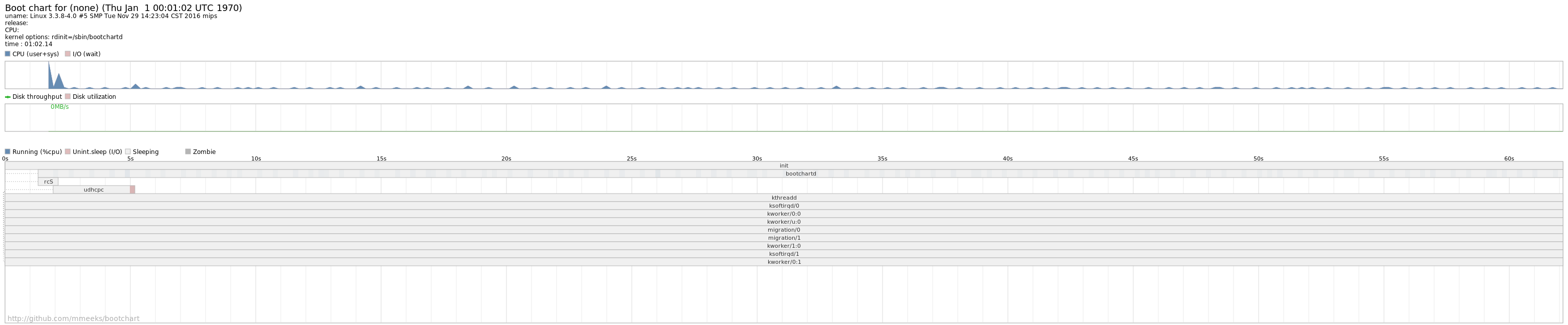
由于这里整个linux系统启动的任务比较简单,所以从bootchart.png上可见的任务也较少,这里寄希望于bootchart的结果来进行启动时间优化还是有些难度。
2. 监测系统或应用程序的运行情况
用于监测运行情况时需要给bootchartd指定参数,start参数开始监测,stop参数停止监测。
不过,系统启动后可以监测的手段较多,bootchartd工具并不是最优选择,非本文的介绍重点,暂略。
四、Bootchartd源码分析
busybox\init\bootchartd.c:
bootchartd_main
/* bootchart的main函数入口 */int bootchartd_main(int argc UNUSED_PARAM, char **argv){ unsigned sample_period_us; pid_t parent_pid, logger_pid; smallint cmd; int process_accounting; /* bootchart的命令类型 */ enum { CMD_STOP = 0, /* STOP命令,用于'bootchart stop' */ CMD_START, /* START命令, 用于'bootchart start [PROG ARGS]' */ CMD_INIT, /* INIT命令, 用于'bootchart init',实际上并没有使用 */ CMD_PID1, /* used to mark pid 1 case */ /* 作为linux启动的init进程时使用,init=/sbin/bootchartd */ }; INIT_G(); /* 获取当前进程pid,init进程的pid为1 */ parent_pid = getpid(); if (argv[1]) { /* 检查bootchartd命令参数 */ cmd = index_in_strings("stop\0""start\0""init\0", argv[1]); if (cmd < 0) bb_show_usage(); if (cmd == CMD_STOP) { /* 检查是否是`bootchart stop'命令,如果是,则结束之前所有的'bootchartd'进程,停止监测 */ pid_t *pidList = find_pid_by_name("bootchartd"); while (*pidList != 0) { if (*pidList != parent_pid) kill(*pidList, SIGUSR1); pidList++; } return EXIT_SUCCESS; } } else { /* 不带参数时调用 */ if (parent_pid != 1) /* 检查是否是init进程,如果不是init进程,则说明是在命令行调用不带参数的bootchartd,显示usage */ bb_show_usage(); cmd = CMD_PID1; } /* Here we are in START, INIT or CMD_PID1 state */ /* 以下读取配置文件,实际上只读取了SAMPLE_PERIOD和PROCESS_ACCOUNTING选项 */ /* 默认采样周期sample_period_us为200ms * 如果process_accounting=1,用户程序可以让内核将该过程的统计资料情况存到文件里,默认如果process_accounting为0 */ /* Read config file: */ sample_period_us = 200 * 1000; process_accounting = 0; if (ENABLE_FEATURE_BOOTCHARTD_CONFIG_FILE) { char* token[2]; parser_t *parser = config_open2("/etc/bootchartd.conf" + 5, fopen_for_read); if (!parser) parser = config_open2("/etc/bootchartd.conf", fopen_for_read); while (config_read(parser, token, 2, 0, "#=", PARSE_NORMAL & ~PARSE_COLLAPSE)) { if (strcmp(token[0], "SAMPLE_PERIOD") == 0 && token[1]) sample_period_us = atof(token[1]) * 1000000; if (strcmp(token[0], "PROCESS_ACCOUNTING") == 0 && token[1] && (strcmp(token[1], "on") == 0 || strcmp(token[1], "yes") == 0) ) { process_accounting = 1; } } config_close(parser); if ((int)sample_period_us <= 0) sample_period_us = 1; /* prevent division by 0 */ } /* 创建用于采样子进程 */ /* Create logger child: */ logger_pid = fork_or_rexec(argv); if (logger_pid == 0) { /* child */ /* 新创建的采样子进程 */ char *tempdir; bb_signals(0 + (1 << SIGUSR1) + (1 << SIGUSR2) + (1 << SIGTERM) + (1 << SIGQUIT) + (1 << SIGINT) + (1 << SIGHUP) , record_signo); /* 就绪后向父进程发送信号 */ if (DO_SIGNAL_SYNC) /* Inform parent that we are ready */ raise(SIGSTOP); /* If we are started by kernel, PATH might be unset. * In order to find "tar", let's set some sane PATH: */ if (cmd == CMD_PID1 && !getenv("PATH")) putenv((char*)bb_PATH_root_path); /* 生成存放采样数据的临时目录 */ tempdir = make_tempdir(); /* 通过`/proc`文件系统进行采样 */ do_logging(sample_period_us, process_accounting); /* 打包log信息文件,并清理中间生成的tempdir目录 */ finalize(tempdir, cmd == CMD_START ? argv[2] : NULL, process_accounting); /* 退出子进程 */ return EXIT_SUCCESS; } /* parent */ USE_FOR_NOMMU(argv[0][0] &= 0x7f); /* undo fork_or_rexec() damage */ /* 检查子进程发送的信号 */ if (DO_SIGNAL_SYNC) { /* Wait for logger child to set handlers, then unpause it. * Otherwise with short-lived PROG (e.g. "bootchartd start true") * we might send SIGUSR1 before logger sets its handler. */ waitpid(logger_pid, NULL, WUNTRACED); kill(logger_pid, SIGCONT); } /* 如果当前bootchartd作为init进程,则需要启动真正的init进程 */ if (cmd == CMD_PID1) { char *bootchart_init = getenv("bootchart_init"); if (bootchart_init) /* 执行参数bootchart_init制定的进程 */ execl(bootchart_init, bootchart_init, NULL); /* 执行/init作为真正的init进程,成功后不会再返回 */ execl("/init", "init", NULL); /* 执行/sbin/init作为真正的进程,成功后不会再返回 */ execl("/sbin/init", "init", NULL); /* 没有找到init进程或执行失败,显示错误信息 */ bb_perror_msg_and_die("can't execute '%s'", "/sbin/init"); } /* 在命令行运行START命令'bootchart start [PROG ARGS]'的情况,启动需要运行的进程 */ if (cmd == CMD_START && argv[2]) { /* "start PROG ARGS" */ pid_t pid = xvfork(); if (pid == 0) { /* child */ argv += 2; BB_EXECVP_or_die(argv); } /* parent */ waitpid(pid, NULL, 0); kill(logger_pid, SIGUSR1); } return EXIT_SUCCESS;}make_tempdir
/* 创建临时的内存文件系统目录 */static char *make_tempdir(void){ char template[] = "/tmp/bootchart.XXXXXX"; char *tempdir = xstrdup(mkdtemp(template)); /* 使用模板/tmp/bootchart.XXXXXX创建一个临时目录,并返回目录名称字符串 */ if (!tempdir) { /* 临时目录创建失败,尝试其他挂载点挂载作为临时目录 */#ifdef __linux__ /* /tmp is not writable (happens when we are used as init). * Try to mount a tmpfs, them cd and lazily unmount it. * Since we unmount it at once, we can mount it anywhere. * Try a few locations which are likely ti exist. */ static const char dirs[] = "/mnt\0""/tmp\0""/boot\0""/proc\0"; const char *try_dir = dirs; while (mount("none", try_dir, "tmpfs", MS_SILENT, "size=16m") != 0) { try_dir += strlen(try_dir) + 1; if (!try_dir[0]) bb_perror_msg_and_die("can't %smount tmpfs", ""); } //bb_error_msg("mounted tmpfs on %s", try_dir); xchdir(try_dir); if (umount2(try_dir, MNT_DETACH) != 0) { bb_perror_msg_and_die("can't %smount tmpfs", "un"); }#else bb_perror_msg_and_die("can't create temporary directory");#endif } else { xchdir(tempdir); } return tempdir;}do_logging
/* 采样/proc文件系统的数据 */static void do_logging(unsigned sample_period_us, int process_accounting){ FILE *proc_stat = xfopen("proc_stat.log", "w"); FILE *proc_diskstats = xfopen("proc_diskstats.log", "w"); //FILE *proc_netdev = xfopen("proc_netdev.log", "w"); FILE *proc_ps = xfopen("proc_ps.log", "w"); int look_for_login_process = (getppid() == 1); unsigned count = 60*1000*1000 / sample_period_us; /* ~1 minute */ /* 如果process_accounting=1,生成kernel_pacct文件,不清楚为什么要通过acct("kernel_pacct")创建这个文件 */ if (process_accounting) { close(xopen("kernel_pacct", O_WRONLY | O_CREAT | O_TRUNC)); acct("kernel_pacct"); } /* 采样 */ while (--count && !bb_got_signal) { char *p; int len = open_read_close("/proc/uptime", G.jiffy_line, sizeof(G.jiffy_line)-2); if (len < 0) goto wait_more; /* /proc/uptime has format "NNNNNN.MM NNNNNNN.MM" */ /* we convert it to "NNNNNNMM\n" (using first value) */ G.jiffy_line[len] = '\0'; p = strchr(G.jiffy_line, '.'); if (!p) goto wait_more; while (isdigit(*++p)) p[-1] = *p; p[-1] = '\n'; p[0] = '\0'; /* 采样/proc/stat,输出到proc_stat.log文件 */ dump_file(proc_stat, "/proc/stat"); /* 采样/proc/diskstats,输出到proc_diskstats.log文件 */ dump_file(proc_diskstats, "/proc/diskstats"); //dump_file(proc_netdev, "/proc/net/dev"); /* 采样当前进程活动信息/proc/pid/stat,输出到proc_ps.log文件 */ if (dump_procs(proc_ps, look_for_login_process)) { /* dump_procs saw a getty or {g,k,x}dm * stop logging in 2 seconds: */ if (count > 2*1000*1000 / sample_period_us) count = 2*1000*1000 / sample_period_us; } fflush_all(); wait_more: usleep(sample_period_us); }}finalize
/* 将采样信息转移到/var/log/bootlogtgz文件并清理临时目录 */static void finalize(char *tempdir, const char *prog, int process_accounting){ //# Stop process accounting if configured //local pacct= //[ -e kernel_pacct ] && pacct=kernel_pacct FILE *header_fp = xfopen("header", "w"); /* 清楚临时文件夹下的kernel_pacct文件 * kernel_pacct在统计开始时创建,统计结束时销毁 * kernel_pacct是用于向系统标记当前是一个统计进程吗? */ if (process_accounting) acct(NULL); /* 如果针对单个进程统计,则往header文件输出采样目标进程的名字 */ if (prog) fprintf(header_fp, "profile.process = %s\n", prog); /* 往header文件输出bootchart版本信息 */ fputs("version = "BC_VERSION_STR"\n", header_fp); /* 设置FEATURE_BOOTCHARTD_BLOATED_HEADER选项后,向header文件输出时间、系统版本、命令行参数等信息 */ if (ENABLE_FEATURE_BOOTCHARTD_BLOATED_HEADER) { char *hostname; char *kcmdline; time_t t; struct tm tm_time; /* x2 for possible localized weekday/month names */ char date_buf[sizeof("Mon Jun 21 05:29:03 CEST 2010") * 2]; struct utsname unamebuf; hostname = safe_gethostname(); time(&t); localtime_r(&t, &tm_time); strftime(date_buf, sizeof(date_buf), "%a %b %e %H:%M:%S %Z %Y", &tm_time); fprintf(header_fp, "title = Boot chart for %s (%s)\n", hostname, date_buf); if (ENABLE_FEATURE_CLEAN_UP) free(hostname); uname(&unamebuf); /* never fails */ /* same as uname -srvm */ fprintf(header_fp, "system.uname = %s %s %s %s\n", unamebuf.sysname, unamebuf.release, unamebuf.version, unamebuf.machine ); //system.release = `cat /etc/DISTRO-release` //system.cpu = `grep '^model name' /proc/cpuinfo | head -1` ($cpucount) kcmdline = xmalloc_open_read_close("/proc/cmdline", NULL); /* kcmdline includes trailing "\n" */ fprintf(header_fp, "system.kernel.options = %s", kcmdline); if (ENABLE_FEATURE_CLEAN_UP) free(kcmdline); } fclose(header_fp); /* 除kernel_pacct文件外,将临时目录里的所有*.log文件打包到/var/log/bootlog.tgz中 */ /* Package log files */ system(xasprintf("tar -zcf /var/log/bootlog.tgz header %s *.log", process_accounting ? "kernel_pacct" : "")); /* 清除临时文件目录 */ /* Clean up (if we are not in detached tmpfs) */ if (tempdir) { unlink("header"); unlink("proc_stat.log"); unlink("proc_diskstats.log"); //unlink("proc_netdev.log"); unlink("proc_ps.log"); if (process_accounting) unlink("kernel_pacct"); rmdir(tempdir); } /* shell-based bootchartd tries to run /usr/bin/bootchart if $AUTO_RENDER=yes: * /usr/bin/bootchart -o "$AUTO_RENDER_DIR" -f $AUTO_RENDER_FORMAT "$BOOTLOG_DEST" */}dump_file和dump_procs
/* 将filename的内容写入fp文件 */static void dump_file(FILE *fp, const char *filename){ int fd = open(filename, O_RDONLY); if (fd >= 0) { fputs(G.jiffy_line, fp); fflush(fp); bb_copyfd_eof(fd, fileno(fp)); close(fd); fputc('\n', fp); }}/* 获取/proc/pid/stat信息并写入fp文件 */static int dump_procs(FILE *fp, int look_for_login_process){ struct dirent *entry; DIR *dir = opendir("/proc"); int found_login_process = 0; fputs(G.jiffy_line, fp); while ((entry = readdir(dir)) != NULL) { char name[sizeof("/proc/%u/cmdline") + sizeof(int)*3]; int stat_fd; unsigned pid = bb_strtou(entry->d_name, NULL, 10); if (errno) continue; /* Android's version reads /proc/PID/cmdline and extracts * non-truncated process name. Do we want to do that? */ /* 打开/proc/pid/stat文件 */ sprintf(name, "/proc/%u/stat", pid); stat_fd = open(name, O_RDONLY); if (stat_fd >= 0) { char *p; char stat_line[4*1024]; int rd = safe_read(stat_fd, stat_line, sizeof(stat_line)-2); close(stat_fd); if (rd < 0) continue; stat_line[rd] = '\0'; p = strchrnul(stat_line, '\n'); *p++ = '\n'; *p = '\0'; fputs(stat_line, fp); if (!look_for_login_process) continue; p = strchr(stat_line, '('); if (!p) continue; p++; strchrnul(p, ')')[0] = '\0'; /* Is it gdm, kdm or a getty? */ if (((p[0] == 'g' || p[0] == 'k' || p[0] == 'x') && p[1] == 'd' && p[2] == 'm') || strstr(p, "getty") ) { found_login_process = 1; } } } closedir(dir); fputc('\n', fp); return found_login_process;}五、结论
Bootchart的原理和使用都比较简单,输出也比较直观,通过采样数据并处理生成的图片对整个启动系统形成总览,包括CPU在启动各时间段的负载和磁盘的吞吐情况,也呈现了启动过程中各进程的先后顺序和持续时间。但是在嵌入式系统中,CPU能力普遍不强,Bootchartd本身采样的开销也比较客观,甚至连日志输出的打包也会占用不少时间。另外,由于bootchartd启动上替代了init进程,因此在init进程启动之前的部分,bootchartd也无法反应。
- 基于busybox的bootchart分析
- 基于busybox的bootchart分析
- 基于Linux与Busybox的Reboot命令流程分析
- 基于Linux与Busybox的Reboot命令流程分析
- 基于Linux与Busybox的Reboot命令流程分析
- 基于Linux与Busybox的Reboot命令流程分析
- 基于Linux与Busybox的Reboot命令流程分析
- busybox的init分析
- bootchart实现分析
- Android bootchart分析
- Android bootchart 分析
- Android 6.0 开机时间分析工具bootchart的使用
- busybox的init程序分析
- bootchart 使用说明及代码分析
- Bootchart分析Android启动时间
- BootChart
- bootchart
- bootchart
- io流将txt文件转成map集合的形式
- cordova hybirdapp 热更新
- 43. Multiply Strings
- ECharts的学习(二):制作一个简单的饼状图,并对其设置样式
- 从一道面试题来认识java类加载时机与过程
- 基于busybox的bootchart分析
- 精通 CSS+DIV 网页样式与布局 14
- 数据库启动报错两种情况的解决办法
- 人生不仅仅在于工作篇——交际能力的学习(一)
- 精通 CSS+DIV 网页样式与布局 15
- 可以这样让pod update快些
- github上的优秀android开源项目 大全 真是太他妈的全了!!!!!!
- centos6.5虚拟机启用网卡-百度经验
- 在weblogic下部署找不到授权文件的解决方法


