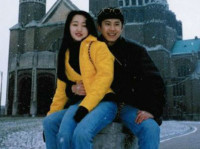如何隐藏window.open()的URL中的参数
来源:互联网 发布:网络电信诈骗嫌犯 编辑:程序博客网 时间:2024/05/16 03:48
如何隐藏window.open()的URL中的参数
我们在使用window.open()时,URL里总是显示参数,如果我们不想让参数被用户看见,该怎么办呢?
我们可以通过创建一个虚拟的form表单来解决,看代码!
function getWriteDownDetail(poNum,orgName){ var url = rt + "/demo/getWriteDownDetail.do"; //首先创建一个form表单 var tempForm = document.createElement("form"); tempForm.id="tempForm1"; //制定发送请求的方式为post tempForm.method="post"; //此为window.open的url,通过表单的action来实现 tempForm.action=url; //利用表单的target属性来绑定window.open的一些参数(如设置窗体属性的参数等) tempForm.target="_blank"; //创建input标签,用来设置参数 var hideInput = document.createElement("input"); hideInput.type="hidden"; hideInput.name= "poNum"; hideInput.value= poNum; var hideInput2 = document.createElement("input"); hideInput2.type = "hidden"; hideInput2.name = "orgName"; hideInput2.value = orgName; //将input表单放到form表单里 tempForm.appendChild(hideInput); tempForm.appendChild(hideInput2); //将此form表单添加到页面主体body中 document.body.appendChild(tempForm); //手动触发,提交表单 tempForm.submit(); //从body中移除form表单 document.body.removeChild(tempForm); } 0 0
- 如何隐藏window.open()的URL中的参数
- EL获取window open的URL中参数
- Window.open的参数
- window.open 的参数
- 如何屏蔽window.open打开窗口标题栏的url显示
- window.open url 参数post方式传递
- window.open url 参数post方式传递
- Window.open的参数说明
- Window.open的参数小结
- JavaScript的window.Open()参数
- Window.open的参数小结
- window.open的所有参数
- window.open的所有参数
- window.open在IE下会被IE阻 window.open(url,name) name参数值有空
- 学习小记,window.open(url,....)中的url带参数时,=后面不要带空格,否则空格也将被当作参数传递
- 如何实现window.open( 'url ', 'name ', 'features ');的效果,求助
- javascript的window.open()的所有参数
- window.open的使用方法以及参数说明
- UML面向对象的设计原则
- ”operator=”其实是一个函数名
- 设置eclipse启动时使用的jdk
- 有关使用React的总结
- Leetcode35. Search Insert Position
- 如何隐藏window.open()的URL中的参数
- PAT B1051
- art虚拟机启动过程分析
- 【JZOJ4911】人生的叹息
- [NOIP2016] 组合数问题
- 理想的linux大型网站架构师
- Frament的使用教程-回退栈
- 掌握SurfaceView,实现抽奖大转盘
- POJ 1119 Start Up the Startup 已被翻译