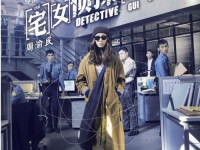微信菜单的配置
来源:互联网 发布:北大光华管理学院 知乎 编辑:程序博客网 时间:2024/05/17 06:23
1、进入“在线接口调试工具”
利用自己的appid与secret获取access_token
2、根据当前的access_token,查询已配置菜单
查询返回结果:
200OKConnection: closeDate: Mon, 05 Dec 2016 04:40:14 GMTContent-Type: application/json; encoding=utf-8Content-Length: 926{ "menu": { "button": [ { "type": "view", "name": "参与众筹", "url": "http://myl.jumifinance.com/h5/views/main/index.html", "sub_button": [ ] }, { "name": "商城活动", "sub_button": [ { "type": "view", "name": "全民大转盘", "url": "http://myl.jumifinance.com/phone/play/wheel.html", "sub_button": [ ] }, { "type": "view", "name": "专题活动", "url": "http://myl.jumifinance.com/phone/play/prefecture.html", "sub_button": [ ] }, { "type": "view", "name": "邀请好友", "url": "http://myl.jumifinance.com/phone/account/invite/invite.html", "sub_button": [ ] } ] }, { "name": "服务中心", "sub_button": [ { "type": "view", "name": "我的资产", "url": "http://myl.jumifinance.com/phone/jumipaiInfo.html", "sub_button": [ ] }, { "type": "view", "name": "关于聚米", "url": "http://myl.jumifinance.com/phone/safeguard1.html", "sub_button": [ ] }, { "type": "view", "name": "常见问题", "url": "http://myl.jumifinance.com/phone/FAQ.html", "sub_button": [ ] } ] } ] }}{ "button": [ { "type": "view", "name": "参与众筹", "url": "http://myl.jumifinance.com/h5/views/main/index.html", "sub_button": [ ] }, { "name": "商城活动", "sub_button": [ { "type": "view", "name": "全民大转盘", "url": "http://myl.jumifinance.com/phone/play/wheel.html", "sub_button": [ ] }, { "type": "view", "name": "专题活动", "url": "http://myl.jumifinance.com/phone/play/prefecture.html", "sub_button": [ ] }, { "type": "view", "name": "邀请好友", "url": "http://myl.jumifinance.com/phone/account/invite/invite.html", "sub_button": [ ] } ] }, { "name": "服务中心", "sub_button": [ { "type": "view", "name": "我的资产", "url": "http://myl.jumifinance.com/phone/jumipaiInfo.html", "sub_button": [ ] }, { "type": "view", "name": "关于聚米", "url": "http://myl.jumifinance.com/phone/safeguard1.html", "sub_button": [ ] }, { "type": "view", "name": "常见问题", "url": "http://myl.jumifinance.com/phone/FAQ.html", "sub_button": [ ] } ] } ] }
4、配置完后,如下图所示:
0 0
- 微信菜单的配置
- 微信开发,自定义菜单配置
- 微信公众平台配置服务器后自定义菜单
- 微信开发模式下如何进行自定义菜单配置
- 微信公众号后台配置菜单代码
- 微信自定义菜单
- 微信自定义菜单
- 微信自定义菜单
- 微信自定义菜单
- 微信自定义菜单
- 微信自定义菜单
- 微信菜单修改
- 自定义微信菜单
- 微信菜单生成
- 微信自定义菜单
- 微信创建菜单
- 微信 自定义菜单 菜单响应 代码
- 微信公众帐号自定义菜单创建的python脚本
- js 数组常用操作
- easyui 编辑完失焦函数
- 蔡英文:“TO:Hillary 加油!当选!”
- android 开发零起步学习笔记(十九):android使用全局变量的两种方法
- java格式化输出(printf)
- 微信菜单的配置
- android studio很简单的资源分包
- 深度学习笔记五:卷积神经网络CNN(基本理论)
- Linux下挂载U盘
- 设置Eclipse界面颜色
- windows获取内存和硬盘使用百分比
- IPTV 和OTT TV 理解比较和应用
- file 转换MultipartFile
- NYOJ 第540题 奇怪的排序