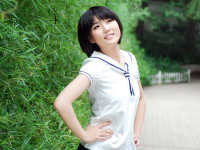android动画_帧动画
来源:互联网 发布:视频文件旋转角度软件 编辑:程序博客网 时间:2024/05/20 05:53
帧动画就是加载一系列的图片资源
一、项目目录结构
二、activity_main.xml代码
<LinearLayout xmlns:android="http://schemas.android.com/apk/res/android" xmlns:tools="http://schemas.android.com/tools" android:layout_width="match_parent" android:layout_height="match_parent" android:orientation="vertical" tools:context="com.zgs.Animation.MainActivity" > <ImageView android:id="@+id/iv_girl" android:layout_width="wrap_content" android:layout_height="wrap_content" /> <ImageView android:id="@+id/iv_wifi" android:layout_width="wrap_content" android:layout_height="wrap_content" /></LinearLayout>
三、my_girl.xml代码:这个xml文件放在哪个文件夹下都OK
<?xml version="1.0" encoding="utf-8"?><animation-list xmlns:android="http://schemas.android.com/apk/res/android" android:oneshot="false" > <!-- false重复播放 true仅播放一次 --> <item android:drawable="@drawable/girl_1" android:duration="200"/> <item android:drawable="@drawable/girl_2" android:duration="200"/> <item android:drawable="@drawable/girl_3" android:duration="200"/> <item android:drawable="@drawable/girl_4" android:duration="200"/> <item android:drawable="@drawable/girl_5" android:duration="200"/> <item android:drawable="@drawable/girl_6" android:duration="200"/> <item android:drawable="@drawable/girl_7" android:duration="200"/> <item android:drawable="@drawable/girl_8" android:duration="200"/> <item android:drawable="@drawable/girl_9" android:duration="200"/> <item android:drawable="@drawable/girl_10" android:duration="200"/> <item android:drawable="@drawable/girl_11" android:duration="200"/></animation-list>四、my_wifi.xml代码
<?xml version="1.0" encoding="utf-8"?><animation-list xmlns:android="http://schemas.android.com/apk/res/android" android:oneshot="false" > <!-- false重复播放 true仅播放一次 --> <item android:drawable="@drawable/a" android:duration="200"/> <item android:drawable="@drawable/b" android:duration="200"/> <item android:drawable="@drawable/c" android:duration="200"/> <item android:drawable="@drawable/d" android:duration="200"/> <item android:drawable="@drawable/e" android:duration="200"/></animation-list>五、MainActivity.java代码
package com.zgs.Animation;import android.app.Activity;import android.graphics.drawable.AnimationDrawable;import android.os.Bundle;import android.widget.ImageView;public class MainActivity extends Activity {@Overrideprotected void onCreate(Bundle savedInstanceState) {super.onCreate(savedInstanceState);setContentView(R.layout.activity_main);// [1]找到iv控件 用来显示动画效果ImageView rocketImage = (ImageView) findViewById(R.id.iv_girl);// [2]设置背景资源rocketImage.setBackgroundResource(R.drawable.my_girl);// [3]获取AnimationDrawable 类型AnimationDrawable ad = (AnimationDrawable) rocketImage.getBackground();// [4]开始执行动画ad.start();// [1]找到iv控件 用来显示动画效果ImageView rocketImage1 = (ImageView) findViewById(R.id.iv_wifi);// [2]设置背景资源rocketImage1.setBackgroundResource(R.drawable.my_wifi);// [3]获取AnimationDrawable 类型AnimationDrawable ad1 = (AnimationDrawable) rocketImage1.getBackground();// [4]开始执行动画ad1.start();}}六、操作演示
0 0
- Android动画_帧动画
- android动画_帧动画
- android动画_属性动画
- android--(动画1_动画补间动画和帧动画)
- Android动画_基本
- Android动画-帧动画
- Android动画--帧动画
- 安卓_动画_帧动画
- Android动画_补间动画
- android--(动画2_属性动画)
- Android基础_帧动画 补间动画 属性动画(十一)
- Android 动画_总结汇总
- android动画 -- 帧动画 补间动画
- Android动画-帧动画&补间动画
- Android加载动画 旋转动画 、帧动画
- Android动画-帧动画-属性动画
- 帧动画_补间动画
- android动画_补间动画_代码方式
- eclipse 中添加@author @version等文档注释快捷键
- EntityManager 使用
- JMeter自动化接口测试思路
- Android基础信息记录
- Centos7安装cairo-dock
- android动画_帧动画
- AES的加密和解密案例
- 十一Java作业 按要求处理数据(代码待补充。。。)
- 四大域总结
- Mysql
- Hadoop2.x通过Zookeeper实现NameNode HA方案集群搭建-实践版
- loadrunner如何过滤http/html脚本中不需要的请求
- OpenVAS详解
- Qt导出C++类和Qt静态方式加载DLL