Ubuntu下SVN客户端——RabbitVCS
来源:互联网 发布:手机淘宝开店怎么开店 编辑:程序博客网 时间:2024/05/16 10:49
导读
在Windows下用惯了tortoisesvn,一下子转到Ubuntu下,急需寻找一个类似的SVN工具。
Google了一下,试用了一下,esvn和rapidsvn,不尽如人意,esvn界面太简陋,连基本的修改svn地址都不方便,还不支持https协议,晕。Rapidsvn,界面还算华丽,也支持https,可惜就是不支持中文,郁闷。
还好,最后找到了rabbitvcs,一看介绍,能和Nautilus无缝集成。不错,竟然和tortoisesvn如出一辙,呵呵,赶紧试试。
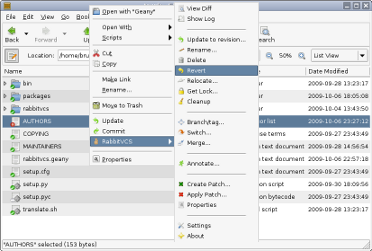
装上,使用,呵呵,果然不错,操作和tortoisesvn基本一致,速度也不错。中文支持的也好。OK,以后就用你了!
Rabbit,tortoise,龟兔赛跑。兔兔加油!
原文:http://xuming.net/2010/04/rabbitvcs.html
Installation on Ubuntu
You can install from our PPA, our tarball archive, or directly from our Subversion repository. Users new to Ubuntu should use the PPA option.
Adding the PPA
Karmic and later
sudo add-apt-repository ppa:rabbitvcs/ppa
Hardy, Intrepid and Jaunty
Add the following line to your /etc/apt/sources.list file (signing key=1024R/34EF4A35):
deb http://ppa.launchpad.net/rabbitvcs/ppa/ubuntu **DISTRIBUTION** main
Installing RabbitVCS
You can use Synaptic to install packages or the command line. If you are using Synaptic, just search for the packages listed below. On the command line, you need to update your software package repositories with:
sudo apt-get update
And install it with:
sudo apt-get install «packages»
…where packages are
rabbitvcs-nautilus3for the Nautilus 3.x extension (use this for Ubuntu 11.10, Oneiric Ocelot)rabbitvcs-nautilusfor the Nautilus 2.x extensionrabbitvcs-thunarfor the Thunar extensionsrabbitvcs-geditfor the GEdit extensionrabbitvcs-clifor the command line launchers
If you are using the Xubuntu distro, then you probably only have Thunar installed (without Nautilus). Besidesrabbitvcs-thunar andrabbitvcs-cli, you also need to install an extra package.
thunar-vcs-pluginhopefully, this will included as a dependency forrabbitvcs-thunarin the future.
After installation is complete, logout and log back in for changes to take effect.
From the Tarball
Installing from our distributed tarball is relatively straightforward on Ubuntu. First, make sure you install all dependencies:
sudo apt-get install python-nautilus python-configobj python-gtk2 python-glade2 python-svn python-dbus python-dulwich subversion meld
Then download the tarball and from the top folder type:
sudo python setup.py install --install-layout=deb
Once that is done working, look in the clients folder and read the README file for each client/plugin to learn how they are installed.
Note: In order to get the menu to show up in the Nautilus right click menu, you may need to restart Nautilus which may require you to log out and log back in of your desktop environment (see theFAQ).
后记
先添加源
sudo add-apt-repository ppa:rabbitvcs/ppa必要的话在源清单里面也添加一下
sudo gedit /etc/apt/sources.list内容是
deb http://ppa.launchpad.net/rabbitvcs/ppa/ubuntu/ raring main更新源
sudo apt-get update更新完成以后安装小兔子(注意这是我>=12.04的ubuntu nautilus用的是3版本如果是老的ubuntu就是nautilus不是nautilus3)
不过老版本的Ubuntu没有测试过
sudo apt-get install rabbitvcs-nautilus3 rabbitvcs-cli rabbitvcs-gedit完成后重启nautilus
nautilus -qnautilus好了鼠标右键文件夹就可以了
而且在命令行下也支持svn命令了
- Ubuntu下SVN客户端——RabbitVCS
- Ubuntu下安装SVN客户端RabbitVCS
- Ubuntu下安装可视化SVN客户端Rabbitvcs
- Ubuntu下安装可视化SVN客户端RabbitVCS
- Ubuntu下安装可视化SVN客户端Rabbitvcs
- 在ubuntu下安装svn客户端rabbitvcs
- Ubuntu下安装可视化SVN客户端Rabbitvcs
- Ubuntu下安装可视化SVN客户端Rabbitvcs
- Ubuntu下的svn图形界面客户端RabbitVCS
- Ubuntu下安装可视化SVN客户端RabbitVCS
- Ubuntu下安装可视化SVN客户端RabbitVCS
- Ubuntu下安装可视化SVN客户端Rabbitvcs
- Ubuntu下安装可视化SVN客户端RabbitVCS
- Ubuntu下图形界面SVN客户端-RabbitVCS的安装
- Ubuntu下图形界面SVN客户端-RabbitVCS的安装
- Ubuntu下最好用的SVN客户端 rabbitvcs
- Ubuntu下图形界面SVN客户端-RabbitVCS的安装
- Ubuntu下图形界面SVN客户端-RabbitVCS的安装
- Android 获取地理位置的经度和纬度
- 第15周项目3 - B-树的基本操作
- 第15周项目1 -1验证算法
- CentOS6.5 安装 MySQL5.1.71
- 第十六周项目1(5)--验证算法之归并排序
- Ubuntu下SVN客户端——RabbitVCS
- 再见,volley。你好square全家桶。
- 无线通信网络学习之Wlan架构介绍
- 怎么处理警告 xxxxx is missing from working copy
- 第14周项目1-(4)验证平衡二叉排序树相关算法
- 表情识别的简单实现(实时,C++,SVM+Dlib)
- JDK JRE和JVM的区别与联系
- PowerDesigner连接Oracle生成表结构
- 第16周项目1-直接选择排序


