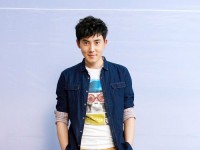MongoDB安装
来源:互联网 发布:黄金交易行情软件 编辑:程序博客网 时间:2024/06/13 10:12
1.MongoDB 下载
http://www.mongodb.org/downloads
2.下载完安装包,并解压 tgz,目录提前创建
curl -O https://fastdl.mongodb.org/linux/mongodb-linux-x86_64-3.0.6.tgz # 下载tar -zxvf mongodb-linux-x86_64-3.0.6.tgz # 解压mv mongodb-linux-x86_64-3.0.6/ /usr/local/mongodb # 将解压包拷贝到指定目录3.添加环境变量
export PATH= /usr/local/mongodb/bin:$PATH
4.主要文件夹和目录
mongod --mongoDB执行程序
mongo --连接mongoDB数据库客户端
mongoimport --导入
mongoexport --导出
mongodump --备份
mongorestore --修复
mongostat --状态
5.手动创建文件夹
mkdir mongodb_simple
cd mongodb_simple
mkdir data
mkdir log
mkdir conf
mkdir bin
6.新建配置文件
cdconf
vim mongod.conf
port=27017
dbpath=data
logpath=log/mongod.log
fork=true --在linux启动后台进程,windows下无效(开发下使用)
7.启动指定的配置文件
./bin/mongod -f conf/mongod.conf
$ cd /usr/local/mongodb/bin$ ./mongo
8.启动
numactl --interleave=all bin/mongod -f conf/mongod.conf
9.开始进入
./bin/mongo 127.0.0.1:27017
show dbs
use imooc
db.dropDatabase() --删除
show dbs
use imooc
表是一个集合
db.imooc_collection.insert({x:1})
show dbs
show collections
db.imooc_collection.find()
0 0
- [MongoDB]win7安装mongodb
- mongodb安装启动mongodb
- MongoDB (一):安装MongoDB
- MongoDB安装
- mongoDB 安装
- Mongodb 安装
- MongoDB 安装
- mongodb 安装
- mongodb- 安装
- 安装mongodb
- 安装MongoDB
- MongoDB安装
- MongoDB安装
- Mongodb--安装
- 安装MongoDB
- MongoDB 安装
- Mongodb 安装
- 安装MongoDB
- 邓白氏码申请流程
- Android 7.0调用相机崩溃
- 使用七牛下发JSPatch文件及文件加密
- Appcelerator、APICloud、Titanium等app开发平台你都知道吗?
- 保证分布式系统数据一致性的6种方案
- MongoDB安装
- java:Observable/Observer模式在SWT环境下UI线程/非UI线程的透明化调用
- elasticsearch 自定义 script score JavaAPI查询
- 软件工程-项目总结——使用javascript对有行列合并的表格进行操作的方式
- Java多线程和String知识点< 2 >
- java:找出占用CPU资源最多的那个线程(HOW TO)
- 什么是Windows?
- QT遇到问题 写错误
- 安卓微信自动抢红包插件实现和优化