Apache禁用测试页(默认页)
来源:互联网 发布:pp助手for mac 编辑:程序博客网 时间:2024/05/16 00:37
在CentOS中安装apache并启动后,默认CentOS会为Apache添加一个测试页面,安装完毕并且对Apache的保持默认配置,之后在浏览器中输入你的站点的域名或ip地址,浏览器会打开如下界面
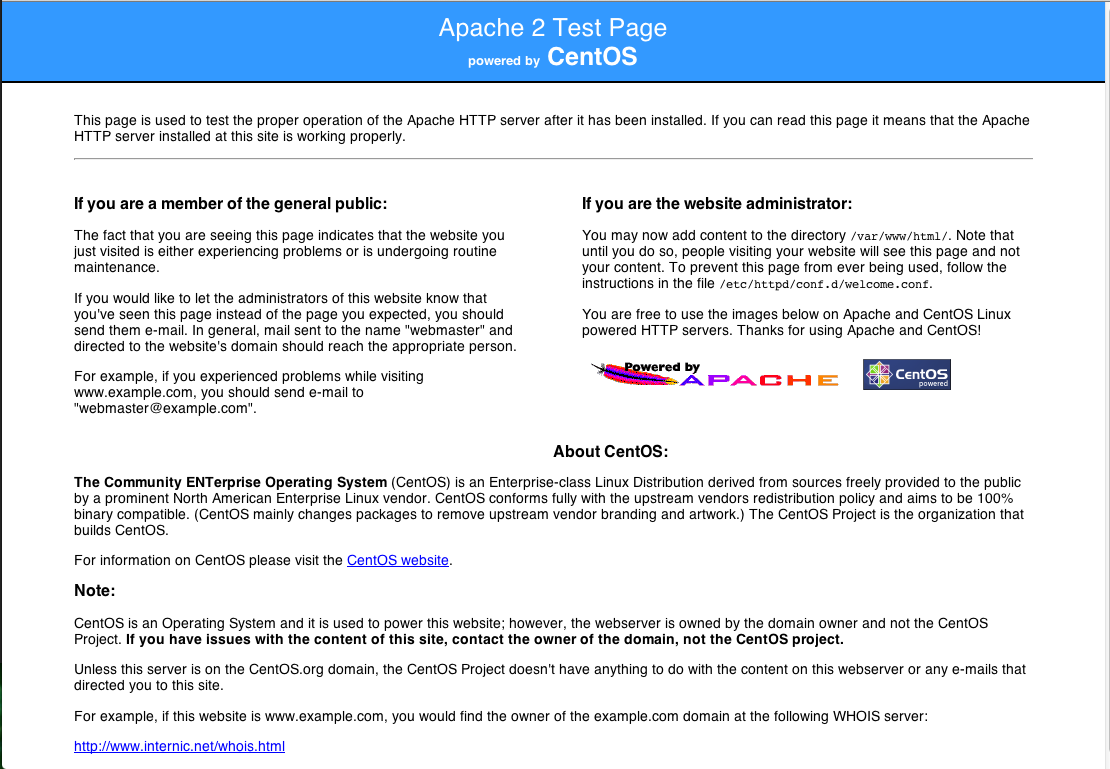
该界面是用来测试Apache服务器是否工作正常。
禁用该测试页面的方法如下:
1.打开终端,登陆到CentOS上
2.在终端中输入以下命令
cd /etc/httpd/conf.d3.继续输入命令,显示当前目录下的文件
ls4.找到名为welcome.conf的文件,并用vim打开
vim welcome.confwelcome.conf的内容如下
# # This configuration file enables the default "Welcome"# page if there is no default index page present for# the root URL. To disable the Welcome page, comment# out all the lines below.#<LocationMatch "^/+$"> Options -Indexes ErrorDocument 403 /error/noindex.html</LocationMatch>文件中的说明性内容说明了该文件的主要作用,以及关闭该作用的方法。其实该文件也是一个普通的配置文件,并被包含进了Apache服务器httpd.conf主文件中,只要用"#"将welcome.conf的内容注释掉即可,如下:
# # This configuration file enables the default "Welcome"# page if there is no default index page present for# the root URL. To disable the Welcome page, comment# out all the lines below.##<LocationMatch "^/+$"># Options -Indexes# ErrorDocument 403 /error/noindex.html#</LocationMatch>5.重新启动Apache
service httpd restart注:查看noindex.html为存放路劲
cd /var/www/error/ls 0 0
- Apache禁用测试页(默认页)
- 禁用CentOS下Apache的测试页面
- apache的默认页如何修改
- apache 配置虚拟目录+默认页+隐藏index.php
- 禁用apache OPTIONS方法
- apache 安装默认目录----(渗透)
- ab(Apache压力测试)
- apache 列目录时一直打印测试页的解决办法
- IDE测试时禁用快捷键
- shape相关属性测试(默认矩形)
- MFC菜单默认是禁用的
- 如何禁用Windows的默认共享
- 当浏览器默认禁用第三方cookie
- Yii2禁用默认引入的jquery
- IOS禁用UIWebView的默认行为
- 当浏览器默认禁用第三方cookie
- Yii2禁用默认引入的jquery
- Apache修改默认路径
- 链表的构建与排序
- springmvc之视图和视图解析器
- MySql基础1
- 【Codeforces 747 C Servers 】+ 思维 或 优先队列
- Lua编程笔录--Lua初识及语法一(注释,变量命名,全局/局部变量,数据类型)
- Apache禁用测试页(默认页)
- init.rc的触发顺序
- Chapter 1 Introduction
- 搜集的几道C语言和数据库题目
- Nexus Maven Repository
- 使用Python快速建立FTP服务器
- ES错误Error:Failed to parse mapping [data]:[_ttl] is removed in 5.0
- Chapter 2 Computer Evolution And Performance
- 11.PHP.ini配置文件中文(3)


