NFile——基于Nodejs的文件系统
来源:互联网 发布:seo如何发外链 编辑:程序博客网 时间:2024/05/29 12:08
NFile——基于Nodejs的文件系统
标签(空格分隔): nodejs express
NFile是一个基于nodejs和easyui的文件管理系统,通过它可以实现文件的的新增、上传、编辑、删除等操作。
如何使用
# check out from github git clone "https://github.com/shushanfx/nfile.git"# install dependencies and start it.npm install && npm start对于开发者而言,可以将
npm start替换为npm run dev,使用该命令时必须确保安装supervisor
配置
配置文件放置在config.json,你可以随时调整该配置,配置如下:
{ "port": 18081, // 开放的端口 "name": "File System", // 文件系统的名字 "cnName": "文件管理系统", // 中文名字 "company": "wap.sogou.com", "description": "文件管理系统", "workspace": { "path": "/search/odin/file_system" // 文件系统路径,所有的文件操作均在该文件之下。 }}预览
如上配置,系统运行后可以通过http://localhost:18081访问,预览效果如下: 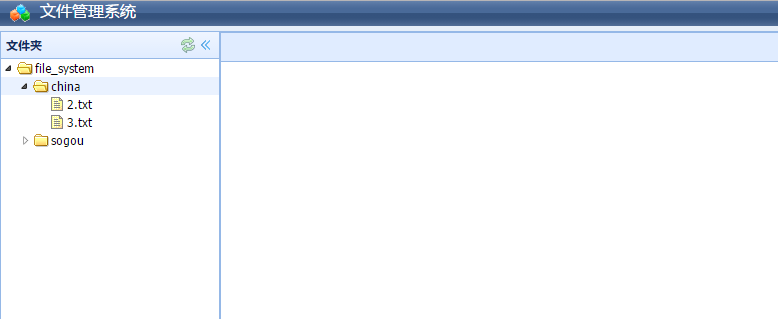
右键菜单如下: 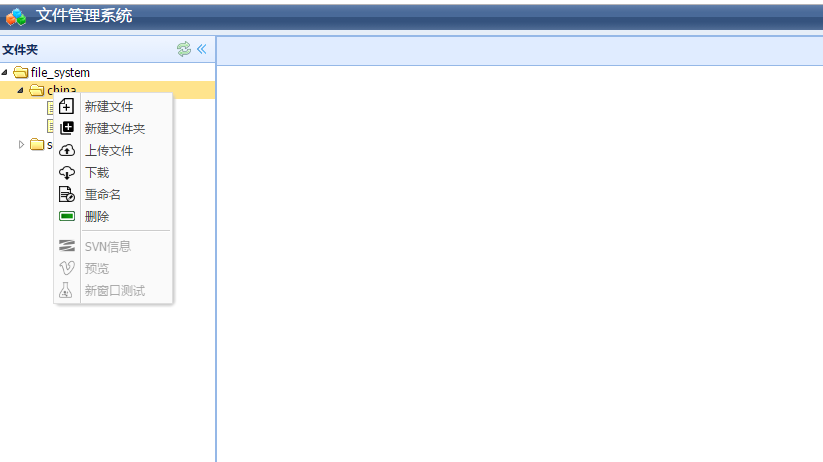
开源代码
该项目已经开源,github地址: https://github.com/shushanfx/nfile
0 0
- NFile——基于Nodejs的文件系统
- hpux的nfile
- NodeJs——(6)文件系统 fs
- Nodejs之文件系统的使用
- nodejs 文件系统
- NodeJS 文件系统
- HP UNIX:增加nfile和缓冲区高速缓存参数的影响
- 简单的nodejs 文件系统(fs)读写
- nproxy 基于Nodejs的Proxy
- 基于NodeJS的全栈式开发
- 基于nodejs的个人博客
- 基于NodeJs的局域网聊天室
- 基于NodeJs的在线聊天室
- WebStorm基于NodeJS的开发
- 基于Nodejs和Mongodb的web框架并集成Apache Solr和RabbitMQ—SOWF
- 基于文件系统的IO Pacing
- 【转载】基于Flash的文件系统
- 基于局域网的分布式文件系统
- Class-Specific Hough Forests for Object Detection随机森林(霍夫森林)来做物体(分类)检测
- 查找算法(3)、经典算法(8):从N个乱序数据中找出第K小的数
- Java中由Calendar类获取的月、天和小时的简单处理
- 产品经理成长之路(一)
- 一个老鸟发的公司内部整理的 Android 学习路线图 Markdown 版本
- NFile——基于Nodejs的文件系统
- 《iOS移动开发从入门到精通》图书连载12:元组类型、一元、二元和三元运算符、 比较运算符
- java命令模式的实际应用
- epoll总结
- HDU 2853 Assignment(最佳二分图匹配)
- 如何在Matlab中获取函数参数的数目?
- eclipse远程debug服务器项目
- USRP_N210R4 verilog代码分析一:gpio_atr模块
- Java知识点列表


