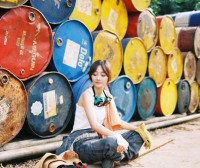caffe ssd 在windows上的编译过程
来源:互联网 发布:淘宝双11店铺活动方图 编辑:程序博客网 时间:2024/05/01 18:09
1. 下这个:
https://github.com/conner99/caffe
选择ssd-microsoft 分支
2. 复制配置文件CommonSettings.props.example为CommonSettings.props,按需修改对应的地方,参照caffe-windows的配置
错误解决:
错误1:GLOG_NO_ABBREVIATED_SEVERITIES
解决:在工程加上预编译宏GLOG_NO_ABBREVIATED_SEVERITIES
C/C++ --> 预处理器 --> 预处理器定义 --> 加上GLOG_NO_ABBREVIATED_SEVERITIES
错误2:opencv 问题
解决:在nuget里把opencv卸载,然后重新搜索opencv2.4.10进行安装
错误3:找不到".\caffe\3rdparty\hungarian.h"文件
解决:在路径.\caffe-master\include\caffe\3rdparty\下添加hungarian.h文件。编译项目,报错:找不到".\src\caffe\3rdparty\hungarian.cpp"文件,在路径.\caffe-master\src\caffe\3rdparty\下添加hungarian.cpp文件
在这里找这个文件,链接:http://pan.baidu.com/s/1mhYuf7y 密码:3jp2
错误4:expected an identifier in caffe.pb.h
解决:修改bbox_util.cu,注释掉所有带thrust的语句
修改detection_output_layer.cu和detection_output_layer.cpp文件,注释掉所有regex和rv的语句
//boost::regex exp("\"(null|true|false|-?[0-9]+(\\.[0-9]+)?)\"");
//std::string rv = boost::regex_replace(ss.str(), exp, "$1");
//outfile << rv.substr(rv.find("["), rv.rfind("]") - rv.find("["))
// << std::endl << "]" << std::endl;
修改detection_output_layer.hpp,注释#include“boost/regex.hpp”
//#include <boost/regex.hpp>
错误5:成功编译python接口后,import caffe报错 ImportError: No module named caffe
解决:将debug目录下生成的python/caffe目录复制到Anaconda下的Lib\site-packages中即可(针对用的是Anaconda安装的python)
- caffe ssd 在windows上的编译过程
- 在windows上编译最新的caffe
- caffe在windows平台上的编译
- 终于在windows上成功编译caffe,特分享过程
- Windows下Caffe-SSD编译
- 关于Windows下caffe-ssd编译需要修改的地方
- windows上caffe的编译
- 【SSD】SSD caffe编译不通过
- 【caffe-windows】在windows下编译caffe出现的问题
- windows-caffe ssd配置的一个坑
- Caffe-SSD 安装过程
- 编译SSD caffe出错
- Caffe在Windows上的搭建
- Windows上利用Caffe-SSD进行训练和测试
- 基于chyh1990/caffe-compact在windows vs2013上编译caffe步骤
- ubuntu下编译caffe-ssd
- caffe SSD编译问题总结
- caffe SSD环境搭建过程遇到的问题
- 多线程同步
- spring和java mail
- 2016年在满是坑的项目上跳跃
- Kibana安装配置
- 关于js的学习提高之路
- caffe ssd 在windows上的编译过程
- 基于SIFT光流法的速度识别与位移检测
- 关于会计对账的一点总结和思考
- 青山座座皆巍峨,壮心上下勇求索——2016年终总结
- SQL查询一个表中类别字段中最大值对应的值
- github 提交项目
- AP、路由、中继、桥接、客户端模式之间的区别
- scala雾中风景(2): 小括号与花括号
- Python基础学习笔记