Java 并发:Thread 类深度解析
来源:互联网 发布:如何打开蜂窝移动数据 编辑:程序博客网 时间:2024/05/20 13:40
摘要:
Java 中 Thread类 的各种操作与线程的生命周期密不可分,了解线程的生命周期有助于对Thread类中的各方法的理解。一般来说,线程从最初的创建到最终的消亡,要经历创建、就绪、运行、阻塞 和 消亡 五个状态。在线程的生命周期中,上下文切换通过存储和恢复CPU状态使得其能够从中断点恢复执行。结合 线程生命周期,本文最后详细介绍了 Thread 各常用 API。
一. 线程的生命周期
Java 中 Thread类 的具体操作与线程的生命周期密不可分,了解线程的生命周期有助于对Thread类中的各方法的理解。
在 Java虚拟机 中,线程从最初的创建到最终的消亡,要经历若干个状态:创建(new)、就绪(runnable/start)、运行(running)、阻塞(blocked)、等待(waiting)、时间等待(time waiting) 和 消亡(dead/terminated)。在给定的时间点上,一个线程只能处于一种状态,各状态的含义如下图所示:
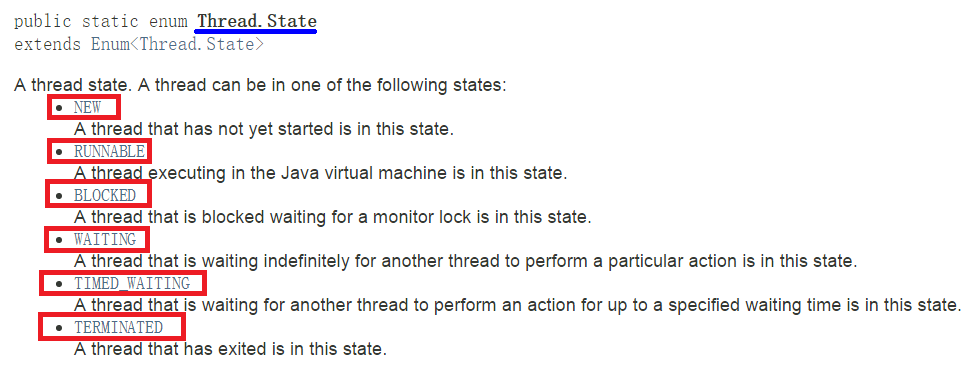
当我们需要线程来执行某个子任务时,就必须先创建一个线程。但是线程创建之后,不会立即进入就绪状态,因为线程的运行需要一些条件(比如程序计数器、Java栈、本地方法栈等),只有线程运行需要的所有条件满足了,才进入就绪状态。当线程进入就绪状态后,不代表立刻就能获取CPU执行时间,也许此时CPU正在执行其他的事情,因此它要等待。当得到CPU执行时间之后,线程便真正进入运行状态。线程在运行状态过程中,可能有多个原因导致当前线程不继续运行下去,比如用户主动让线程睡眠(睡眠一定的时间之后再重新执行)、用户主动让线程等待,或者被同步块阻塞,此时就对应着多个状态:time waiting(睡眠或等待一定的时间)、waiting(等待被唤醒)、blocked(阻塞)。当由于突然中断或者子任务执行完毕,线程就会被消亡。
下面这副图描述了线程从创建到消亡之间的状态:
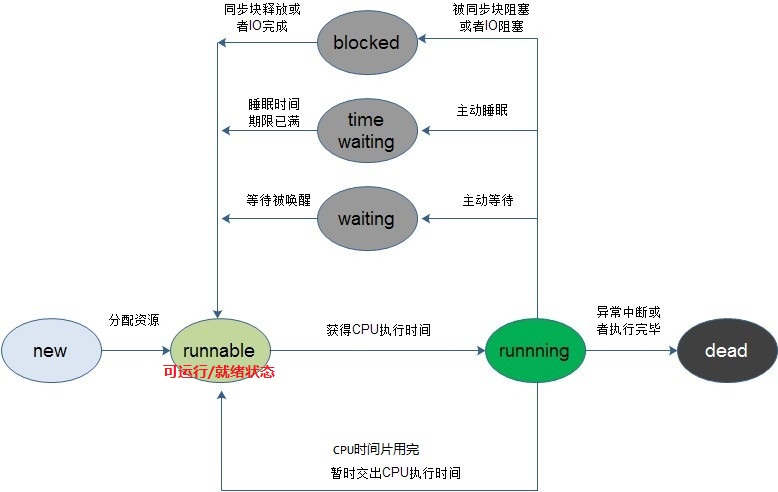
二. 上下文切换
以单核CPU为例,CPU在一个时刻只能运行一个线程。CPU在运行一个线程的过程中,转而去运行另外一个线程,这个叫做线程 上下文切换(对于进程也是类似)。
由于可能当前线程的任务并没有执行完毕,所以在切换时需要保存线程的运行状态,以便下次重新切换回来时能够紧接着之前的状态继续运行。举个简单的例子:比如,一个线程A正在读取一个文件的内容,正读到文件的一半,此时需要暂停线程A,转去执行线程B,当再次切换回来执行线程A的时候,我们不希望线程A又从文件的开头来读取。
因此需要记录线程A的运行状态,那么会记录哪些数据呢?因为下次恢复时需要知道在这之前当前线程已经执行到哪条指令了,所以需要记录程序计数器的值,另外比如说线程正在进行某个计算的时候被挂起了,那么下次继续执行的时候需要知道之前挂起时变量的值时多少,因此需要记录CPU寄存器的状态。所以,一般来说,线程上下文切换过程中会记录程序计数器、CPU寄存器状态等数据。
实质上, 线程的上下文切换就是存储和恢复CPU状态的过程,它使得线程执行能够从中断点恢复执行。
虽然多线程可以使得任务执行的效率得到提升,但是由于在线程切换时同样会带来一定的开销代价,并且多个线程会导致系统资源占用的增加,所以在进行多线程编程时要注意这些因素。
三. 线程的创建
在 Java 中,创建线程去执行子任务一般有两种方式:继承 Thread 类和实现 Runnable 接口。其中,Thread 类本身就实现了 Runnable 接口,而使用继承 Thread 类的方式创建线程的最大局限就是不支持多继承。特别需要注意两点,
- 实现多线程必须重写run()方法,即在run()方法中定义需要执行的任务;
run()方法不需要用户来调用。
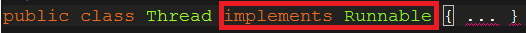
线程创建的代码示例:
- 1
- 2
- 3
- 4
- 5
- 6
- 7
- 8
- 9
- 10
- 11
- 12
- 13
- 14
- 15
- 16
- 17
- 18
- 19
- 20
- 21
- 22
- 23
- 24
- 25
- 26
- 27
- 28
- 1
- 2
- 3
- 4
- 5
- 6
- 7
- 8
- 9
- 10
- 11
- 12
- 13
- 14
- 15
- 16
- 17
- 18
- 19
- 20
- 21
- 22
- 23
- 24
- 25
- 26
- 27
- 28
创建好自己的线程类之后,就可以创建线程对象了,然后通过start()方法去启动线程。注意,run() 方法中只是定义需要执行的任务,并且其不需要用户来调用。当通过start()方法启动一个线程之后,若线程获得了CPU执行时间,便进入run()方法体去执行具体的任务。如果用户直接调用run()方法,即相当于在主线程中执行run()方法,跟普通的方法调用没有任何区别,此时并不会创建一个新的线程来执行定义的任务。实际上,start()方法的作用是通知 “线程规划器” 该线程已经准备就绪,以便让系统安排一个时间来调用其 run()方法,也就是使线程得到运行。Thread 类中的 run() 方法定义为:
- 1
- 2
- 3
- 4
- 5
- 6
- 7
- 8
- 9
- 10
- 11
- 12
- 13
- 14
- 15
- 16
- 1
- 2
- 3
- 4
- 5
- 6
- 7
- 8
- 9
- 10
- 11
- 12
- 13
- 14
- 15
- 16
四. Thread 类详解
Thread 类实现了 Runnable 接口,在 Thread 类中,有一些比较关键的属性,比如name是表示Thread的名字,可以通过Thread类的构造器中的参数来指定线程名字,priority表示线程的优先级(最大值为10,最小值为1,默认值为5),daemon表示线程是否是守护线程,target表示要执行的任务。
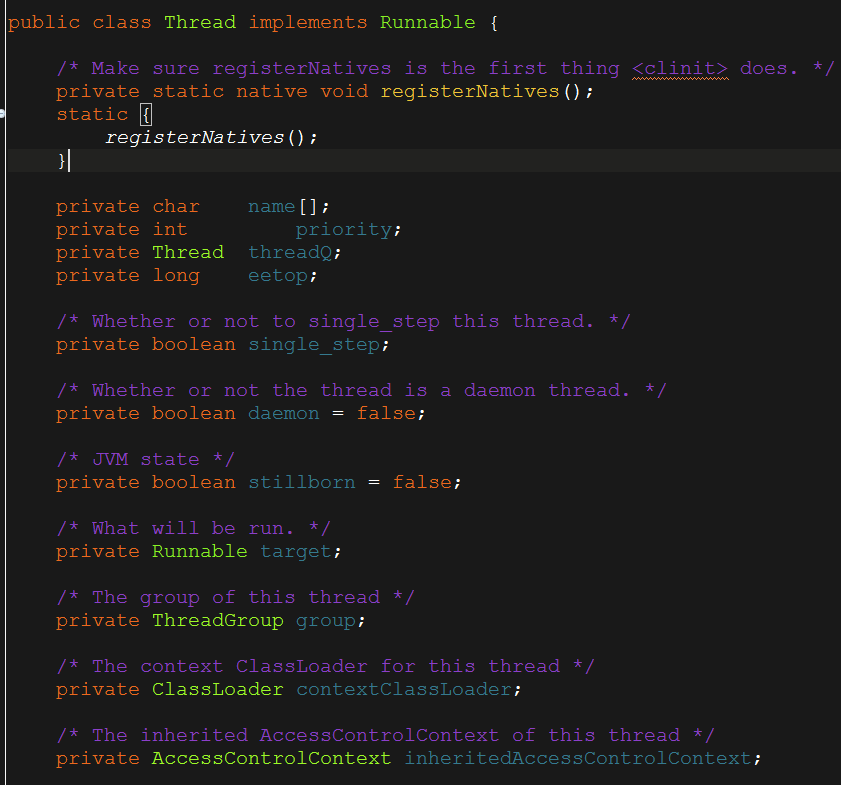
1、与线程运行状态有关的方法
1) start 方法
start() 用来启动一个线程,当调用start()方法后,用于执行用户定义的子任务的相应线程才会进入就绪状态。在这个过程中,会为相应的线程分配需要的资源。
2)run 方法
run()方法是不需要用户来调用的。当通过start()方法启动一个线程之后,一旦线程获得了CPU执行时间,便进入run()方法体去执行具体的任务。注意,创建线程时必须重写run()方法,以定义具体要执行的任务。
3)sleep 方法
方法 sleep() 的作用是在指定的毫秒数内让当前正在执行的线程(即 currentThread() 方法所返回的线程)睡眠,并交出 CPU 让其去执行其他的任务。当线程睡眠时间满后,不一定会立即得到执行,因为此时 CPU 可能正在执行其他的任务。所以说,调用sleep方法相当于让线程进入阻塞状态。该方法有如下两条特征:
如果调用了sleep方法,必须捕获InterruptedException异常或者将该异常向上层抛出;
sleep方法不会释放锁,也就是说如果当前线程持有对某个对象的锁,则即使调用sleep方法,其他线程也无法访问这个对象。
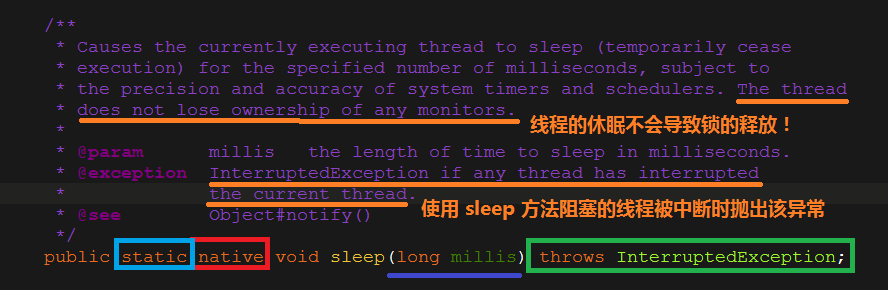
4)yield 方法
调用 yield()方法会让当前线程交出CPU资源,让CPU去执行其他的线程。但是,yield()不能控制具体的交出CPU的时间。需要注意的是,
yield()方法只能让 拥有相同优先级的线程 有获取 CPU 执行时间的机会;
调用yield()方法并不会让线程进入阻塞状态,而是让线程重回就绪状态,它只需要等待重新得到 CPU 的执行;
它同样不会释放锁。
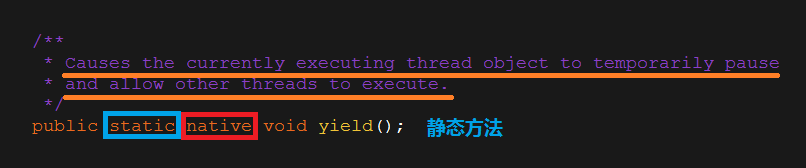
- 1
- 2
- 3
- 4
- 5
- 6
- 7
- 8
- 9
- 10
- 11
- 12
- 13
- 14
- 15
- 16
- 17
- 18
- 19
- 1
- 2
- 3
- 4
- 5
- 6
- 7
- 8
- 9
- 10
- 11
- 12
- 13
- 14
- 15
- 16
- 17
- 18
- 19
5)join 方法
假如在main线程中调用thread.join方法,则main线程会等待thread线程执行完毕或者等待一定的时间。详细地,如果调用的是无参join方法,则等待thread执行完毕;如果调用的是指定了时间参数的join方法,则等待一定的时间。join()方法有三个重载版本:
- 1
- 2
- 3
- 1
- 2
- 3
以 join(long millis) 方法为例,其内部调用了Object的wait()方法,如下图:
根据以上源代码可以看出,join()方法是通过wait()方法 (Object 提供的方法) 实现的。当 millis == 0 时,会进入 while(isAlive()) 循环,并且只要子线程是活的,宿主线程就不停的等待。 wait(0) 的作用是让当前线程(宿主线程)等待,而这里的当前线程是指 Thread.currentThread() 所返回的线程。所以,虽然是子线程对象(锁)调用wait()方法,但是阻塞的是宿主线程。
看下面的例子,当 main线程 运行到 thread1.join() 时,main线程会获得线程对象thread1的锁(wait 意味着拿到该对象的锁)。只要 thread1线程 存活, 就会不断调用该对象锁的wait()方法阻塞 main线程,直至 thread1线程 退出才会使 main线程 得以继续执行。
- 1
- 2
- 3
- 4
- 5
- 6
- 7
- 8
- 9
- 10
- 11
- 12
- 13
- 14
- 15
- 16
- 17
- 18
- 19
- 20
- 21
- 22
- 23
- 24
- 25
- 26
- 27
- 28
- 29
- 30
- 31
- 32
- 33
- 34
- 35
- 36
- 37
- 1
- 2
- 3
- 4
- 5
- 6
- 7
- 8
- 9
- 10
- 11
- 12
- 13
- 14
- 15
- 16
- 17
- 18
- 19
- 20
- 21
- 22
- 23
- 24
- 25
- 26
- 27
- 28
- 29
- 30
- 31
- 32
- 33
- 34
- 35
- 36
- 37
由于 join方法 会调用 wait方法 让宿主线程进入阻塞状态,并且会释放线程占有的锁,并交出CPU执行权限。结合 join 方法的声明,有以下三条:
join方法同样会会让线程交出CPU执行权限;
join方法同样会让线程释放对一个对象持有的锁;
如果调用了join方法,必须捕获InterruptedException异常或者将该异常向上层抛出。
6)interrupt 方法
interrupt,顾名思义,即中断的意思。单独调用interrupt方法可以使得 处于阻塞状态的线程 抛出一个异常,也就是说,它可以用来中断一个正处于阻塞状态的线程;另外,通过 interrupted()方法 和 isInterrupted()方法 可以停止正在运行的线程。interrupt 方法在 JDK 中的定义为:
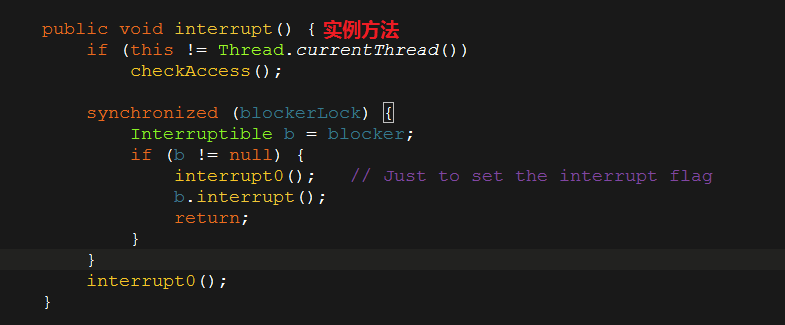
interrupted() 和 isInterrupted()方法在 JDK 中的定义分别为:
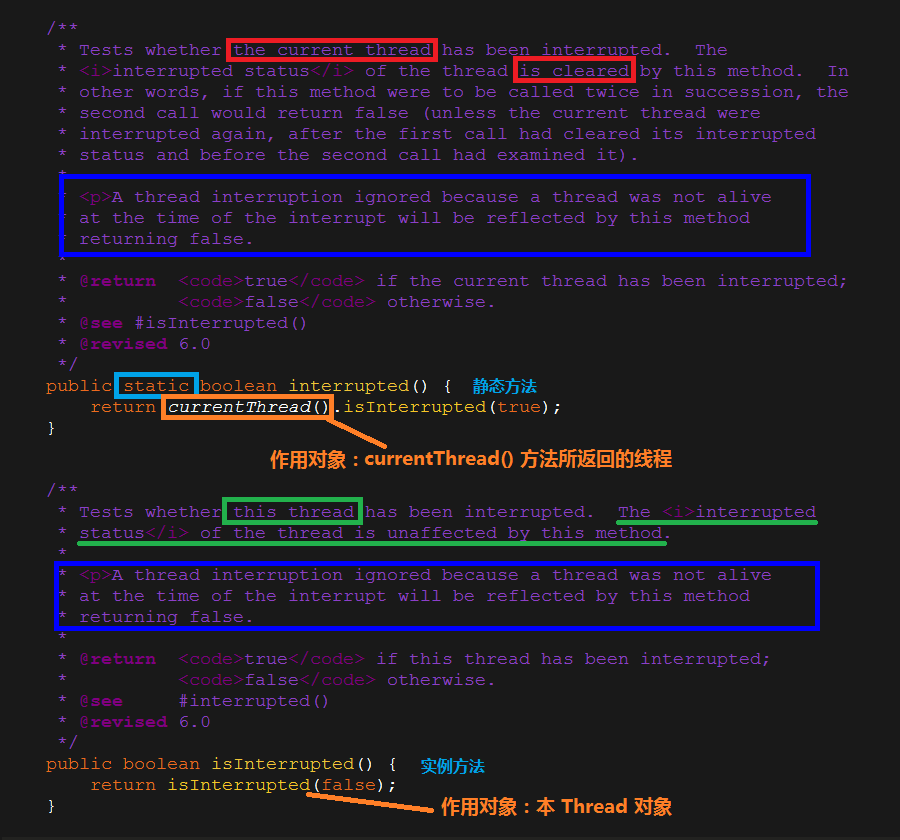
下面看一个例子:
- 1
- 2
- 3
- 4
- 5
- 6
- 7
- 8
- 9
- 10
- 11
- 12
- 13
- 14
- 15
- 16
- 17
- 18
- 19
- 20
- 21
- 22
- 23
- 24
- 25
- 26
- 27
- 28
- 29
- 30
- 31
- 32
- 1
- 2
- 3
- 4
- 5
- 6
- 7
- 8
- 9
- 10
- 11
- 12
- 13
- 14
- 15
- 16
- 17
- 18
- 19
- 20
- 21
- 22
- 23
- 24
- 25
- 26
- 27
- 28
- 29
- 30
- 31
- 32
从这里可以看出,通过interrupt方法可以中断处于阻塞状态的线程。那么能不能中断处于非阻塞状态的线程呢?看下面这个例子:
- 1
- 2
- 3
- 4
- 5
- 6
- 7
- 8
- 9
- 10
- 11
- 12
- 13
- 14
- 15
- 16
- 17
- 18
- 19
- 20
- 21
- 22
- 23
- 1
- 2
- 3
- 4
- 5
- 6
- 7
- 8
- 9
- 10
- 11
- 12
- 13
- 14
- 15
- 16
- 17
- 18
- 19
- 20
- 21
- 22
- 23
运行该程序会发现,while循环会一直运行直到变量i的值超出Integer.MAX_VALUE。所以说,直接调用interrupt() 方法不能中断正在运行中的线程。但是,如果配合 isInterrupted()/interrupted() 能够中断正在运行的线程,因为调用interrupt()方法相当于将中断标志位置为true,那么可以通过调用isInterrupted()/interrupted()判断中断标志是否被置位来中断线程的执行。比如下面这段代码:
- 1
- 2
- 3
- 4
- 5
- 6
- 7
- 8
- 9
- 10
- 11
- 12
- 13
- 14
- 15
- 16
- 17
- 18
- 19
- 20
- 21
- 22
- 23
- 24
- 1
- 2
- 3
- 4
- 5
- 6
- 7
- 8
- 9
- 10
- 11
- 12
- 13
- 14
- 15
- 16
- 17
- 18
- 19
- 20
- 21
- 22
- 23
- 24
但是,一般情况下,不建议通过这种方式来中断线程,一般会在MyThread类中增加一个 volatile 属性 isStop 来标志是否结束 while 循环,然后再在 while 循环中判断 isStop 的值。例如:
- 1
- 2
- 3
- 4
- 5
- 6
- 7
- 8
- 9
- 10
- 11
- 12
- 13
- 14
- 1
- 2
- 3
- 4
- 5
- 6
- 7
- 8
- 9
- 10
- 11
- 12
- 13
- 14
那么,就可以在外面通过调用setStop方法来终止while循环。
7)stop方法
stop() 方法已经是一个 废弃的 方法,它是一个 不安全的 方法。因为调用 stop() 方法会直接终止run方法的调用,并且会抛出一个ThreadDeath错误,如果线程持有某个对象锁的话,会完全释放锁,导致对象状态不一致。所以, stop() 方法基本是不会被用到的。
8、线程的暂停与恢复
1) 线程的暂停、恢复方法在 JDK 中的定义
暂停线程意味着此线程还可以恢复运行。在 Java 中,我可以使用 suspend() 方法暂停线程,使用 resume() 方法恢复线程的执行,但是这两个方法已被废弃,因为它们具有固有的死锁倾向。如果目标线程挂起时在保护关键系统资源的监视器上保持有锁,则在目标线程重新开始以前,任何线程都不能访问该资源。如果重新开始目标线程的线程想在调用 resume 之前锁定该监视器,则会发生死锁。
实例方法 suspend() 在类Thread中的定义:
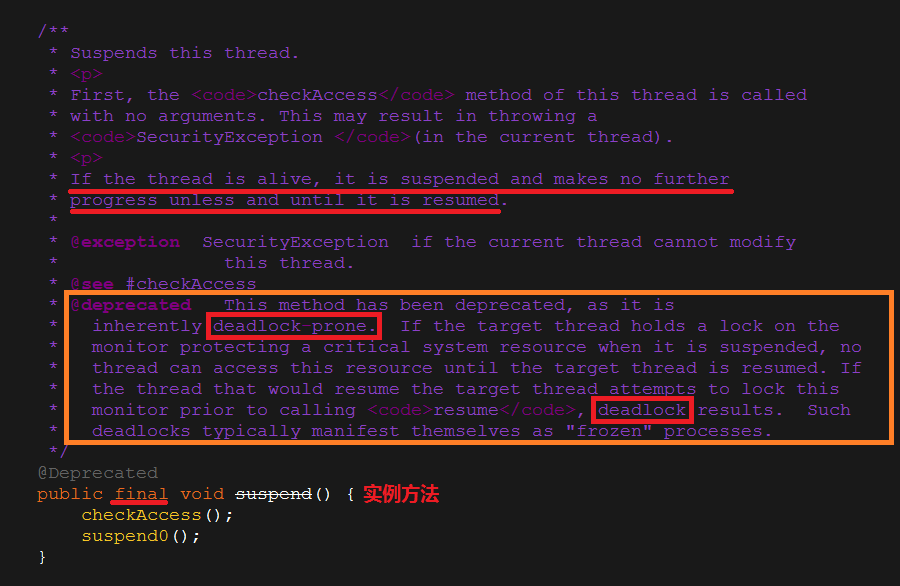
实例方法 resume() 在类Thread中的定义:
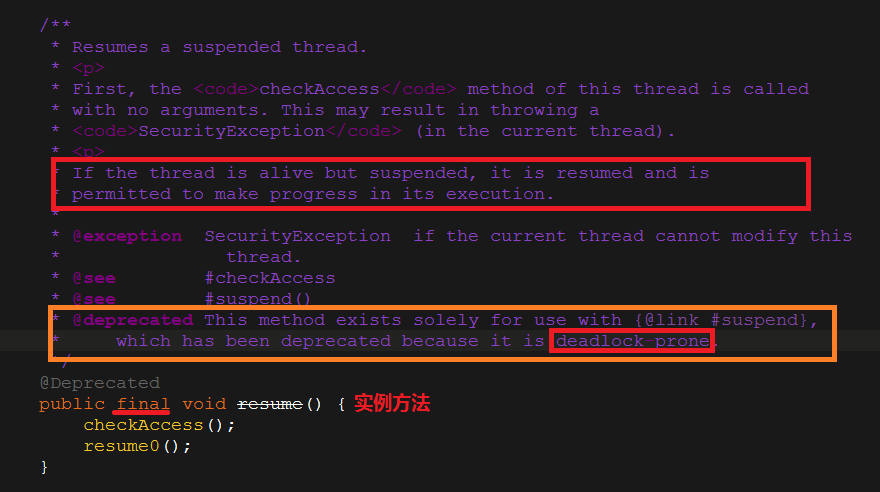
2) 死锁
具体地,在使用 suspend 和 resume 方法时,如果使用不当,极易造成公共的同步对象的独占,使得其他线程无法得到公共同步对象锁,从而造成死锁。下面举两个示例:
- 1
- 2
- 3
- 4
- 5
- 6
- 7
- 8
- 9
- 10
- 11
- 12
- 13
- 14
- 15
- 16
- 17
- 18
- 19
- 20
- 21
- 22
- 23
- 24
- 25
- 26
- 27
- 28
- 29
- 30
- 31
- 32
- 33
- 34
- 35
- 36
- 37
- 38
- 39
- 40
- 41
- 42
- 43
- 44
- 45
- 46
- 47
- 48
- 49
- 50
- 1
- 2
- 3
- 4
- 5
- 6
- 7
- 8
- 9
- 10
- 11
- 12
- 13
- 14
- 15
- 16
- 17
- 18
- 19
- 20
- 21
- 22
- 23
- 24
- 25
- 26
- 27
- 28
- 29
- 30
- 31
- 32
- 33
- 34
- 35
- 36
- 37
- 38
- 39
- 40
- 41
- 42
- 43
- 44
- 45
- 46
- 47
- 48
- 49
- 50
在示例 2 中,特别要注意的是,println() 方法实质上是一个同步方法。如果 thread 线程刚好在执行打印语句时被挂起,那么将会导致 main线程中的字符串 “main end!” 迟迟不能打印。其中,println() 方法定义如下:
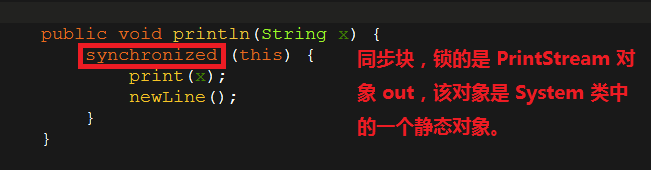
- 1
- 2
- 3
- 4
- 5
- 6
- 7
- 8
- 9
- 10
- 11
- 12
- 13
- 14
- 15
- 16
- 17
- 18
- 19
- 20
- 21
- 22
- 23
- 24
- 25
- 1
- 2
- 3
- 4
- 5
- 6
- 7
- 8
- 9
- 10
- 11
- 12
- 13
- 14
- 15
- 16
- 17
- 18
- 19
- 20
- 21
- 22
- 23
- 24
- 25
2、线程常用操作
1)、获得代码调用者信息
currentThread() 方法返回代码段正在被哪个线程调用的信息。其在 Thread类 中定义如下:
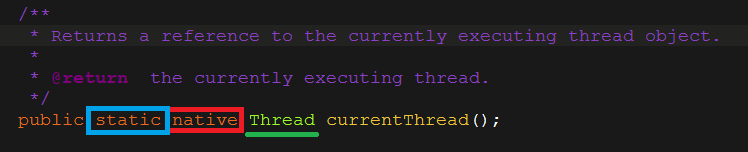
下面的例子给出了 currentThread() 方法的使用方式:
- 1
- 2
- 3
- 4
- 5
- 6
- 7
- 8
- 9
- 10
- 11
- 12
- 13
- 14
- 15
- 16
- 17
- 18
- 19
- 20
- 21
- 22
- 23
- 24
- 25
- 26
- 27
- 28
- 1
- 2
- 3
- 4
- 5
- 6
- 7
- 8
- 9
- 10
- 11
- 12
- 13
- 14
- 15
- 16
- 17
- 18
- 19
- 20
- 21
- 22
- 23
- 24
- 25
- 26
- 27
- 28
2)、判断线程是否处于活动状态
方法 isAlive() 的功能是判断调用该方法的线程是否处于活动状态。其中,活动状态指的是线程已经 start (无论是否获得CPU资源并运行) 且尚未结束。
下面的例子给出了 isAlive() 方法的使用方式:
- 1
- 2
- 3
- 4
- 5
- 6
- 7
- 8
- 9
- 10
- 11
- 12
- 13
- 14
- 15
- 16
- 17
- 18
- 19
- 20
- 21
- 22
- 23
- 24
- 25
- 26
- 27
- 28
- 29
- 30
- 31
- 32
- 33
- 34
- 35
- 36
- 37
- 38
- 39
- 40
- 1
- 2
- 3
- 4
- 5
- 6
- 7
- 8
- 9
- 10
- 11
- 12
- 13
- 14
- 15
- 16
- 17
- 18
- 19
- 20
- 21
- 22
- 23
- 24
- 25
- 26
- 27
- 28
- 29
- 30
- 31
- 32
- 33
- 34
- 35
- 36
- 37
- 38
- 39
- 40
3)、获取线程唯一标识
方法 getId() 的作用是取得线程唯一标识。
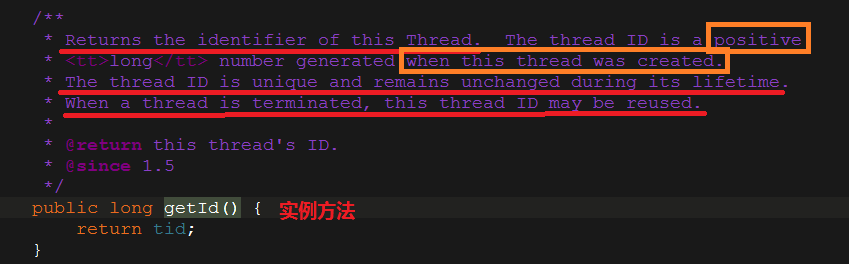
- 1
- 2
- 3
- 4
- 5
- 6
- 7
- 8
- 9
- 1
- 2
- 3
- 4
- 5
- 6
- 7
- 8
- 9
4)、getName和setName
用来得到或者设置线程名称。
5)、getPriority和setPriority
在操作系统中,线程可以划分优先级,优先级较高的线程得到的CPU资源较多,也就是CPU优先执行优先级较高的线程。设置线程优先级有助于帮助 “线程规划器” 确定在下一次选择哪个线程来获得CPU资源。特别地,在 Java 中,线程的优先级分为 1 ~ 10 这 10 个等级,如果小于 1 或大于 10,则 JDK 抛出异常 IllegalArgumentException ,该异常是 RuntimeException 的子类,属于不受检异常。JDK 中使用 3 个常量来预置定义优先级的值,如下:
- 1
- 2
- 3
- 1
- 2
- 3
在 Thread类中,方法 setPriority() 的定义为:
(1). 线程优先级的继承性
在 Java 中,线程的优先级具有继承性,比如 A 线程启动 B 线程, 那么 B 线程的优先级与 A 是一样的。
- 1
- 2
- 3
- 4
- 5
- 6
- 7
- 8
- 9
- 10
- 11
- 12
- 13
- 14
- 15
- 16
- 17
- 18
- 19
- 20
- 21
- 22
- 23
- 24
- 25
- 26
- 27
- 28
- 29
- 30
- 1
- 2
- 3
- 4
- 5
- 6
- 7
- 8
- 9
- 10
- 11
- 12
- 13
- 14
- 15
- 16
- 17
- 18
- 19
- 20
- 21
- 22
- 23
- 24
- 25
- 26
- 27
- 28
- 29
- 30
(2). 线程优先级的规则性和随机性
线程的优先级具有一定的规则性,也就是CPU尽量将执行资源让给优先级比较高的线程。特别地,高优先级的线程总是大部分先执行完,但并不一定所有的高优先级线程都能先执行完。
6)、守护线程 (Daemon)
在 Java 中,线程可以分为两种类型,即用户线程和守护线程。守护线程是一种特殊的线程,具有“陪伴”的含义:当进程中不存在非守护线程时,则守护线程自动销毁,典型的守护线程就是垃圾回收线程。任何一个守护线程都是整个JVM中所有非守护线程的保姆,只要当前JVM实例中存在任何一个非守护线程没有结束,守护线程就在工作;只有当最后一个非守护线程结束时,守护线程才随着JVM一同结束工作。 在 Thread类中,方法 setDaemon() 的定义为:
- 1
- 2
- 3
- 4
- 5
- 6
- 7
- 8
- 9
- 10
- 11
- 12
- 13
- 14
- 15
- 16
- 17
- 18
- 19
- 20
- 21
- 22
- 23
- 24
- 25
- 26
- 27
- 28
- 29
- 30
- 31
- 32
- 33
- 34
- 1
- 2
- 3
- 4
- 5
- 6
- 7
- 8
- 9
- 10
- 11
- 12
- 13
- 14
- 15
- 16
- 17
- 18
- 19
- 20
- 21
- 22
- 23
- 24
- 25
- 26
- 27
- 28
- 29
- 30
- 31
- 32
- 33
- 34
三. 小结
1). 对于上述线程的各项基本操作,其 所操作的对象 满足:
若该操作是静态方法,也就是说,该方法属于类而非对象,那么该操作的作用对象就是 currentThread() 方法所返回 Thread 对象;
若该操作是实例方法,也就是说,该方法属于对象,那么该操作的作用对象就是调用该方法的 Thread 对象。
2). 对于上述线程的各项基本操作,有:
线程一旦被阻塞,就会释放 CPU;
当线程出现异常且没有捕获处理时,JVM会自动释放当前线程占用的锁,因此不会由于异常导致出现死锁现象。
对于一个线程,CPU 的释放 与 锁的释放没有必然联系。
3). Thread类 中的方法调用与线程状态关系如下图:
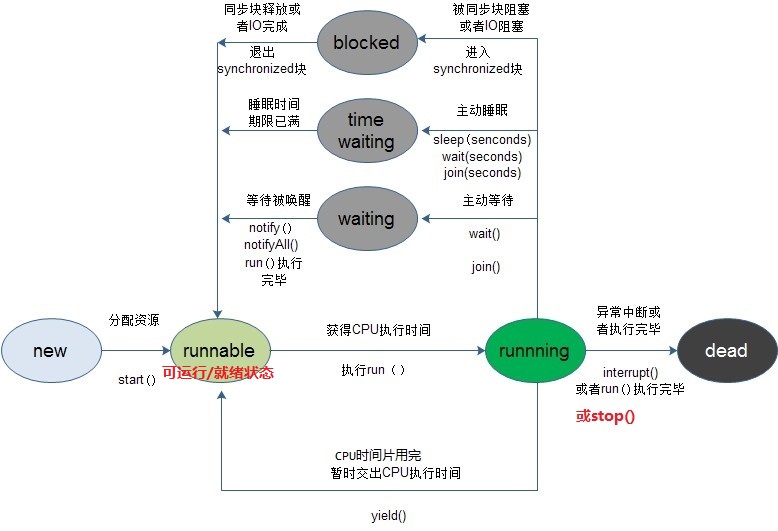
引用
《Java 并发编程实战》
《Java 多线程编程核心技术》
Java并发编程:Thread类的使用
- Java 并发:Thread 类深度解析
- Java 并发:Thread 类深度解析
- Java并发编程:Thread类的使用
- Java并发编程:Thread类的使用
- Java并发编程:Thread类的使用
- Java并发编程:Thread类的使用
- Java并发编程:Thread类的使用
- Java并发编程:Thread类的使用
- Java并发编程:Thread类的使用
- Java并发编程:Thread类的使用
- Java并发编程:Thread类的使用
- Java并发编程:Thread类的使用
- Java并发编程:Thread类的使用
- Java并发编程:Thread类的使用
- Java并发编程:Thread类的使用
- Java并发编程:Thread类的使用
- Java并发编程:Thread类的使用
- Java并发编程:Thread类的使用
- 新手pyqt5初步安装,及用python运行qt designer生成的UI代码
- qmake和moc的功能(转)
- 阿里巴巴Java开发手册-工程规约-二方库规约
- 索引长度与区分度
- WEB入门三CSS样式表基础
- Java 并发:Thread 类深度解析
- 算法_GPS定位基本常识
- Maven私服的搭建
- Oracle与MySQL的几点区别
- Java 并发:深入理解 ThreadLocal
- 炮兵阵地----状压DP
- Oracle学习之:恢复重做日志组
- ORACLE中like与instr性能大比拼
- Android 5.0 - DrawerLayout的俩种使用方式






