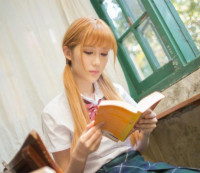Python Print函数学习
来源:互联网 发布:ubuntu 16.10 安装后 编辑:程序博客网 时间:2024/06/01 08:02
参考链接:
http://www.liaoxuefeng.com/wiki/0014316089557264a6b348958f449949df42a6d3a2e542c000/001431643484137e38b44e5925440ec8b1e4c70f800b4e2000
http://www.tuicool.com/articles/eArqEfe
题目:利用print()输出1024*768=xxx`.
答案一:
代码
print('1024*768=',1024*768)
结果
1024*768= 786432
分析
可以发现在等号后多了一个空格,这样看起来非常不美观。为了让结果更加美观,有必要了解一下print()函数的原理。
print()函数 print()存在两个非常有用的内置方法sep和end.
通过字面意思即可理解,sep是separation的简称,即代表分隔符.end则代表结束处的符号,在字符串结尾处追加一个值。通常情况下,sep默认是一个空格;end默认是一个换行符。
示例一
代码
print('FirstLine','SecondLine')
结果
FirstLine SecondLine示例二
代码
print('FirstLine','SecondLine',sep='')
结果
FirstLineSecondLine示例三
代码
print('FirstLine','SecondLine',end='_')
结果
FirstLine_SecondLine_
正确答案
代码
print('1024*768=',1024*768,seq='')
当然也可以使用字符串格式化形式来完成
print('1024*768={0}.format(1024*768))
- Python Print函数学习
- Python print函数用法
- Python Print函数用法
- Python的print函数
- Python Print函数用法
- python print函数
- Python-print函数用法
- Python print函数
- Python print() 函数
- python print函数
- Python print()函数
- python学习笔记--print
- Python print函数用法,print 格式化输出
- Python print函数用法,print 格式化输出
- Python print函数用法,print 格式化输出
- Python print函数用法,print 格式化输出
- Python print函数用法,print 格式化输出
- Python print函数用法,print 格式化输出
- 机器学习性能评估指标
- spring cloud feign 调用服务注意问题
- Spring MVC 是如何处理 JSon webservice
- PullToRefresh实现下拉刷新上拉加载
- 通过Socket方式上传文件后服务器迟迟不返回文件保存路径
- Python Print函数学习
- 大话数据结构读书笔记(三)-线性表
- 桶排序
- 通用DBHelper
- 构建乘积数组
- Servlet/JSP(三)
- 投资
- C#:DataSet和DataTable区别和用法
- Linux网络子系统内核分析