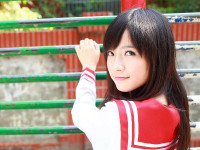提交Android library 到jcenter
来源:互联网 发布:狂战士信条 知乎 编辑:程序博客网 时间:2024/05/03 08:35
提交Android library 到jcenter
1.创建bintray官网账号
注册地址:https://bintray.com/signup
当然你也可以使用GitHub账号地址注册,这里需要注意邮箱地址不能是QQ邮箱地址
2.创建jcenter仓库 

3.创建仓库的package–你的项目地址 

4.在project项目的gradle文件中添加上传插件
dependencies { classpath 'com.android.tools.build:gradle:2.2.3' classpath 'com.jfrog.bintray.gradle:gradle-bintray-plugin:1.7.1' classpath 'com.github.dcendents:android-maven-gradle-plugin:1.5' }5.在需要上传的库Module里添加上传命令和参数
如下:
apply plugin: 'com.android.library'apply plugin: 'com.github.dcendents.android-maven'apply plugin: 'com.jfrog.bintray'def siteUrl = 'https://github.com/limushan/AnimationSummary' // 配置项目地址def gitUrl = 'https://github.com/limushan/AnimationSummary.git'group = "com.possess" //Maven Group ID for the artifact version = "1.0.0" //版本号install { repositories.mavenInstaller { // This generates POM.xml with proper parameters pom { project { packaging 'aar' name 'Plane Revolution For Android' // 配置项目说明 url siteUrl // Set your license licenses { license { name 'The Apache Software License, Version 2.0' url 'http://www.apache.org/licenses/LICENSE-2.0.txt' } } developers { developer { id 'possess' // 配置你的昵称 name 'limushan' // 用户名 email '1530422024@qq.com' // 邮箱地址 } } scm { connection gitUrl developerConnection gitUrl url siteUrl } } } }}task sourcesJar(type: Jar) { from android.sourceSets.main.java.srcDirs classifier = 'sources'}task javadoc(type: Javadoc) { source = android.sourceSets.main.java.srcDirs classpath += project.files(android.getBootClasspath().join(File.pathSeparator))}task javadocJar(type: Jar, dependsOn: javadoc) { classifier = 'javadoc' from javadoc.destinationDir}artifacts { // archives javadocJar archives sourcesJar}Properties properties = new Properties()boolean isHasFile = falseif (project.rootProject.file('local.properties') != null){ //在local.properties文件配置bintray账号的用户名和apikey isHasFile = true properties.load(project.rootProject.file('local.properties').newDataInputStream())}bintray { user = isHasFile ? properties.getProperty("bintray.user") : System.getenv("bintray.user") key = isHasFile ? properties.getProperty("bintray.apikey") : System.getenv("bintray.apikey") configurations = ['archives'] pkg { repo = "android" //配置你在jcenter上创建的仓库名 name = "plane-revolution" // 配置项目名即你在仓库中创建的package名 websiteUrl = siteUrl vcsUrl = gitUrl licenses = ["Apache-2.0"] publish = true }}APIKEY: 
6.依此执行gradlew install 和gradlew bintrayUpload命令(Mac使用./gradlew命令)
上传成功: 
7.引用: compile CROUP_IP:ARTIFACT_ID:VERSION
例如本库的的地址:
compile ‘com.possess:plane-revolution:1.0.0’
还需要加上下面这句话,添加你的bintray本地库地址,因为此时你的库还没有加入到jcenter中
maven {
url ‘https://dl.bintray.com/limushan/android/’
}
8.加入jcenter库很简单:登录bintray账号,在你的项目中点击【Add to JCenter】发送信息提交 
Bintray团队审核,审核通过会给你会邮件。此时就可以直接使用【compile ‘com.possess:plane-revolution:1.0.0’】
引用您的项目了。
项目GitHub地址
0 0
- Android提交library到Jcenter
- 提交Android library 到jcenter
- Android提交library(aar)到JCenter和MavenCentral经验总结
- Android library上传到jcenter
- Android共享Library到JCenter
- Android 发布Library到Jcenter
- 上传 Android library 到 Jcenter
- Android 上传library到jcenter
- 10分钟发布android library到jcenter
- Android Studio 将Library 上传到 Jcenter
- Android 发布自己的library到Jcenter
- Android Library上传到JCenter仓库实践
- 使用Gradle发布Android Library到JCenter
- android studio 发布 library 到jcenter步骤
- Android Studio 上传aar(Library)到JCenter
- 发布 Android Library 到 JCenter 从入门到放弃
- 【Android】5分钟发布Android Library项目到JCenter
- Android studio 发布Android Library项目到JCenter
- Linux系统时间与RTC时间【转】
- 心空
- Java的日常笔记
- 307. Range Sum Query - Mutable
- The application's PagerAdapter changed the adapter's contents without calling notifyDataSetChanged
- 提交Android library 到jcenter
- 文章标题
- android hal学习——编写hal代码【转】
- MySQL安装
- HTML5 之 Canvas (二)
- 分组查询
- laravel artisan工具的使用
- 电影节
- ECharts3.0饼状(环形图)之二------------手把手教你每一项的样式设计