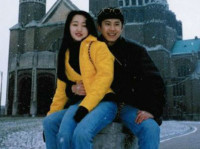Nginx Upstream Keepalive配置
来源:互联网 发布:通州梨园 淘宝城 清退 编辑:程序博客网 时间:2024/06/05 18:50
Nginx 1.1.14版本以前与后端upstream服务器建立的都是短链接,即通过HTTP/1.0向后端发起连接,并把请求的”Connection” header设为”close”。这样nginx往upstream后端发请求时,也会消耗很多的时间与带宽,如果让nginx与upstream后端建立起长链接,从nginx发起的请求就可以挑选一个合适的长链接发往upstream后端服务器,这样即可以节省带宽,也可以提高响应速度。
针对后端的keepalive是通过nginx.conf配置文件来指定的,典型配置如下:
- upstream httpd {
- server 172.189.85.156:1080;
- keepalive 1024;
- }
- server {
- location / {
- proxy_set_header Connection ”“;
- proxy_http_version 1.1;
- proxy_set_header Host $http_host;
- proxy_pass http://httpd;
- }
- }

upstream httpd { server 172.189.85.156:1080; keepalive 1024;}server { location / { proxy_set_header Connection ""; proxy_http_version 1.1; proxy_set_header Host $http_host; proxy_pass http://httpd; }}其中keepalive指定最大保持的长连接数为1024.,同时要求HTTP协议版本指定为HTTP 1.1,以及清除掉HTTP头部Connection
0 0
- Nginx Upstream Keepalive配置
- Nginx Upstream Keepalive配置
- Nginx Upstream Keepalive配置
- Nginx Upstream Keepalive 分析
- Nginx Upstream Keepalive 分析
- Nginx Upstream Keepalive 分析
- Nginx Upstream Keepalive 分析
- Nginx Upstream Keepalive 分析
- [nginx] upstream结束和keepalive实现
- nginx upstream 配置小记
- nginx-upstream安装配置
- nginx upstream 配置使用
- nginx upstream模块配置
- nginx upstream的几种配置方式
- nginx upstream的几种配置方式
- nginx 配置 php upstream 负载分发
- nginx upstream的几种配置方式
- Nginx配置upstream实现负载均衡
- maven exclusion写法
- excel中怎样制作下拉菜单
- 冻结时间倒数前一小时,记一次步步惊心的SQL优化
- tensorflow学习笔记(三十四):Saver(保存与加载模型)
- CALayer动画
- Nginx Upstream Keepalive配置
- 天线方向图的基本概念
- alpha blending算法
- 基于android的Socket通信
- Nginx 核心模块、HTTP模块、邮件模块解析
- iOS完整App资源收集
- 基于ROS平台的移动机器人-6-使用Kinect2获取激光数据
- C语言 变量声明和定义的区别
- response.setContentType和response.setCharacterEncoding区别