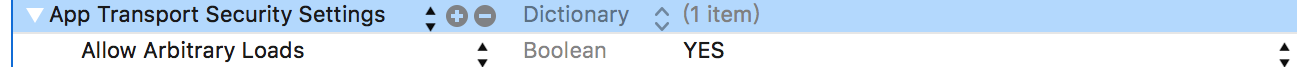iOS开发中之如何让项目支持https请求
来源:互联网 发布:淘宝上最贵的东西 编辑:程序博客网 时间:2024/06/17 09:48
iOS9推出的时候,苹果希望大家使用https协议,来提高数据传输之间的安全性。下面我就从最简单的代码介绍,如何在工程中设置,来支持https的请求。
一、证书准备篇
- 1.证书转换
在服务器人员,给你发送的crt证书后,进到证书路径,执行下面语句
// openssl x509 -in 你的证书.crt -out 你的证书.cer -outform der
这样你就可以得到cer类型的证书了。双击,导入电脑。- 2.证书放入工程
1、可以直接把转换好的cer文件拖动到工程中。
2、可以在钥匙串内,找到你导入的证书,单击右键,导出项目,就可以导出.cer文件的证书了
二、代码修改篇
先在info.plist中,增加如下图的配置
文本内容如下:
<key>NSAppTransportSecurity</key> <dict> <key>NSAllowsArbitraryLoads</key> <true/> </dict>三、网络请求发送篇
1.使用系统类发送网络请求篇
1.1 NSURLConnection设置支持https。
在2015年iOS9的更新中,NSURLConnection 被废弃 由 NSURLSession 取代,所以本身是不建议大家继续用这个类做网络请求的(同样也有AFNetWorking 2.x版本),但是考虑到一些旧程序,也不能说改就改,说替换就替换的,所以还是需要普及一下,如果用到了NSURLConnection你需要怎么做。
代码如下:
- (void)connection:(NSURLConnection *)connection willSendRequestForAuthenticationChallenge:(NSURLAuthenticationChallenge *)challenge{ if(challenge.protectionSpace.authenticationMethod == NSURLAuthenticationMethodServerTrust) { // 告诉服务器,客户端信任证书 // 创建凭据对象 NSURLCredential *credntial = [NSURLCredential credentialForTrust:challenge.protectionSpace.serverTrust]; // 告诉服务器信任证书 [challenge.sender useCredential:credntial forAuthenticationChallenge:challenge]; }}你只需要简单的,添加上如上的代理方法,就可以在不影响你原有请求的基础上,增加了https请求的支持了。
1.2 NSURLSession设置支持https。
现在推荐使用的就是NSURLSession来处理相关的网络请求了,如果使用系统自带的类,可以参考如下代码:
- (void)URLSession:(NSURLSession *)session task:(NSURLSessionTask *)task didReceiveChallenge:(NSURLAuthenticationChallenge *)challenge completionHandler:(void (^)(NSURLSessionAuthChallengeDisposition disposition, NSURLCredential * __nullable credential))completionHandler { // 判断是否是信任服务器证书 if(challenge.protectionSpace.authenticationMethod == NSURLAuthenticationMethodServerTrust) { // 告诉服务器,客户端信任证书 // 创建凭据对象 NSURLCredential *credntial = [NSURLCredential credentialForTrust:challenge.protectionSpace.serverTrust]; // 通过completionHandler告诉服务器信任证书 completionHandler(NSURLSessionAuthChallengeUseCredential,credntial); } NSLog(@"protectionSpace = %@",challenge.protectionSpace);}2.使用AFNetWorking发送网络请求篇
AFNetworking是一个讨人喜欢的网络库,适用于iOS以及Mac OS X. 它构建于在NSURLConnection, NSOperation, 以及其他熟悉的Foundation技术之上. 它拥有良好的架构,丰富的api,以及模块化构建方式,使得使用起来非常轻松.。
2.1 AFNetWorking 2.x版本
考虑到这个版本,我们还可以使用AFHTTPRequestOperationManager这个类来处理网络请求。所以我们要做的就是给这个类,设置一些参数,让它可以支持https的请求,代码如下:
支持https(校验证书,不可以抓包):
// 1.初始化单例类 AFHTTPRequestOperationManager *mgr = [AFHTTPRequestOperationManager manager]; mgr.securityPolicy.SSLPinningMode = AFSSLPinningModeCertificate; // 2.设置证书模式 NSString * cerPath = [[NSBundle mainBundle] pathForResource:@"xxx" ofType:@"cer"]; NSData * cerData = [NSData dataWithContentsOfFile:cerPath]; mgr.securityPolicy.pinnedCertificates = [[NSArray alloc] initWithObjects:cerData, nil]; // 客户端是否信任非法证书 mgr.securityPolicy.allowInvalidCertificates = YES; // 是否在证书域字段中验证域名 [mgr.securityPolicy setValidatesDomainName:NO];支持https(不校验证书,可以抓包查看):
// 1.初始化单例类 AFHTTPRequestOperationManager *mgr = [AFHTTPRequestOperationManager manager]; mgr.securityPolicy.SSLPinningMode = AFSSLPinningModeCertificate; // 2.设置非校验证书模式 mgr.securityPolicy = [AFSecurityPolicy policyWithPinningMode:AFSSLPinningModeNone]; mgr.securityPolicy.allowInvalidCertificates = YES; [mgr.securityPolicy setValidatesDomainName:NO];2.2 AFNetWorking 3.x版本
在Xcode7.0之后,苹果废弃了NSURLConnection方法,数据请求使用NSURLSession,作为网络请求类第三方库使用量最大的AFN也及时的更新的新的版本——AFN 3.0版本。新的版本的里废弃了基于NSURLConnection封装的AFHTTPRequestOperationManager,转而使用基于NSURLSession封装的AFHTTPSessionManager了。
支持https(校验证书,不可以抓包):
// 1.初始化单例类 AFHTTPSessionManager *manager = [AFHTTPSessionManager manager]; manager.securityPolicy.SSLPinningMode = AFSSLPinningModeCertificate; // 2.设置证书模式 NSString * cerPath = [[NSBundle mainBundle] pathForResource:@"xxx" ofType:@"cer"]; NSData * cerData = [NSData dataWithContentsOfFile:cerPath]; manager.securityPolicy = [AFSecurityPolicy policyWithPinningMode:AFSSLPinningModeCertificate withPinnedCertificates:[[NSSet alloc] initWithObjects:cerData, nil]]; // 客户端是否信任非法证书 mgr.securityPolicy.allowInvalidCertificates = YES; // 是否在证书域字段中验证域名 [mgr.securityPolicy setValidatesDomainName:NO];支持https(不校验证书,可以抓包查看):
// 1.初始化单例类 AFHTTPSessionManager *manager = [AFHTTPSessionManager manager]; // 2.设置非校验证书模式 manager.securityPolicy = [AFSecurityPolicy policyWithPinningMode:AFSSLPinningModeNone]; manager.securityPolicy.allowInvalidCertificates = YES; [manager.securityPolicy setValidatesDomainName:NO];- iOS开发中之如何让项目支持https请求
- iOS开发 支持https请求以及ssl证书配置
- iOS开发 支持https请求以及ssl证书配置
- iOS开发 支持https请求以及ssl证书配置
- ios AFNetworking支持https请求
- ios AFNetworking支持https请求
- iOS开发 支持https请求以及https请求的抓包
- iOS开发 支持https请求以及https请求的抓包
- iOS开发中AFNetworking中如何设置https请求(使用自建证书)
- iOS 开发 HTTPS请求详解
- Mac如何抓取ios中http、https请求的包
- iOS开发中使用AFNetWorking进行https请求
- 让JavaEE项目支持Https协议
- 如何让你的Apache支持https
- 如何让boa网页服务器支持HTTPS
- 如何让chrome支持本地Ajax请求。
- iOS开发 AFN配置https请求
- iOS开发 AFN配置https请求
- hive--join
- Android studio 使用之删除整个项目(包括项目空间)
- 详~谈~继承
- PHP发送异步请求方法总结
- python 文件简单操作
- iOS开发中之如何让项目支持https请求
- angularJs 个人初探笔记
- 欢迎使用CSDN-markdown编辑器
- 设计模式 单例模式
- C++基础巩固之typedef
- 一款类似AGV轨道车根据编辑好时间对应于位置动作文件的控制方法
- 比较时间的两种方法DateTime.Compare和TimeSpan
- ios 科大讯飞错误码11201解决办法
- C++动态绑定,动态分配重载__boolan